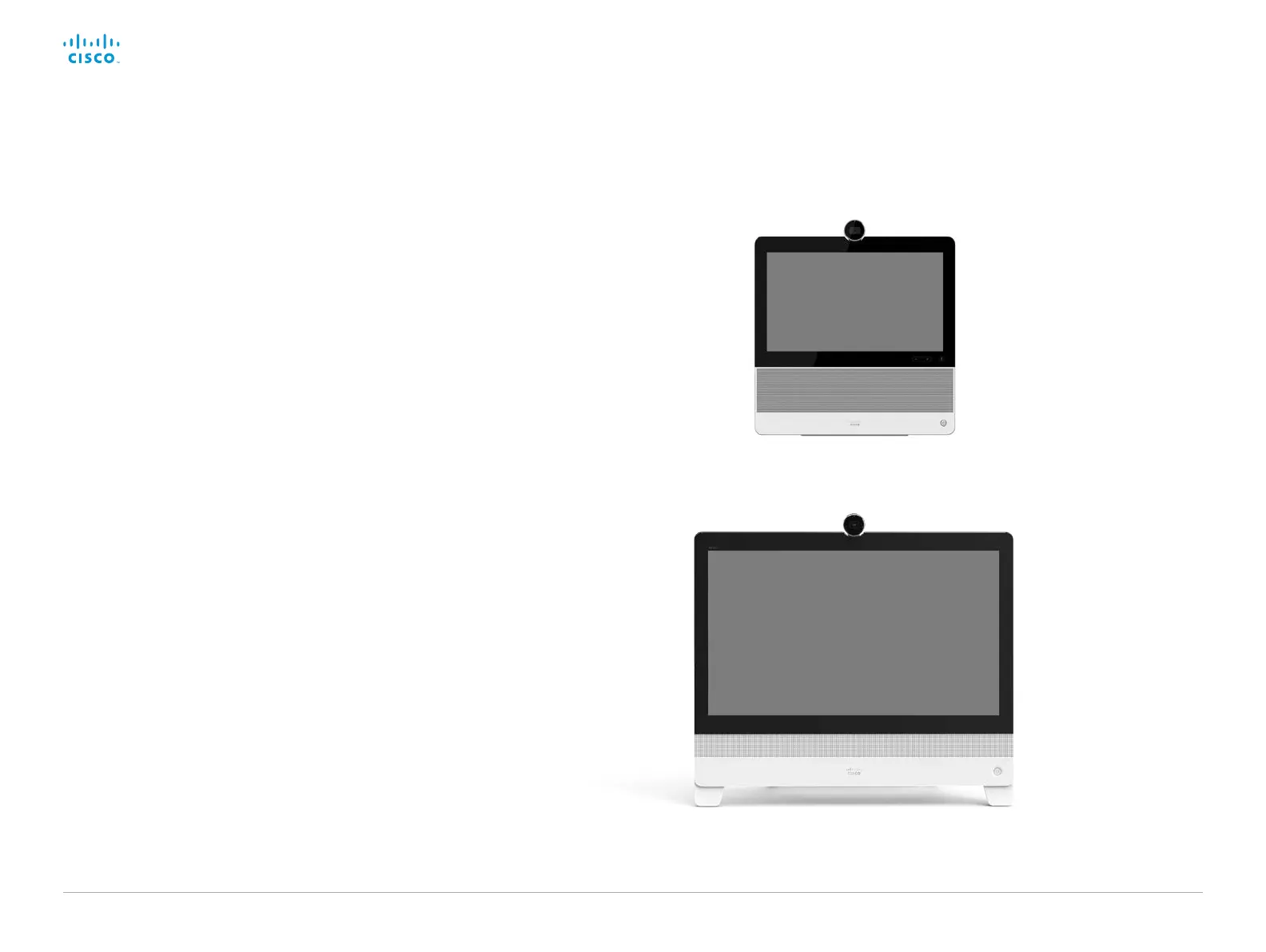D15362.06 DX70 and DX80 Administrator Guide CE9.2, NOVEMBER 2017. www.cisco.com — Copyright © 2017 Cisco Systems, Inc. All rights reserved.
14
Cisco DX70 and DX80 Administrator Guide
The Cisco DX70 and DX80 are all-in-one units designed to video-
enable small collaboration spaces.
They are high quality featuring high-definition (HD) video, unified
communications features, a display for your laptop, and expanded
capabilities.
Features and benefits
• A dedicated, always-on 1080p HD video communication
system
• A high-quality audio system for speakerphone
• Support for wireless Bluetooth headset, Bluetooth headset
with USB dongle, and USB headset
• A 23-inch (DX80) or 14-inch (DX70) 16:9 screen that provides
an engaging experience for video calls
• A multitouch capacitive touchscreen that provides an elegant
and powerful user interface
• A self-provisioning device that is simple for users to take out
of the box and start using quickly
• Ability for administrators to use Cisco Expressway for the
secure connection of their remote workers
• Registers with Cisco Unified Communications Manager
(UCM), Cisco TelePresence Video Communication Server
(VCS), and Cisco Spark
DX70 and DX80 at a glance
Cisco DX70
Cisco DX80