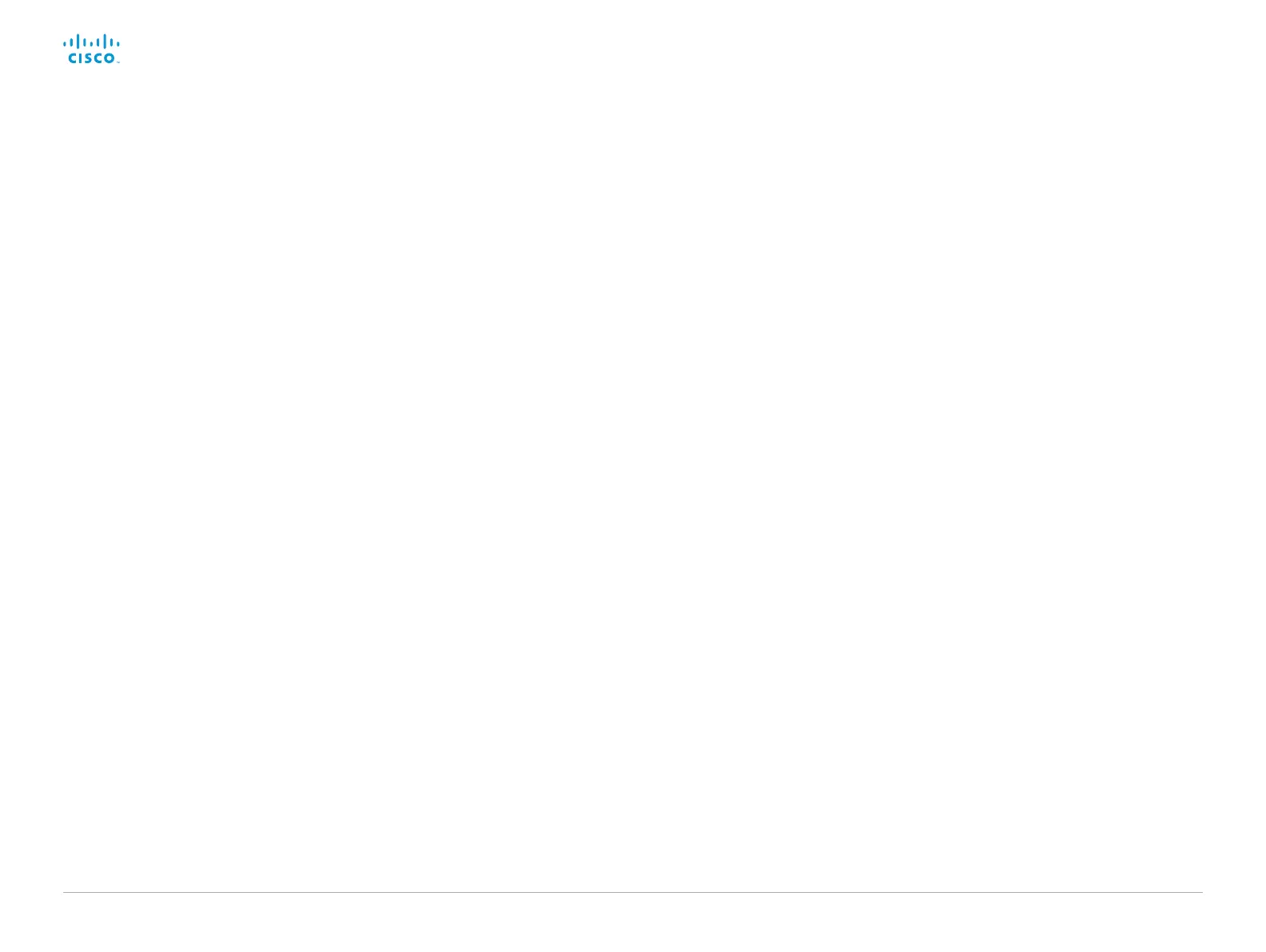D15362.06 DX70 and DX80 Administrator Guide CE9.2, NOVEMBER 2017. www.cisco.com — Copyright © 2017 Cisco Systems, Inc. All rights reserved.
94
Cisco DX70 and DX80 Administrator Guide
NetworkServices HTTPS VerifyServerCertificate
When the video system connects to an external HTTPS server (like a phone book server
or an external manager), this server will present a certificate to the video system to identify
itself.
Requires user role: ADMIN
Default value: Off
Value space: Off/On
Off: Do not verify server certificates.
On: Requires the system to verify that the server certificate is signed by a trusted
Certificate Authority (CA). This requires that a list of trusted CAs are uploaded to the
system in advance.
NetworkServices HTTPS VerifyClientCertificate
When the video system connects to a HTTPS client (like a web browser), the client can be
asked to present a certificate to the video system to identify itself.
Requires user role: ADMIN
Default value: Off
Value space: Off/On
Off: Do not verify client certificates.
On: Requires the client to present a certificate that is signed by a trusted Certificate
Authority (CA). This requires that a list of trusted CAs are uploaded to the system in
advance.
NetworkServices HTTPS OCSP Mode
Define the support for OCSP (Online Certificate Status Protocol) responder services. The
OCSP feature allows users to enable OCSP instead of certificate revocation lists (CRLs) to
check the certificate status.
For any outgoing HTTPS connection, the OCSP responder is queried of the status. If the
corresponding certificate has been revoked, then the HTTPS connection will not be used.
Requires user role: ADMIN
Default value: Off
Value space: Off/On
Off: Disable OCSP support.
On: Enable OCSP support.
NetworkServices HTTPS OCSP URL
Define the URL of the OCSP responder (server) that will be used to check the certificate
status.
Requires user role: ADMIN
Default value: ""
Value space: String (0, 255)
A valid URL.
