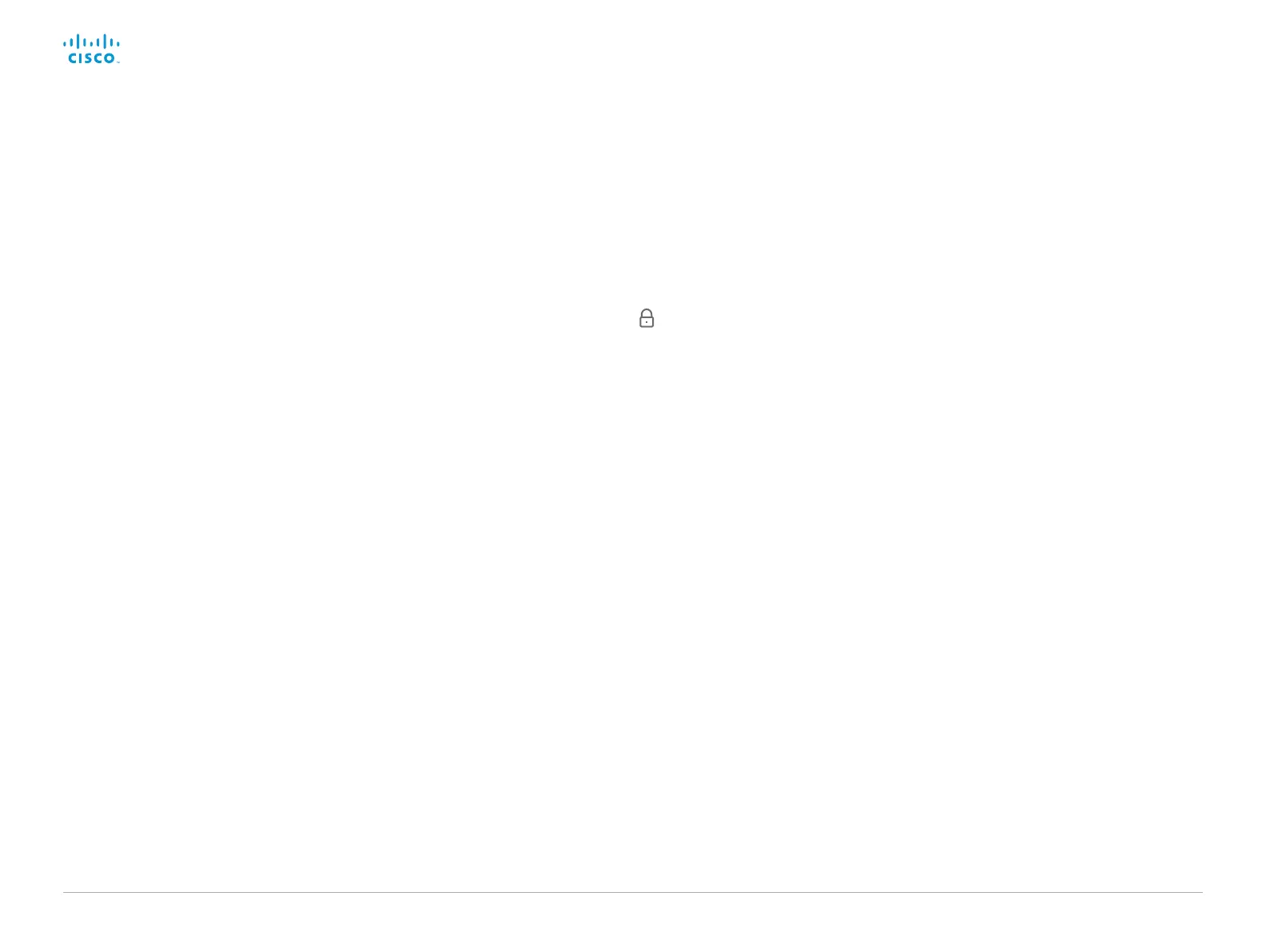D15362.06 DX70 and DX80 Administrator Guide CE9.2, NOVEMBER 2017. www.cisco.com — Copyright © 2017 Cisco Systems, Inc. All rights reserved.
20
Cisco DX70 and DX80 Administrator Guide
You have access to system information, and some basic
configurations and system tests on the video system’s user
interface.
System-critical settings and functions, such as network settings,
service activation, and factory reset, may be protected by a
passphrase, refer to the ► Restrict the access to the Settings
menu chapter.
Some of the settings and tests are also part of the Setup assistant
that is launched when the video system is powered up for the
first time. The Setup assistant is described in the Getting Started
Guide for systems running CE software.
How to administer the video system (page 4 of 4)
Settings and system information on the user interface
Access Settings
1. Select the settings icon (cogwheel) in the status bar of the
user interface.
2. Select Settings.
A padlock symbol
indicates that a setting is protected
(locked down).
3. Select the setting you want to change, or the test you want to
run.
If a setting is locked down, an authentication window pops up,
and you have to sign in with ADMIN credentials to proceed.