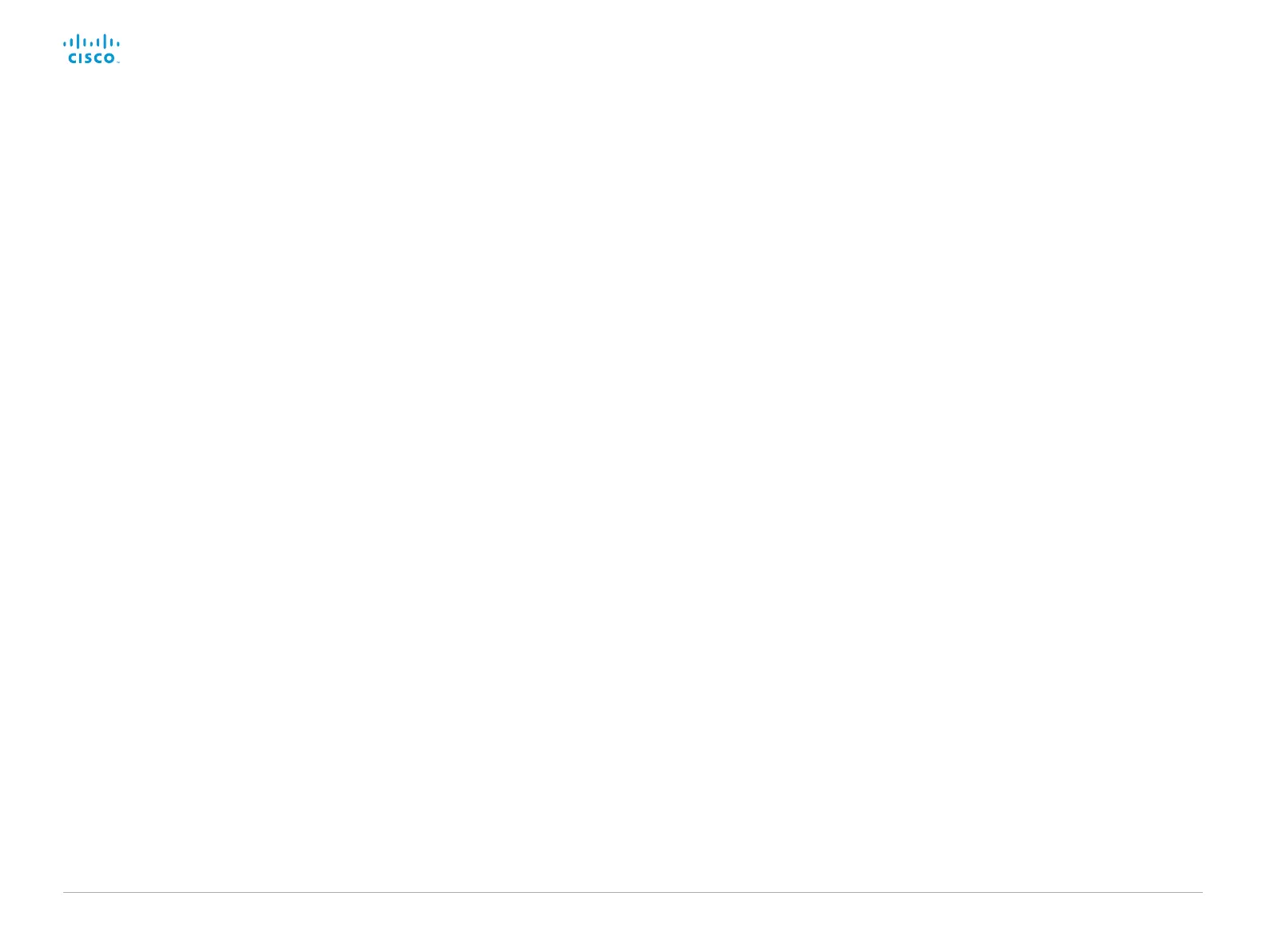D15362.06 DX70 and DX80 Administrator Guide CE9.2, NOVEMBER 2017. www.cisco.com — Copyright © 2017 Cisco Systems, Inc. All rights reserved.
69
Cisco DX70 and DX80 Administrator Guide
SIP Turn Password ............................................................................................................. 112
SIP Turn Server .................................................................................................................. 112
SIP Turn UserName............................................................................................................112
SIP Type .............................................................................................................................112
SIP URI ...............................................................................................................................112
Standby settings ............................................................................................................113
Standby Control .................................................................................................................113
Standby Delay ....................................................................................................................113
Standby WakeupOnMotionDetection ................................................................................. 113
SystemUnit settings .......................................................................................................114
SystemUnit Name ..............................................................................................................114
Time settings .................................................................................................................115
Time DateFormat ...............................................................................................................115
Time TimeFormat ...............................................................................................................115
Time Zone .......................................................................................................................... 116
UserInterface settings ....................................................................................................118
UserInterface ContactInfo Type .........................................................................................118
UserInterface CustomMessage .........................................................................................118
UserInterface KeyTones Mode ........................................................................................... 118
UserInterface Language ....................................................................................................118
UserInterface OSD EncryptionIndicator .............................................................................119
UserInterface OSD HalfwakeMessage ..............................................................................119
UserInterface OSD Output ................................................................................................. 119
UserInterface OSD SettingsMenu Mode ...........................................................................119
UserInterface Wallpaper ................................................................................................... 120
UserManagement settings ............................................................................................ 121
UserManagement LDAP Admin Filter ............................................................................... 122
UserManagement LDAP Admin Group ............................................................................. 122
UserManagement LDAP Attribute ..................................................................................... 122
UserManagement LDAP Encryption ..................................................................................121
UserManagement LDAP MinimumTLSVersion ...................................................................121
UserManagement LDAP Mode ..........................................................................................121
UserManagement LDAP Server Address ..........................................................................121
UserManagement LDAP Server Port .................................................................................121
UserManagement LDAP VerifyServerCertificate .............................................................. 122
Video settings ............................................................................................................... 123
Video ActiveSpeaker DefaultPIPPosition .......................................................................... 123
Video DefaultLayoutFamily Local ...................................................................................... 123
Video DefaultLayoutFamily Remote ...................................................................................124
Video DefaultMainSource ..................................................................................................124
Video Input Connector [1..2] CameraControl CameraId ....................................................124
Video Input Connector [1..2] CameraControl Mode ...........................................................124
Video Input Connector [1..2] InputSourceType ...................................................................124
Video Input Connector [1..2] Name ................................................................................... 125
Video Input Connector [1..2] OptimalDefinition Profile ...................................................... 125
Video Input Connector [1..2] Visibility ................................................................................ 126
Video Input Connector [2] PresentationSelection ............................................................. 125
Video Input Connector [2] Quality ..................................................................................... 126
Video Input Connector [2] RGBQuantizationRange ........................................................... 126
Video Monitors .................................................................................................................. 126
Video Output Connector [1..2] Resolution ..........................................................................127
Video Output Connector [1] Brightness ............................................................................ 126
Video Output Connector [1] Whitebalance Level ...............................................................127
Video Output Connector [2] CEC Mode ............................................................................ 126
Video Output Connector [2] Location HorizontalOffset .....................................................127
Video Output Connector [2] Location VerticalOffset .........................................................127
Video Output Connector [2] OverscanLevel ......................................................................127
Video Output Connector [2] RGBQuantizationRange .........................................................127
Video Presentation DefaultPIPPosition ..............................................................................127
Video Presentation DefaultSource .....................................................................................127
Video Selfview Default FullscreenMode ........................................................................... 128
Video Selfview Default Mode ............................................................................................ 128
Video Selfview Default OnMonitorRole ............................................................................. 128
Video Selfview Default PIPPosition ................................................................................... 128
Video Selfview OnCall Duration ........................................................................................ 129
Video Selfview OnCall Mode ............................................................................................ 128
Experimental settings ................................................................................................... 130