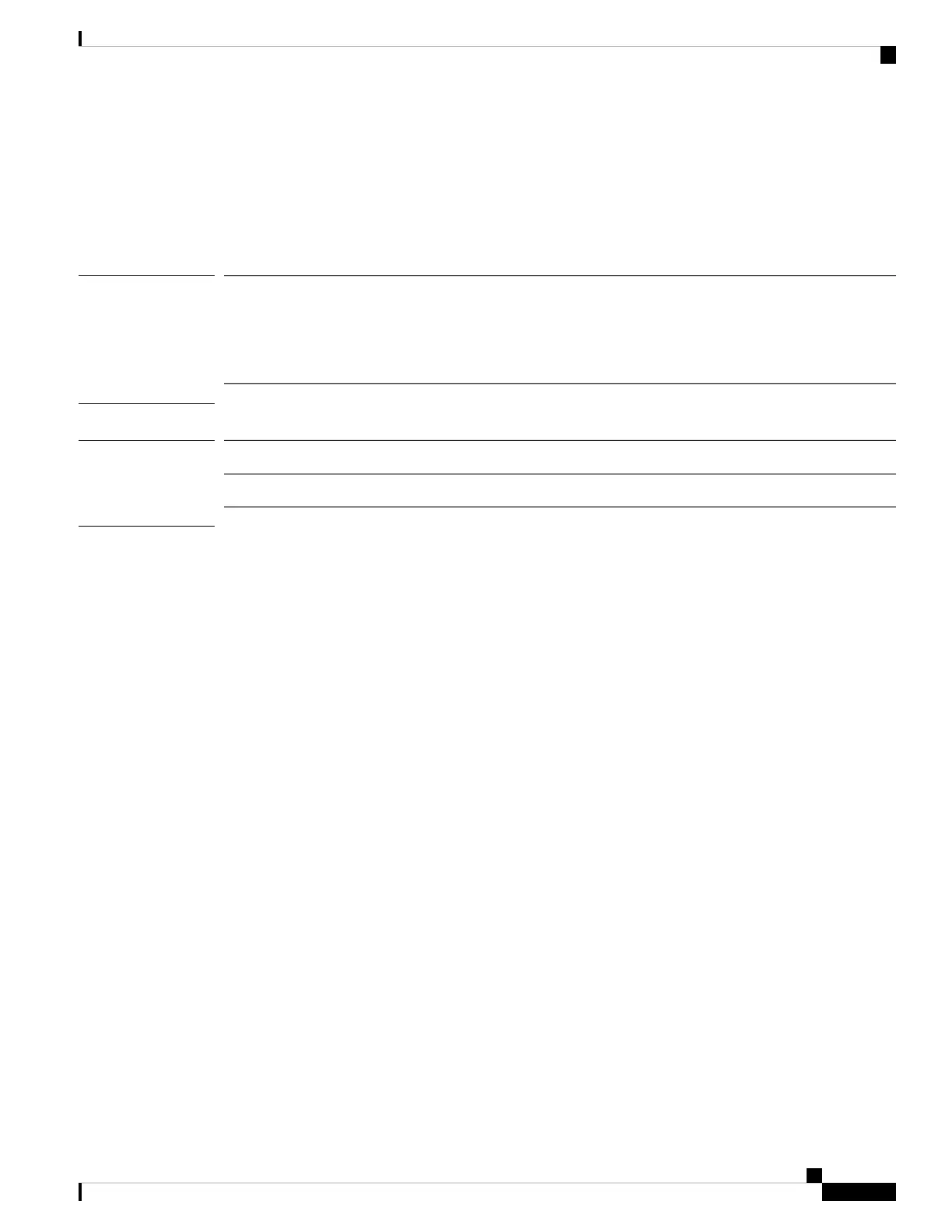install firmware
To install a previously downloaded firmware upgrade package, use the install firmware command.
install firmware pack-version version_number
Syntax Description
Specifies the version of the firmware package to install.
The package version_number is not the image file name (although
it is usually part of the file name). You can use the show command
to determine the package version_number .
Note
pack-version
version_number
Command Modes
Firmware installation mode
Command History
ModificationRelease
Command added.1.1(1)
Usage Guidelines
You must have administrator privileges to use this command. The upgrade installation process typically takes
between 20 and 30 minutes, and the system will reboot during the process.
Before initiating installation, review the current critical/major faults and back up the current configuration.
Upgrade is a two-step process: verification of the package, followed by installation. You are asked at the
beginning of each step if you want to proceed. If you enter no at either prompt, the process is terminated.
You can use the show detail command to monitor the installation process.
Example
This example shows how to install a previously downloaded firmware upgrade package:
FP9300-A# scope firmware
FP9300-A /firmware # scope firmware-install
FP9300-A /firmware/firmware-install # install firmware pack-version 1.0.16
Verifying FXOS firmware package 1.0.16. Verification could take several minutes.
Do you want to proceed? (yes/no):yes
FXOS SUP ROMMON: Upgrade from 1.0.10 to 1.0.10
FXOS SUP FPGA : Upgrade from 1.04 to 1.05
This operation upgrades SUP firmware on Security Platform.
Here is the checklist of things that are recommended before starting the install operation
(1) Review current critical/major faults
(2) Initiate a configuration backup
Attention:
The system will be reboot to upgrade the SUP firmware.
The upgrade operation will take several minutes to complete.
PLEASE DO NOT POWER RECYCLE DURING THE UPGRADE.
Do you want to proceed? (yes/no):yes
Upgrading FXOS SUP firmware software package version 1.0.10
command executed
Cisco Firepower 4100/9300 FXOS Command Reference
103
A – R Commands
install firmware
