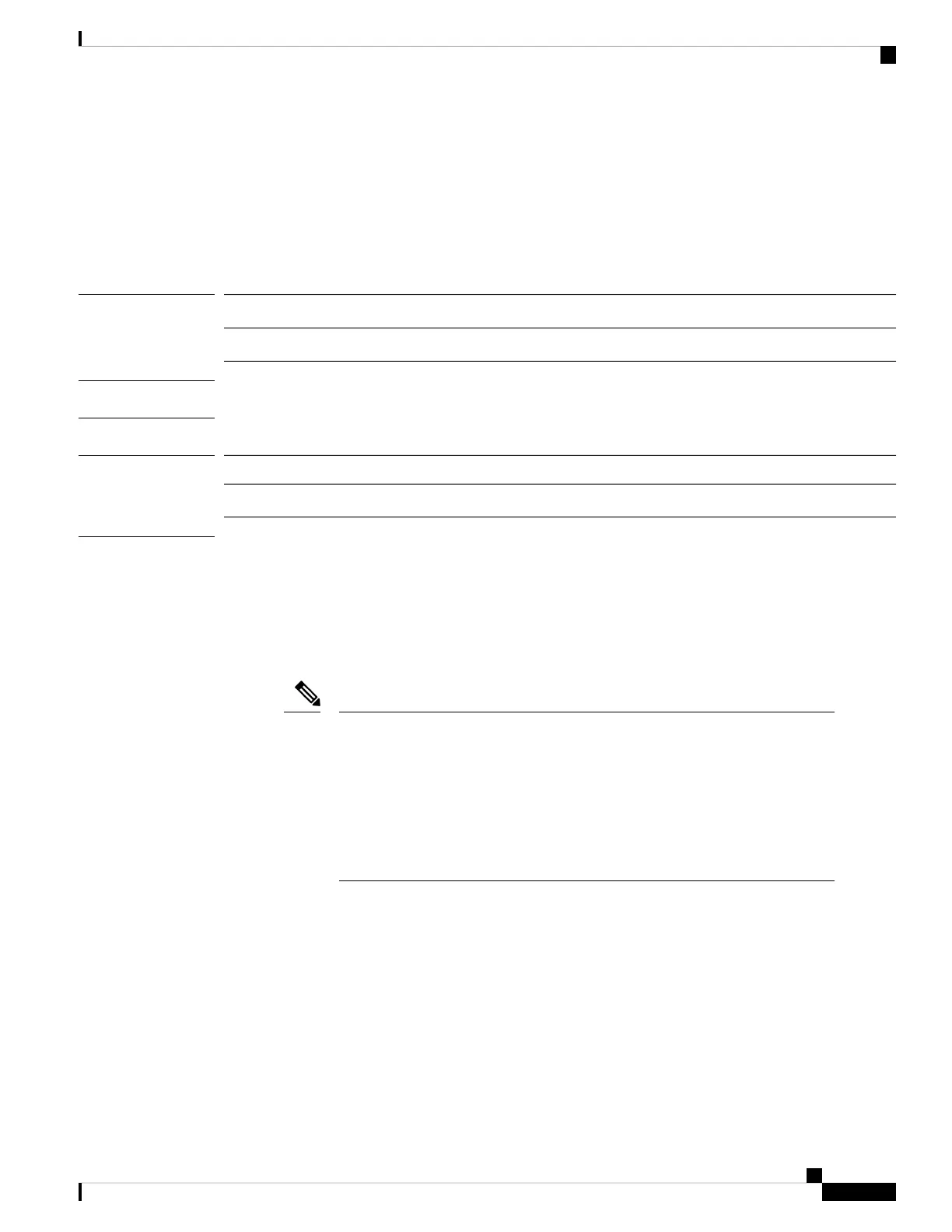set deploy-type
To set the deployment type for an application instance, either native or container, use the set deploy-type
command.
set deploy-type {native | container}
Syntax Description
Sets the application instance to the container type.container
Sets the application instance to the native type.native
Command Default
The default type is native.
Command Modes
scope ssa/scope slot/create app-instance/
Command History
ModificationRelease
Command added for Firepower Threat Defense.2.4(1)
Usage Guidelines
Application instances run in the following deployment types:
• Native instance—A native instance uses all of the resources (CPU, RAM, and disk space) of the security
module/engine, so you can only install one native instance.
• Container instance—A container instance uses a subset of resources of the security module/engine, so
you can install multiple container instances. Multi-instance capability is only supported for the FTD; it
is not supported for the ASA.
Multi-instance capability is similar to ASA multiple context mode, although the
implementation is different. Multiple context mode partitions a single application
instance, while multi-instance capability allows independent container instances.
Container instances allow hard resource separation, separate configuration
management, separate reloads, separate software updates, and full Firepower
Threat Defense feature support. Multiple context mode, due to shared resources,
supports more contexts on a given platform. Multiple context mode is not available
on the Firepower Threat Defense.
Note
For the Firepower 9300, you can use a native instance on some modules, and container instances on the other
module(s).
Example
The following example adds an FTD application instance, and sets it to the container type:
Firepower# scope ssa
Firepower /ssa # scope slot 1
Firepower /ssa/slot # enter app-instance ftd MyDevice1
Cisco Firepower 4100/9300 FXOS Command Reference
181
S Commands
set deploy-type
