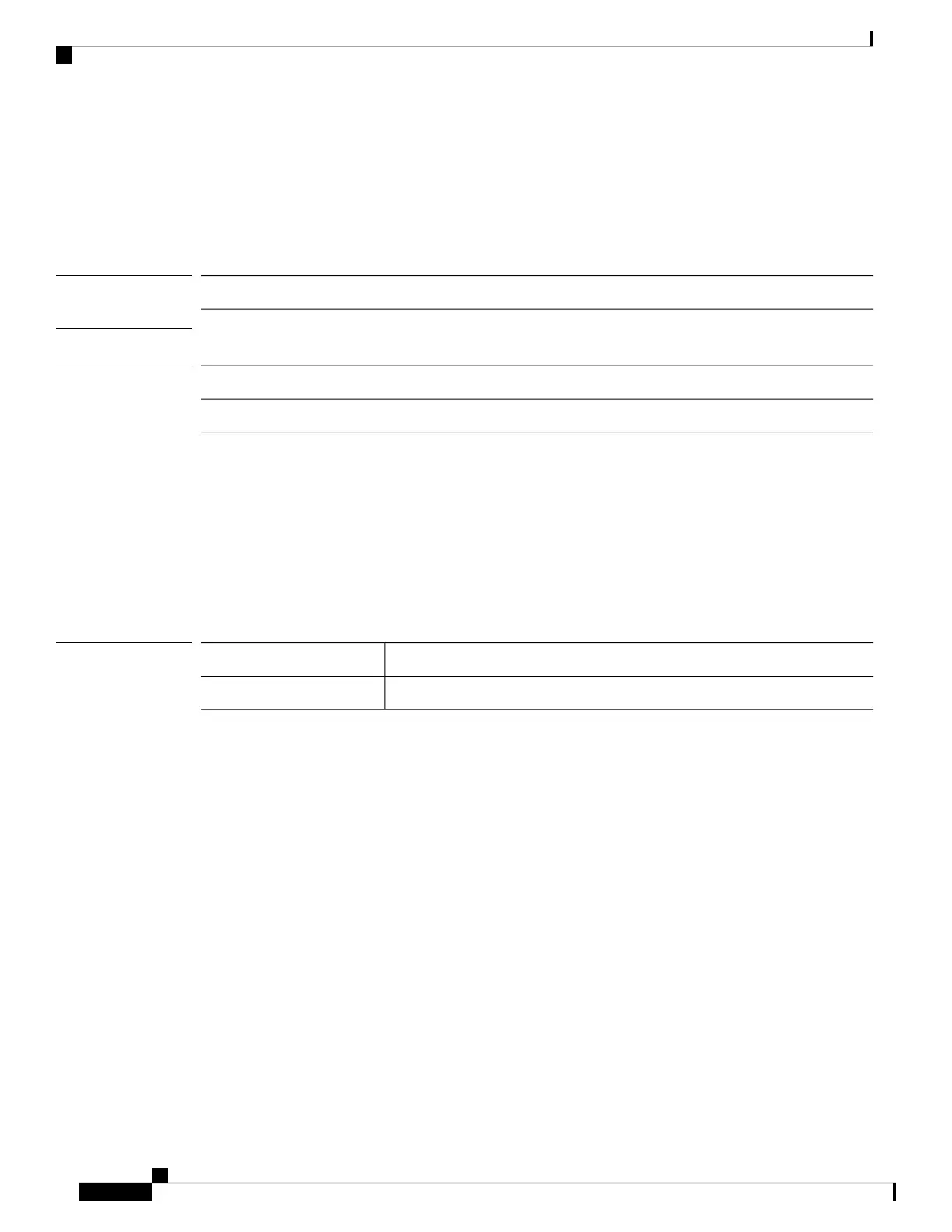set auth-server-group
To specify a default authentication server group, use the set auth-server-group command.
set auth-server-group admin
Syntax Description
The name of the authentication server group.
admin
Command Modes
Default authentication mode
Command History
ModificationRelease
Command added.1.1(1)
Example
This example shows how to specify the default authentication server group:
FP9300-A# scope security
FP9300-A /security # scope default-auth
FP9300-A /security/default-auth # set auth-server-group admin_server
FP9300-A /security/default-auth* # commit-buffer
FP9300-A /security/default-auth #
Related Commands
DescriptionCommand
Specifies the default authentication service.set realm
Cisco Firepower 4100/9300 FXOS Command Reference
166
S Commands
set auth-server-group
