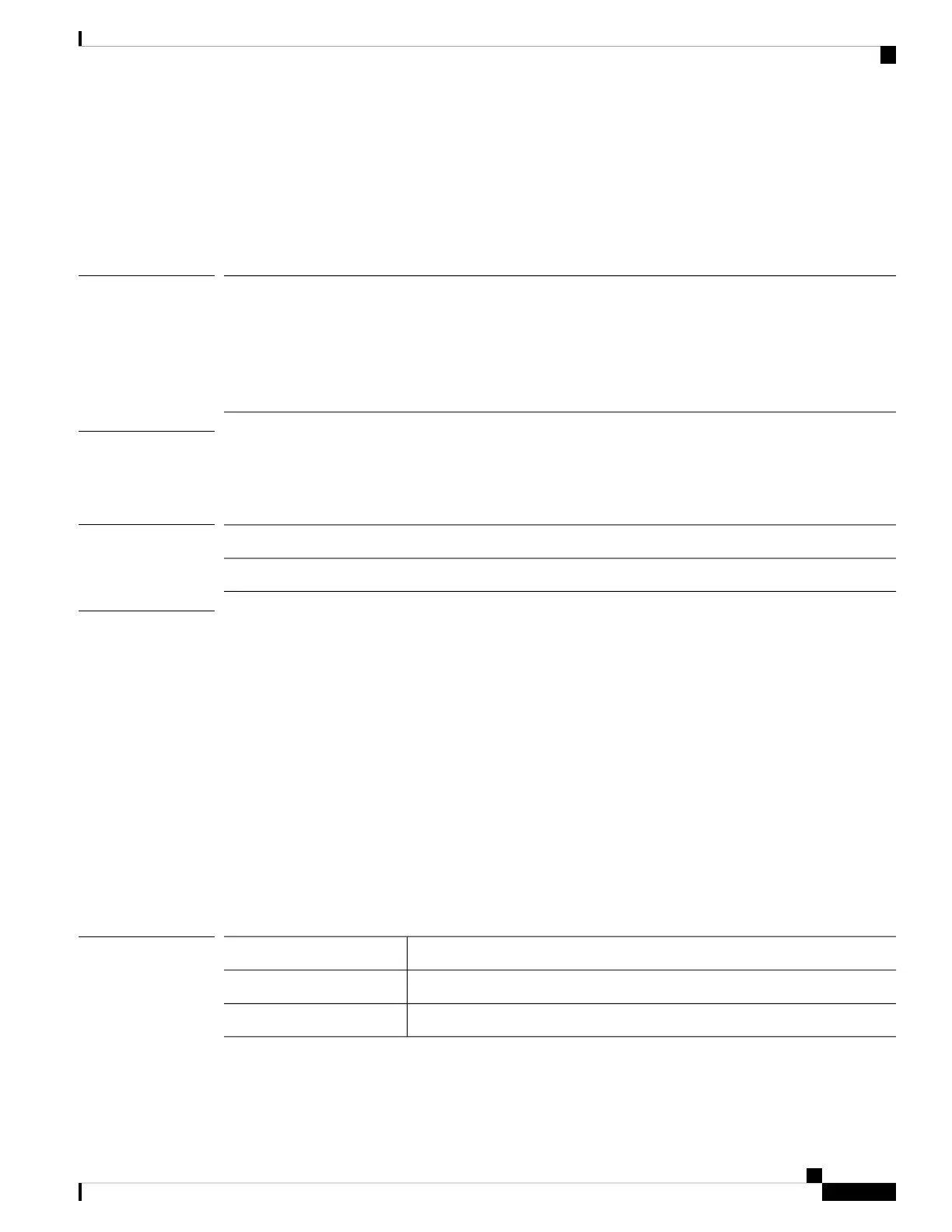acknowledge slot
To acknowledge a slot, use the acknowledge slot command.
acknowledge slot {id|chassis/blade_id}
Syntax Description
In chassis or fabric-interconnect mode, use the slot id to identify the module
to acknowledge.
In EXEC mode, use the chassis and blade identification numbers to identify
the slot to acknowledge; enter chassis/blade_id in n/n format.
The chassis ID number is always 1.
Note
slot {id|chassis/blade_id}
Command Modes
EXEC
scope chassis/
scope fabric-interconnect/
Command History
ModificationRelease
Command added.1.1(1)
Usage Guidelines
Use the acknowledge slot command to verify the existence of a slot that was recently commissioned to ensure
that it exists. In fabric-interconnect mode, you must use this command when an existing module is replaced
with one with a different product ID (PID).
In chassis and fabric-interconnect mode, you can use only the id variable to identify the slot to be acknowledged.
In EXEC mode, you can use only the chassis and blade identification (chassis/blade_id) numbers to identify
the slot to be acknowledged.
Example
The following example shows how to acknowledge a slot while in chassis mode:
firepower# scope chassis 1
firepower /chassis # acknowledge slot 2
firepower /chassis* # commit-buffer
firepower /chassis #
Related Commands
DescriptionCommand
Acknowledges a system fault.acknowledge fault
Acknowledges the existence of a server in your network.acknowledge server
Cisco Firepower 4100/9300 FXOS Command Reference
29
A – R Commands
acknowledge slot
