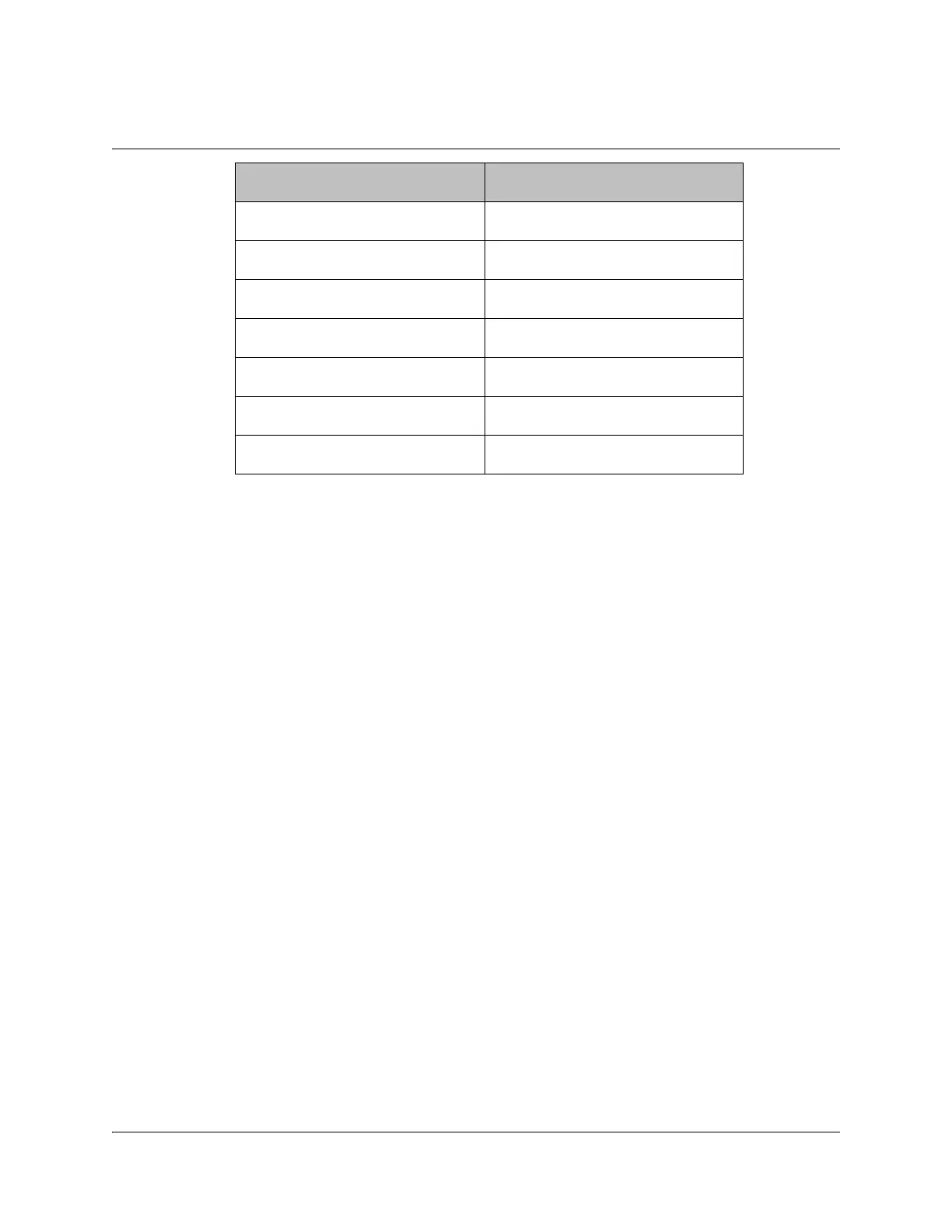4-66 Model D9858 Advanced Receiver Transcoder Installation and Operation Guide 4023074 Rev B
Setup Menu: Outputs: TS Out: DPM, Continued
9. Press MENU to exit the menu and save the data. If the changes cannot be saved/
made, a message will be displayed indicating “Bad configuration data”. In this
case, the menu will revert to the previously saved configuration.
Note: When remapping an input program channel to an output channel,
ensure that the PIDs are mapped to different PIDs to avoid PID collisions.
Parameter Description
TOT Pass
DIT Pass
SIT Pass
ECM Drop
EMM Drop
DRT Drop
CDT Drop
