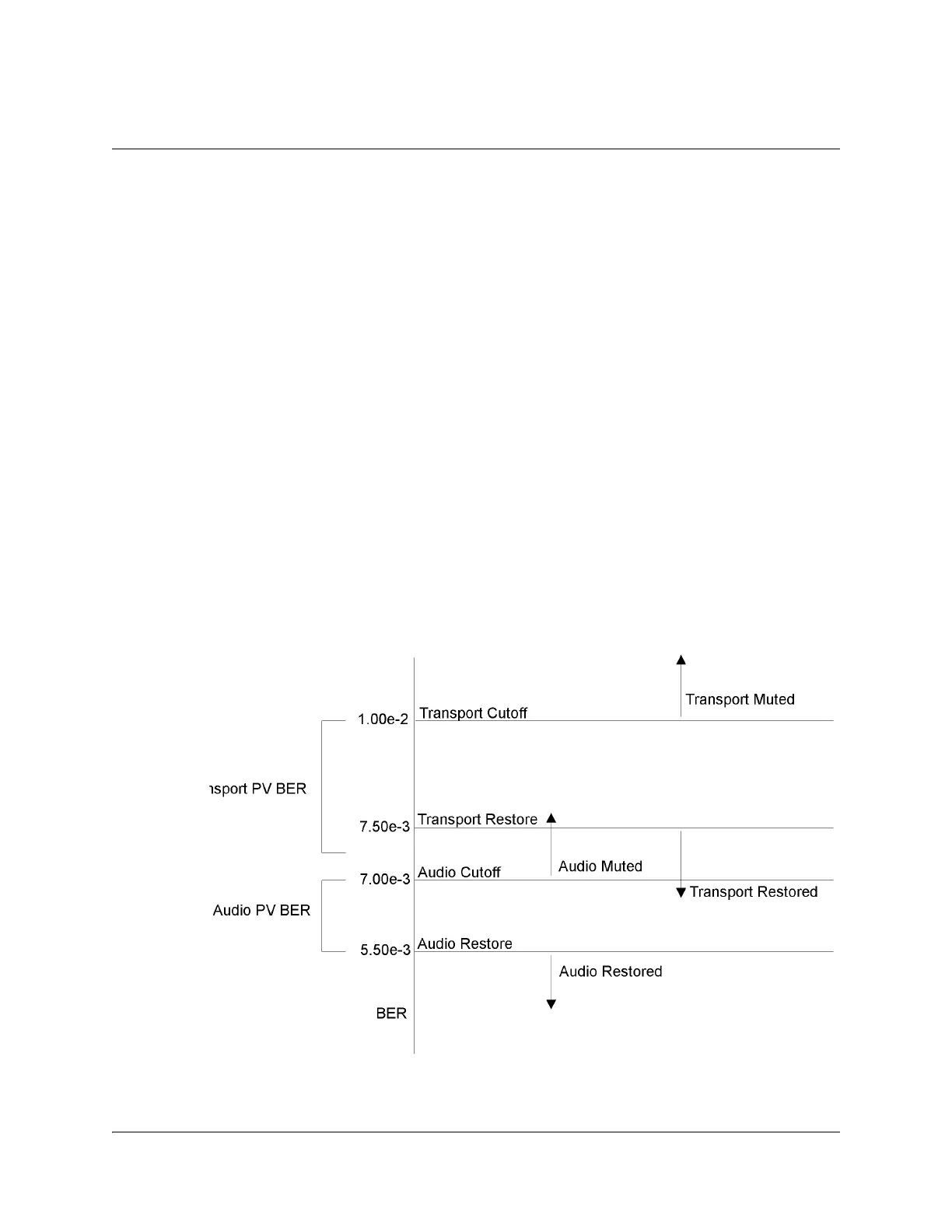4-78 Model D9858 Advanced Receiver Transcoder Installation and Operation Guide 4023074 Rev B
Setup Menu: Noise Cutoff, Continued
Note: Muting Control must be set to Enable for these settings to be active.
Audio (PV BER)
Description: This is used to set the Audio channel Cutoff and Restore Post-
Viterbi (PV) Bit Error Rate (BER) values (limits) to mute audio when
the signal quality is severely degraded.
Parameters: Cutoff - This is the upper limit for the audio BER setting. Audio
will be muted when the BER is above the Cutoff setting, and un-
muted (e.g., restored) when the BER falls below the Restore setting
for a preset period of time. The adjustable operating range is from
1.0e-9 (1.0x10-9) to 9.99e-1. The default setting for Audio (PV BER)
Cutoff is 7.00e-3.
Restore - This is the lower limit for the audio BER setting. Audio
will be muted when the BER is above the Cutoff setting, and un-
muted (e.g., restored) when the BER falls below the Restore setting
for a preset period of time. The adjustable operating range is from
1.0e-9 (1.0x10-9) to 9.99e-1. The default setting for Audio (PV BER)
Restore is 5.50e-3.
Note: Muting Control must be set to Enable for these settings to be
active.
Audio Default PV BER and Transport Default PV BER Relationship
