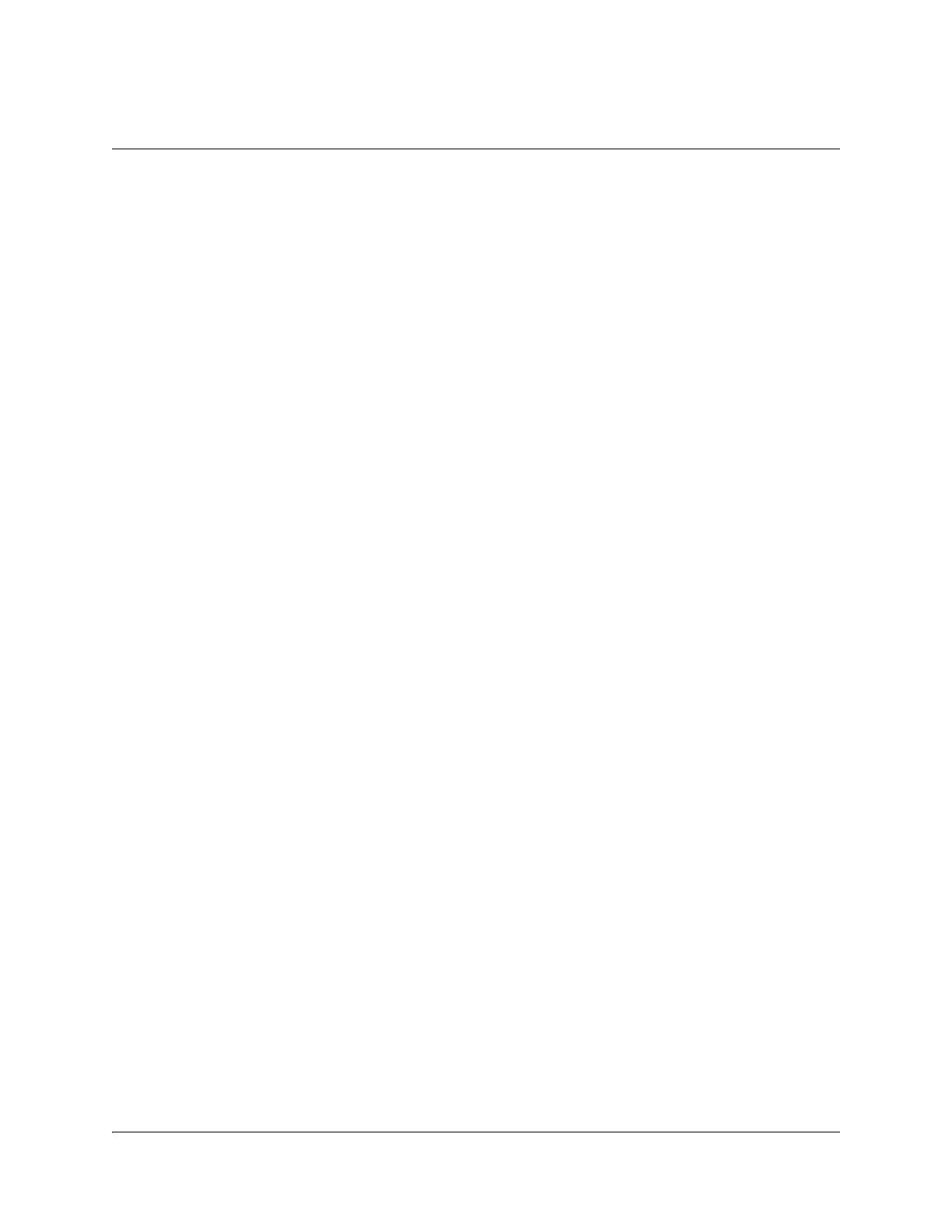4023074 Rev B Model D9858 Advanced Receiver Transcoder Installation and Operation Guide 4-17
Status Menu: TS Input, Continued
Parameters: dBm.
PER
Description: Indicates the current PER (Packet Error Rate).
Parameters: bps.
PVBER
Description: Indicates the PV (Post-Viterbi) BER for the received signal (DVB-S)
and LDPC for the selected input (DVB-S2).
Parameters: bps.
AFC
Description: Indicates the current Automatic Frequency Control count.
UEC
Description: Indicates the current Uncorrected Error Count for the received
signal.
CEC
Description: Indicates the current Corrected Error Count for the received signal.
Clear Counts
Description: Select this option to clear the error counters. You will be prompted
to confirm the operation.
Parameters: Yes, No.
Net Name
Description: Indicates the name assigned to the network.
Parameters: Up to 12 alphanumeric characters.
ASI Link
Description: Indicates whether there is a transport stream link error.
Parameters: Yes, No or N/A.
Transport
Description: Indicates the current transport synchronization status
Parameters: Sync - No Sync, Normal or N/A.
Packet Size
Description: Indicates the packet Size (in bytes) for the selected input.
Parameters: 188 bytes or 204 bytes.
