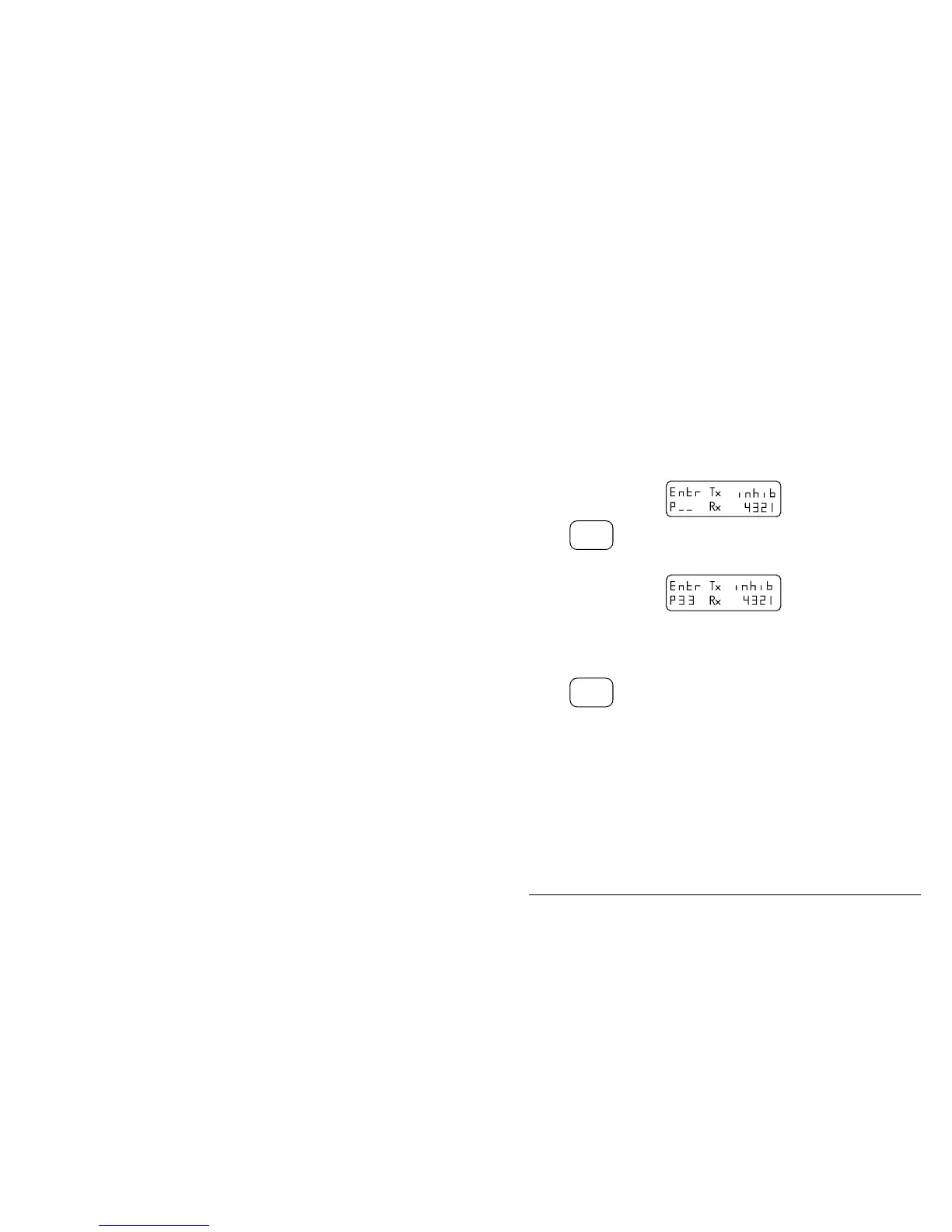Using the Radiophone
Outback HF Radiophone 4-19
Storing a tuned receive only frequency
You can store a tuned receive only frequency as a personal channel number in the
range P1 to P99. This frequency can then be selected as outlined on page 4-9,
Selecting channels.
This procedure can only take place if your Radiophone is in the tune receive only
mode, as outlined on page 4-17 Selecting the desired frequency
Step Action… Display shows… Remarks…
1.
Press the Enter
button twice in
rapid succession.
Enter
The display will be
different if you only
press the Enter button
once.
2.
Use the numeric
buttons to enter a
channel number
you have selected
between 1 and 99.
The P is automatically
inserted.
The example is given for
number P33.
3.
Press
Enter
The frequency is now
stored as channel P33
and your Radiophone has
returned to the normal
operating mode.
q