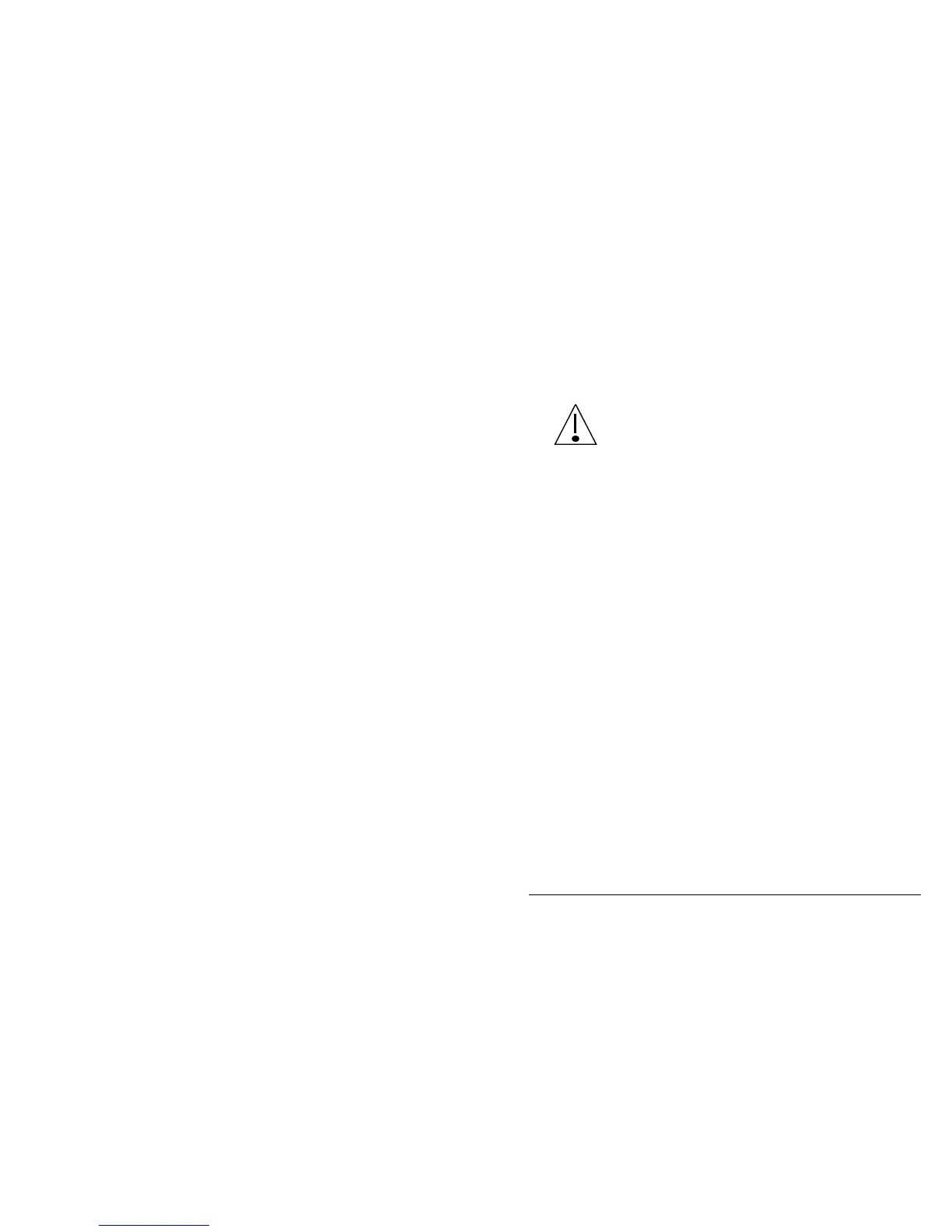Changing the set-up options
Outback HF Radiophone 11-5
Inserting the microprocessor PCB link
Extreme care should be taken when handling the
transceiver to prevent damage to the components.
This procedure must only be carried out by a qualified
technician.
Step Action
1.
Turn the Radiophone off and disconnect the power.
2.
Lay the transceiver on its top with the front panel facing
you.
3.
Remove the bottom cover of the transceiver.
4.
Locate the microprocessor PCB and the number 2 pads
(refer to figure 11.2). The link must only be fitted across
pads 2. Pads 1, 3 & 4 are not used.
5.
Solder a suitable piece of wire across pads 2 (the Inhibit
link).
6.
Carry out the relevant set-up procedures.
7.
After completing the set-up procedure, turn the Radiophone
off and disconnect the power. This link must be left in the
new position.
8.
Replace the cover before reconnecting the power to the
Radiophone. The Radiophone is now ready for normal use.
q