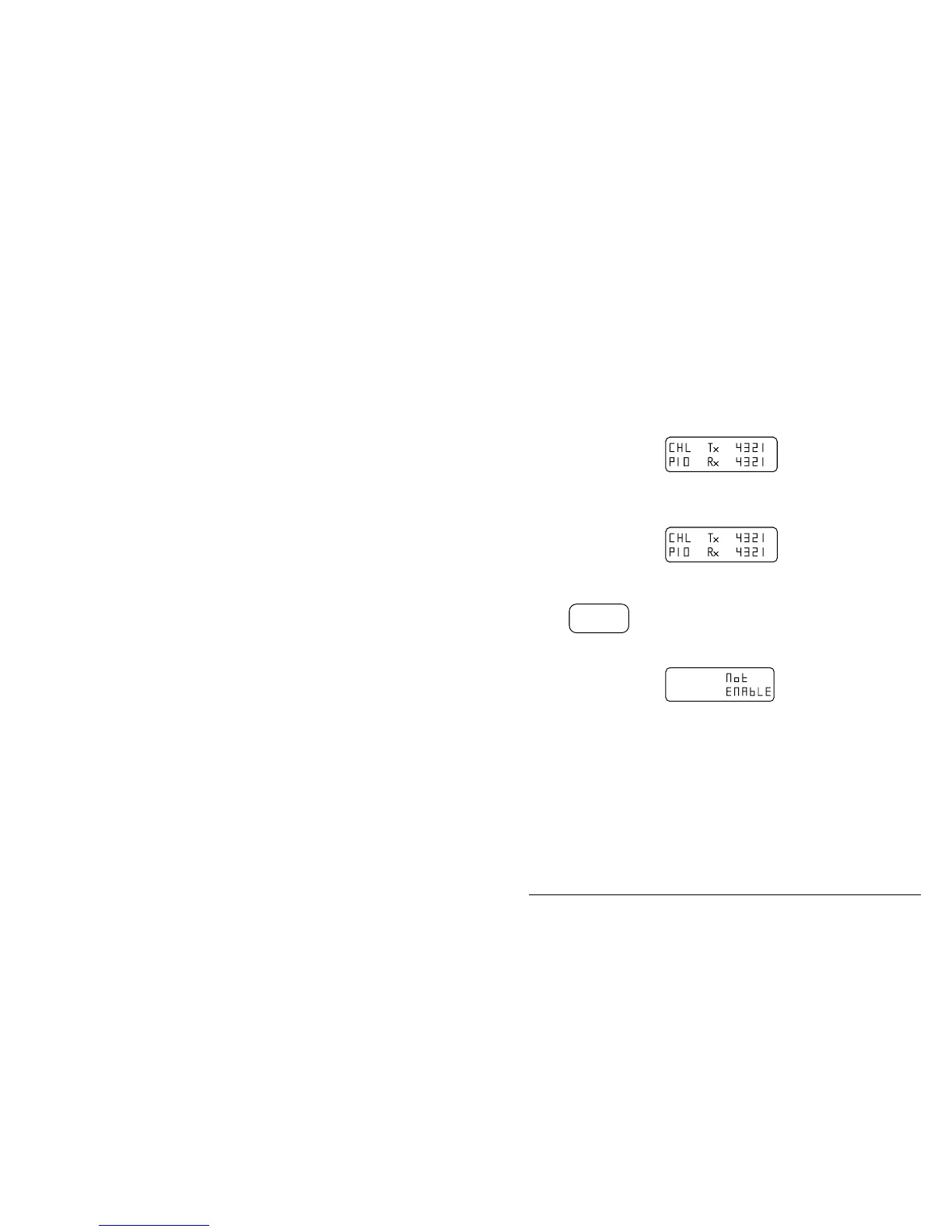Using tone call
Outback HF Radiophone 8-9
Transmitting a tone call
Before commencing this procedure, ensure the Voice Mute button is in the off
position (indicator off) and the antenna is tuned to the selected frequency.
Step Action… Display shows… Remarks…
1.
Use the Channel
buttons or Select
Channel button to
select the channel
you wish to use.
Ensure the channel you
select is enabled for tone
call. To check, press the
Select Channel button.
2.
Ensure that the
channel is free
from traffic.
Listen for approximately
10 seconds.
3.
Press and hold
Call
Selective
for approximately
10 seconds.
The display does not
change.
You will hear a tone and
the Tx indicator will be
lit.
If the channel you
selected was not
enabled, an error
message will be
displayed.
You will hear a low
pitched tone. The call
will not be transmitted,
and you must choose
another channel.
4.
You can start
communication
when contact has
been established.
q