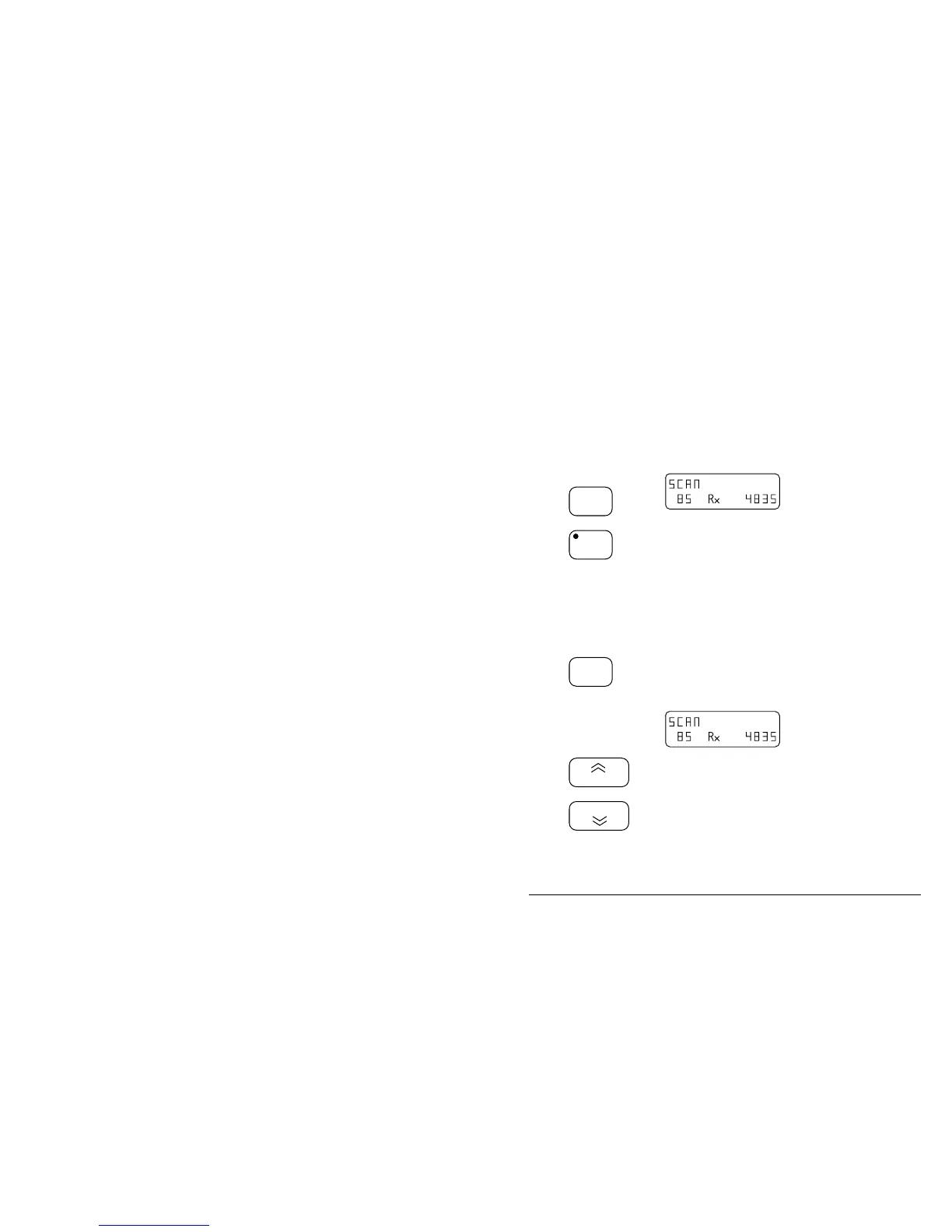Using the receiver in scan mode
Outback HF Radiophone 6-5
Programming the channels to be scanned
In normal operating conditions, a maximum of 15 channels can be programmed to be
scanned in sequence for audio (voice) signals. Channels required to operate on a
selective call must be programmed within the first eight entries.
Ensure your Radiophone is switched on and scan program has been enabled.
Step Action… Display shows… Remarks…
1.
Press
Enter
and then
Scan
within one
second.
The Scan button
indicator flashes.
Any previous channels
programmed to be
scanned will be erased.
2.
Select the
required mode
Press
USB
LSB
The display will indicate
LSb if the lower side
band has been selected.
You can only transmit
and receive in the LSB
mode if option LU is
fitted.
3.
Select the relevant
channel
Press
4
or
9
Refer to section 4,
Selecting channels.
Channels required to
operate on selective call
must be enabled. Refer to
section 5, Enabling a
channel for selective
call.
F