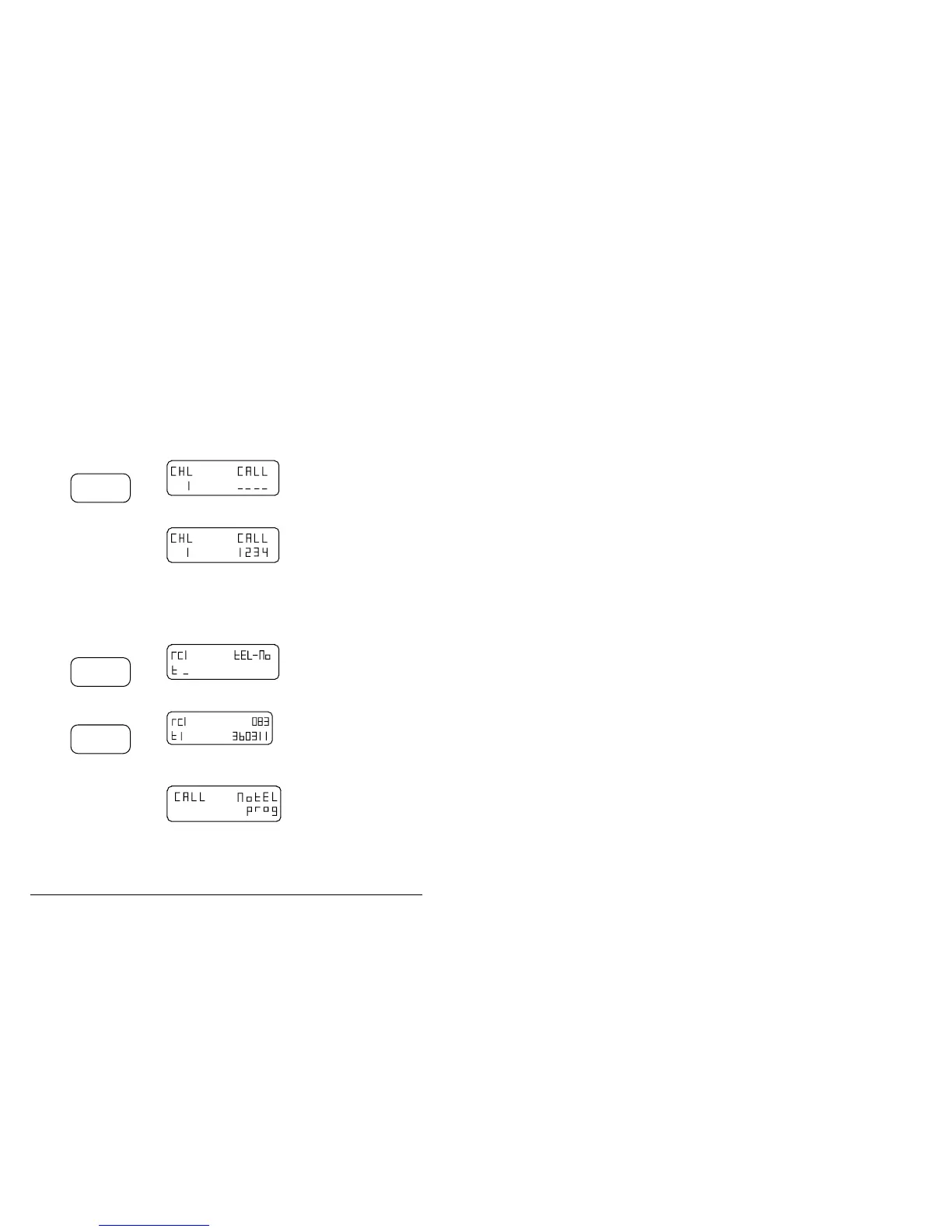Making a telephone interconnect call
9-10 Outback HF Radiophone
Reviewing the stored telephone numbers
This facility allows you to review all the numbers you have stored.
Ensure your Radiophone is switched on and a selective call enabled channel has been
selected before commencing this operation.
Step Action… Display shows… Remarks…
1.
Press
Call
Selective
You must start the next
action within 60 seconds.
2.
Use the numeric
buttons to enter
the required
selective call
address.
This is the self
identification number of
the base IPC-500
telephone interconnect
you are using. Refer to
section 5, Using selective
call.
3.
Press
Channel
Select
4.
Press
Channel
Select
The display shows you
the number first stored,
in this example the
number is 08 336 0311.
If there are no numbers
stored, the display will
show
F