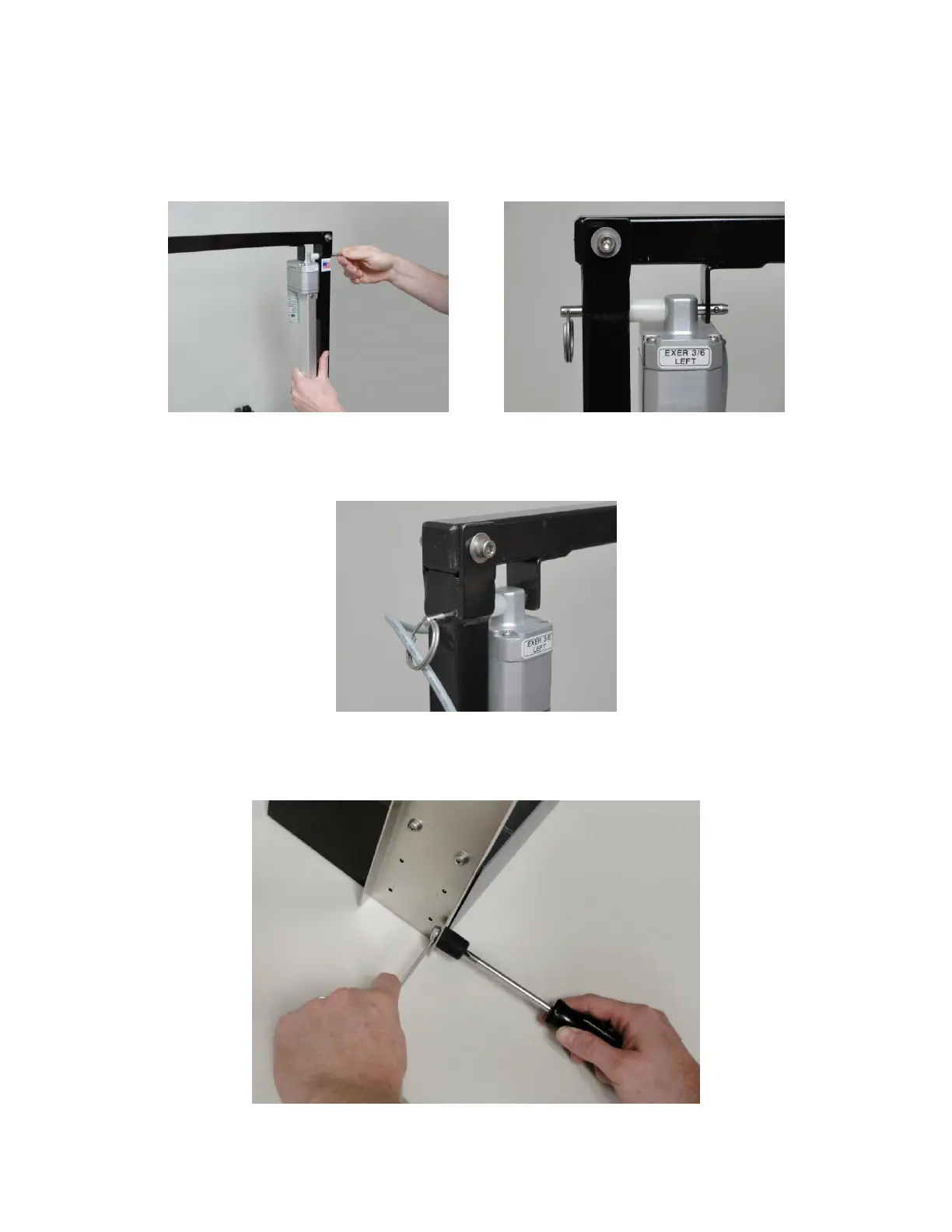Let one actuator rest on the working surface while the other is raised to vertical. Then lift the vertical
actuator to the top-brace. Once aligned, fully insert the quick-release pin through the actuator.
Raise the other actuator to vertical and fully insert the quick-release pin through the actuator and top-
brace.
Pass the motor cables through the split-rings at the end of the quick-release pins to hold cables away
from the Exer 3/6 treadmill when installed.
If installed, remove the two rear rubber feet or the declination adapter from the treadmill. You will
require a 5/16” wrench (or pliers) and cross-point (Phillips) screwdriver.