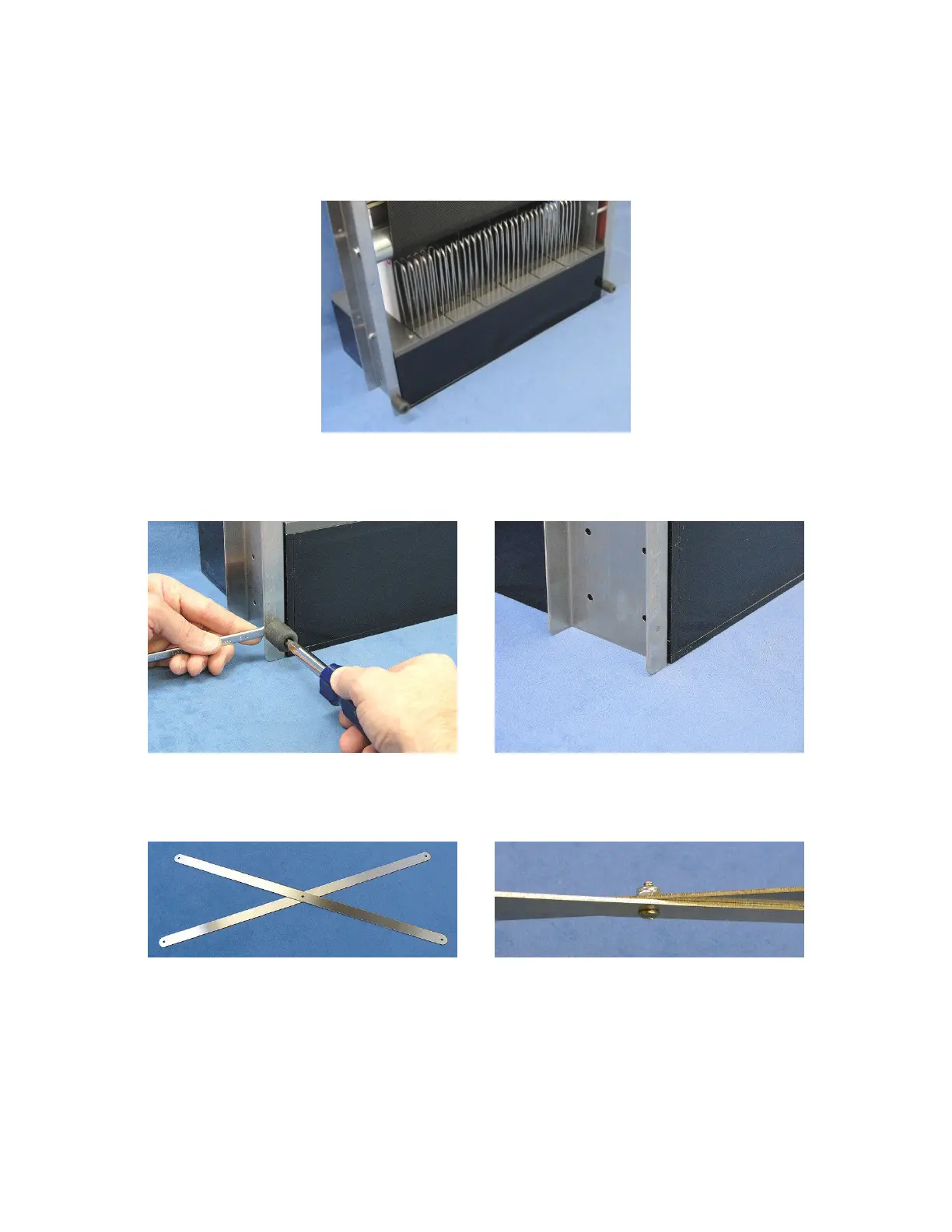22
3.2 Downhill Running Adapter (continued)
Raise the front so the treadmill will rest entirely on the rear panel. Remove the Inclination Rod with
spring pin as set aside.
Using the Phillips screwdriver and 5/16-inch wrench, remove both feet from the bottom of the
treadmill.
Using one screw and nut, connect the two braces together in the middle. Do not tighten. The screw
and nut should hold the braces closely together but allow them to move.