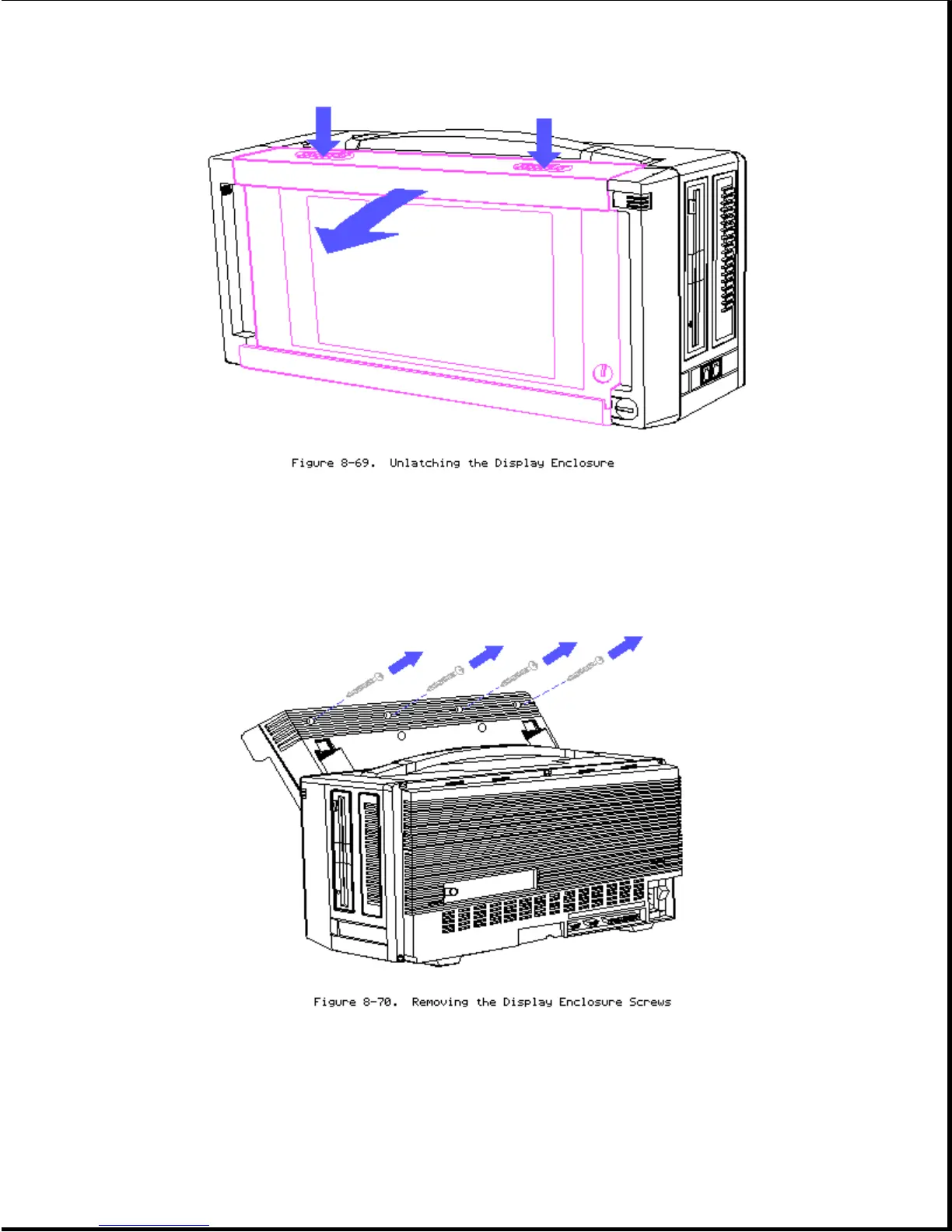3. While holding the display bezel in place with one hand, remove the four
screws that secure the display bezel to the display enclosure. These
screws are located on the back of the display enclosure (Figure 8-70).
4. Alter removing the four screws, lift the display bezel away from the
front of the display enclosure. Be careful to catch the brightness
control knob as you remove the display bezel (Figure 8-71).
