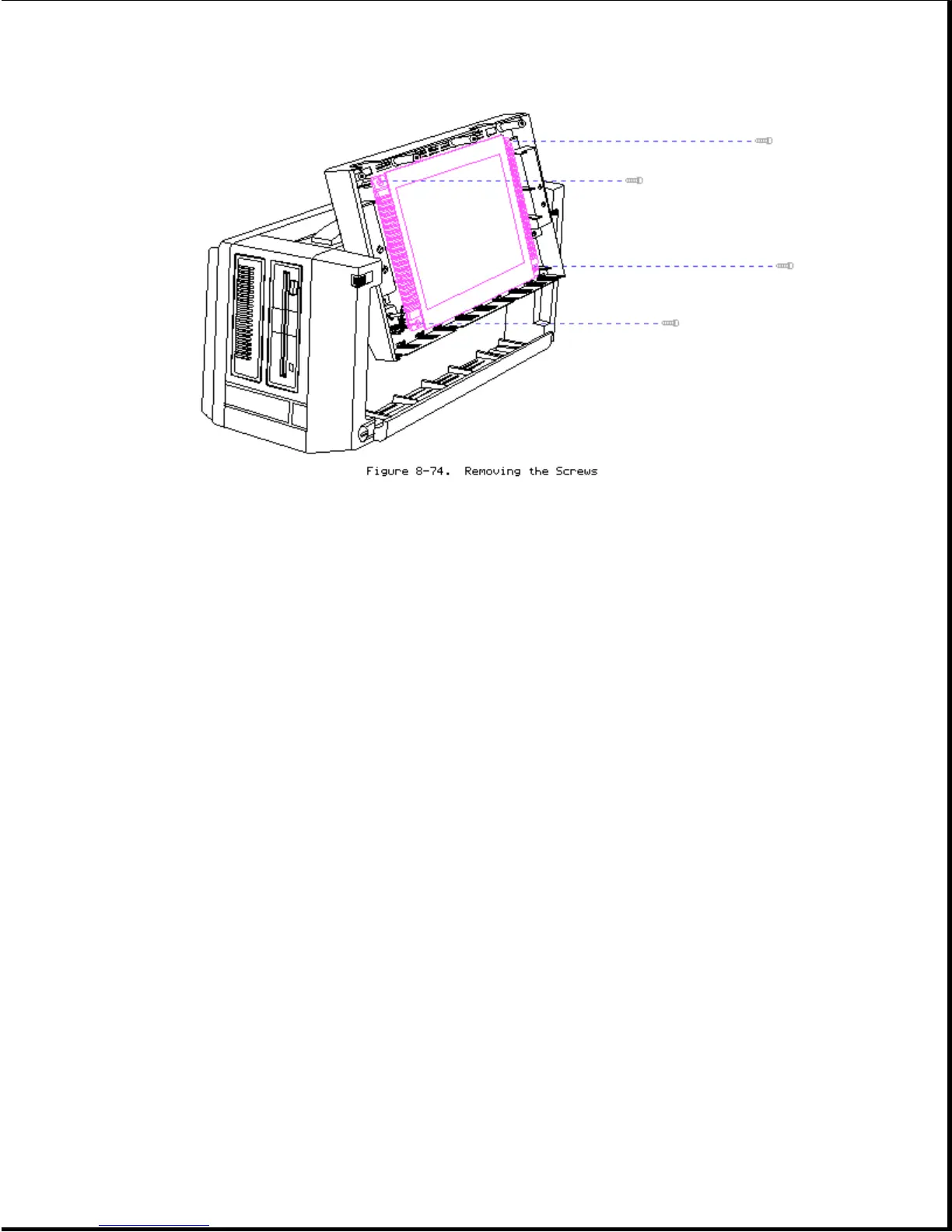NOTE: The ground plate comes loose and may hang from the ground wires when
the plasma display is removed.
8. Lift the plasma display away from the display ground bracket and tilt it
forward to expose the cables.
9. Disconnect the ground plate from the ground wires and remove the grounding
foil.
10. Disconnect the display cable, display power cable, and the brightness
control knob assembly from the plasma display (Figure 8-75).
