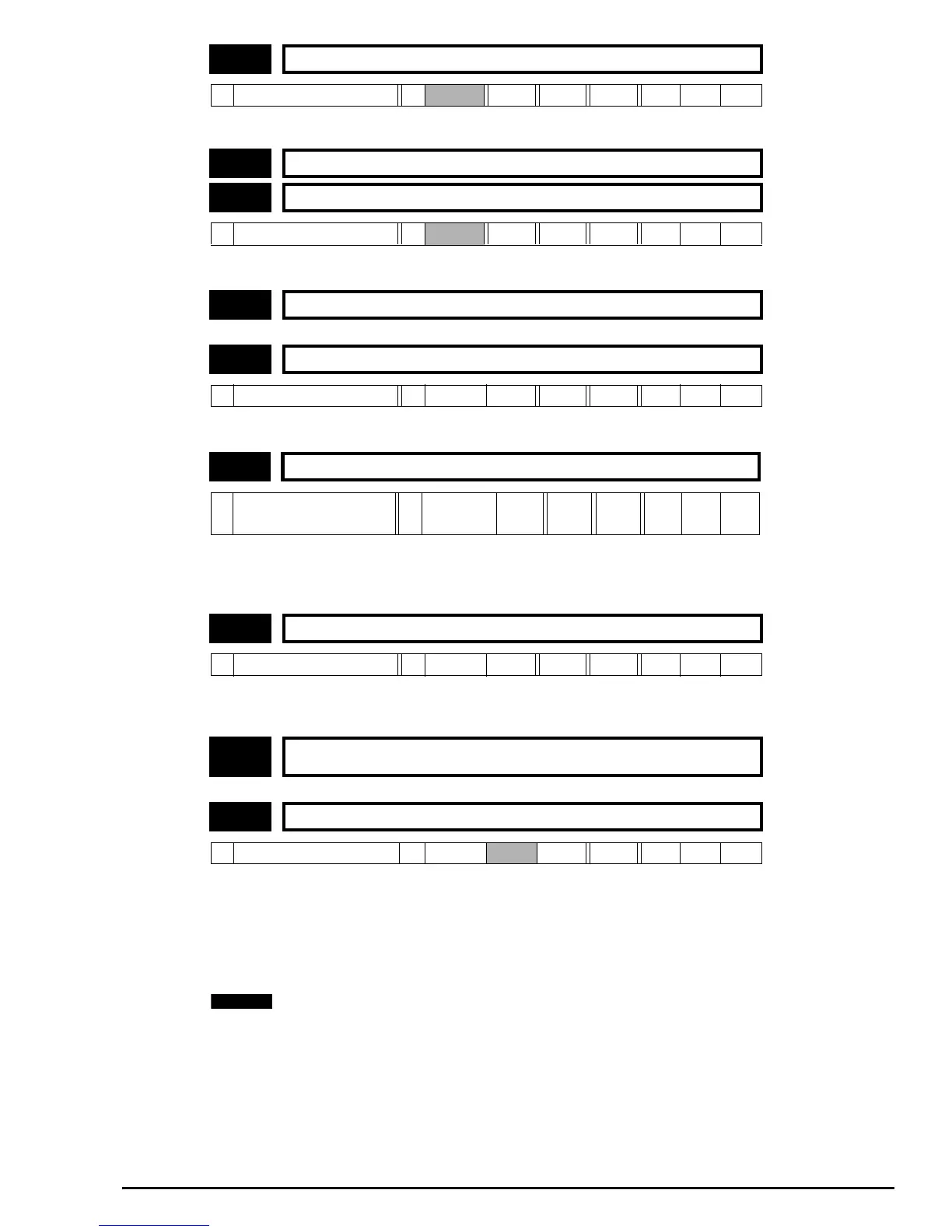Commander SE Advanced User Guide 19
Issue Number: 4
Indication of the reference being used by the drive is given for system setup and fault finding.
Indication of the reference being used by the drive is given for system setup and fault finding.
Speed reference used for jogging.
This parameter is a symmetrical limit on both directions of rotation.
Defines drive absolute maximum frequency reference. Slip compensation and current limit can increase the motor frequency
further.
Used in unipolar mode to define drive minimum speed. This can be overridden by maximum speed clamp 1.06 if adjusted to
be less than 1.07. Inactive during jogging.
Needs to be set if the user requires to change the direction of rotation with a negative reference. If it is not set, all negative
references are treated as zero.
Possible negative references are:
• Preset speeds 1 to 8
• Keypad reference
• Precision reference
Both analog inputs are unipolar and setting this bit does not allow bipolar analog references to be applied to the
drive. If an analog bipolar reference is required, use the optional SE51 Bipolar Speed Reference PCB.
1.01 Level of reference selected
Ú
±1000.0
Ö
Hz RO Bi P
1.02 Pre-filter reference
1.03 Pre-ramp reference
Ú
±par 1.06 or ±par 21.01
Ö
Hz RO Bi P
1.04 Unused parameter
1.05 Jog reference
Ú
0 ~ 400.0
Ö
1.5 Hz RW Uni
1.06 Maximum speed clamp
Ú
0 ~ 1000.0
Ö
EUR> 50.0
USA> 60.0
Hz RW Uni
1.07 Minimum speed clamp
Ú
0 ~ parameter 1.06
Ö
0.0 Hz RW Uni
1.08~
1.09
Unused parameters
1.10 Allow negative digital references
Ú
0 or 1
Ö
0 RW Bit
NOTE