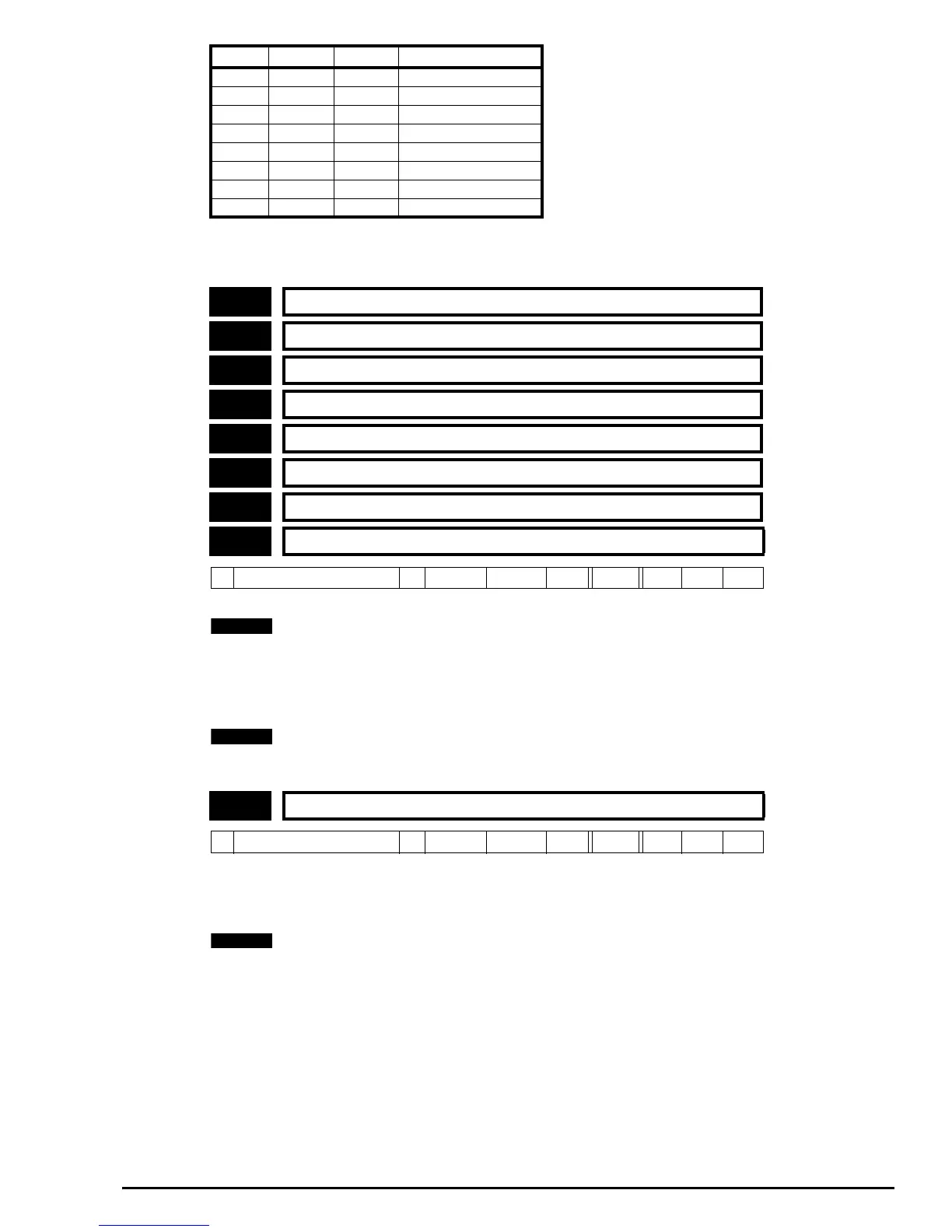Commander SE Advanced User Guide 29
Issue Number: 4
When parameter 2.10 is set to 9 the appropriate acceleration or deceleration rate is automatically selected depending on the
preset reference selected. Thus an acceleration rate can be programmed to operate with each preset reference. Since the
new ramp rate is selected with the new reference, the acceleration applies towards the selected preset.
When switching between preset speeds and using the preset acceleration ramps, the acceleration ramp used is the
one associated to the target preset speed i.e. the preset speed being accelerated to.
If enabling and running to a preset speed using the Run Forward and Run Reverse terminals, the preset acceleration
ramp used will be the one associated to the preset speed being run to.
Although the acceleration rate can be set to 0.0, there is a minimum ramp time within the software of 0.1s/100Hz.
There are eight acceleration rates programmable for normal operation, plus one for jogging. The ramp rates are expressed
as a time for a change of 100Hz on the ramp output, therefore with a programmed ramp time of 5 seconds the ramp output
will reach 50Hz from 0 in 2.5 seconds.
Although the acceleration rate can be set to 0.0, there is a minimum ramp time within the software of 0.1s/100Hz.
2.34 2.33 2.32 Ramp rate selected
00 0 1
00 1 2
01 0 3
01 1 4
10 0 5
10 1 6
11 0 7
11 1 8
2.11 Acceleration rate 1
2.12 Acceleration rate 2
2.13 Acceleration rate 3
2.14 Acceleration rate 4
2.15 Acceleration rate 5
2.16 Acceleration rate 6
2.17 Acceleration rate 7
2.18 Acceleration rate 8
Ú
0.1 ~ 3200.0
Ö
5.0 s/100 Hz RW Uni
2.19 Jog acceleration rate
Ú
0.1 ~ 3200.0
Ö
0.2 s/100 Hz RW Uni
NOTE
NOTE
NOTE
