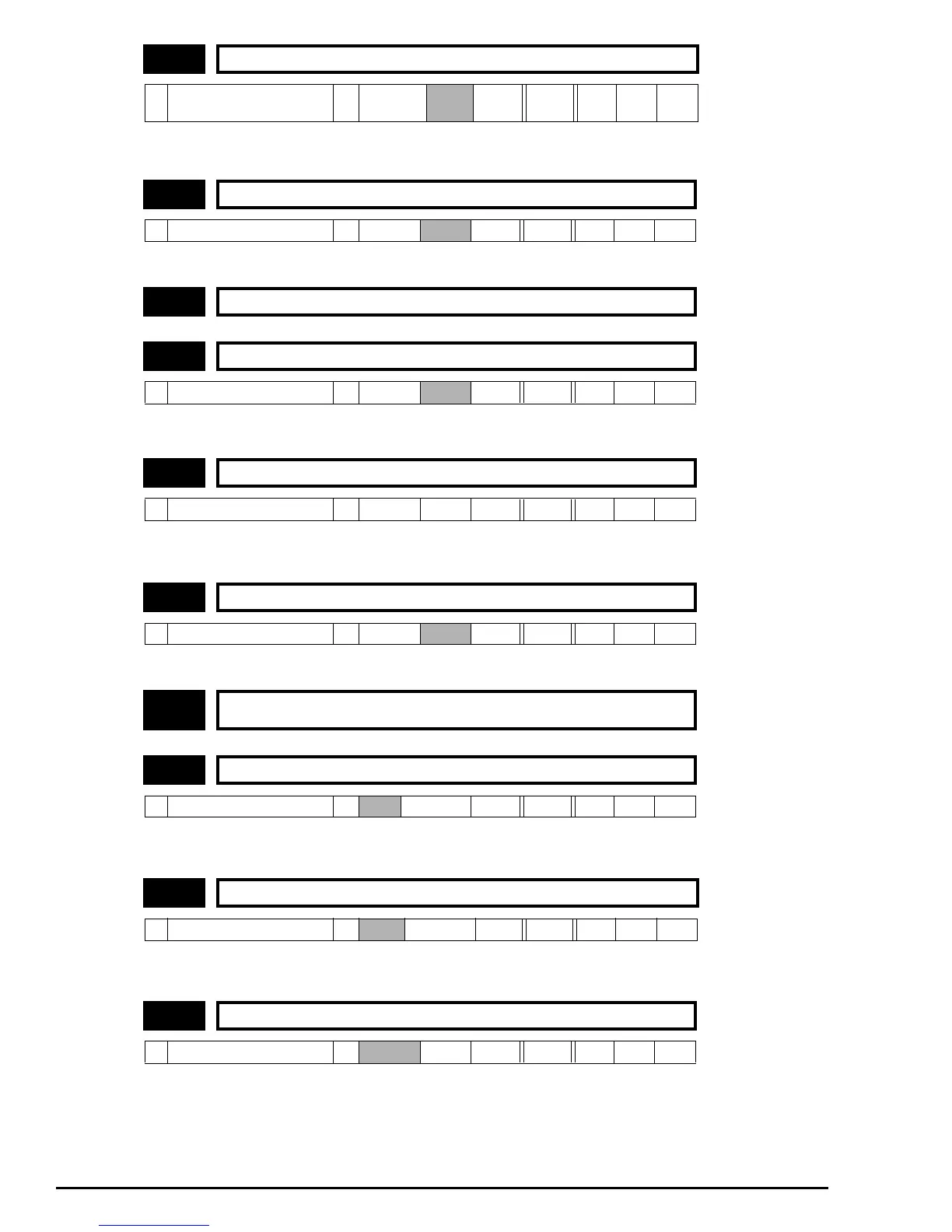54 Commander SE Advanced User Guide
Issue Number: 4
This parameter permanently enables the Stop button on the drive such that the drive will always stop when the stop button is
pressed.
This parameter enables the Fwd/Rev button on the drive.
Setting this parameter to 0 will disable the drive. It must be at 1 for the drive to run.
*Units: Currency/kWh
When this parameter is set up correctly for the local currency, 6.26 will give an instantaneous read out of running cost.
Used to reset parameters 6.24 and 6.25 back to zero.
Together with the next parameter the drive records the amount of time the drive has been running since it left the
manufacturing plant.
Together with the previous parameter the drive records the amount of time the drive has been running since it left the
manufacturing plant.
Drive power consumption meter. This can be reset to zero by setting parameter 6.17.
6.12 Keypad stop key enable
Ú
0 or 1
Ö
Europe> 0
USA> 1
RW Bit
6.13 Keypad fwd / rev key enable
Ú
0 or 1
Ö
0 RW Bit
6.14 Unused parameter
6.15 Drive enable
Ú
0 or 1
Ö
1 RW Bit
6.16 Electricity cost / kWh
Ú
0.0 ~ 600.0
Ö
1
*
RW Uni
6.17 Power consumption meter reset
Ú
0 or 1
Ö
0 RW Bit
6.18 ~
6.21
Unused parameters
6.22 Run time log. years / days
Ú
0 ~ 9.364
Ö
years/days RO Uni S P
6.23 Run time log. hours / minutes
Ú
0 ~ 23.59
Ö
hours/mins RO Uni S P
6.24 Power meter MWh
Ú
0 ~ 999.9
Ö
MWh RO Uni S P