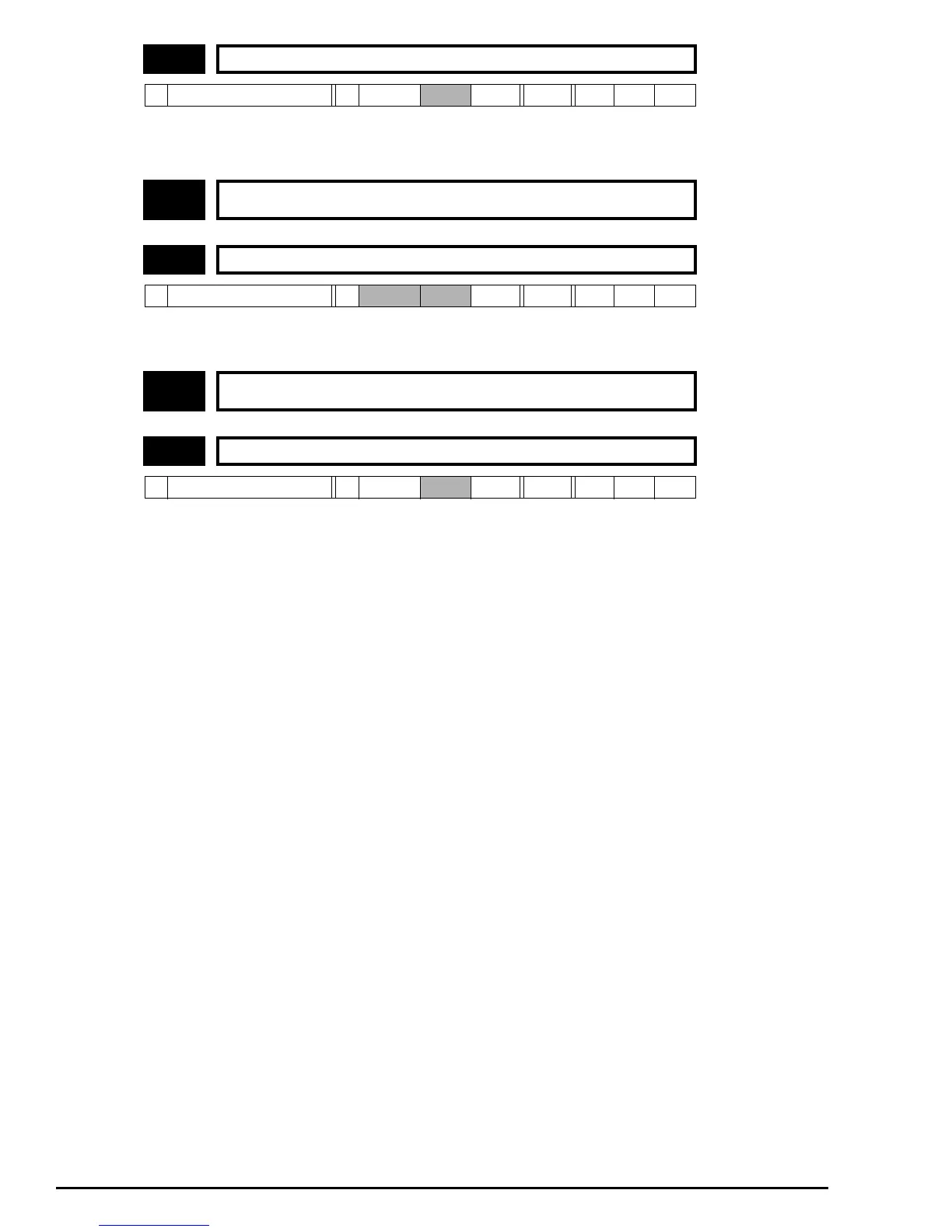64 Commander SE Advanced User Guide
Issue Number: 4
This parameter can be used to scale the output if so desired. However in most cases it is not necessary as the output is
automatically scaled such that when the source parameter is at its maximum, the analog output will be at its maximum. The
update time for this output is 21ms.
If analog input 2 is programmed in any of the modes 2 to 5 (see 7.11) then this bit is set if the current input falls below 3mA.
This bit can be outputed via a digital output to indicate that the current input is less than 3mA.
This parameter offers a simple control of parameter 7.19 to change the analog output source. It has a range of 0 to 1 for
access via the drive’s keypad but 0 to 2 when written to over the serial interface.
0(Fr) Frequency output Parameter 7.19 = 2.01 (Post ramp speed reference)
0V represents 0Hz/0rpm
+10V represents the value of parameter 1.06 (Maximum speed clamp)
1(Ld) Load output Parameter 7.19 = 4.02 (Active current)
2(AdV)This allows another parameter other than 2.01 and 4.02 to be assigned to 7.19. This parameter must first be
set to 2 over serial comms to allow 7.19 to be assigned to any other parameter that the user wishes to
display on the analog output.
7.20 Analog output scaling
Ú
0.00 ~ 2.50
Ö
1.00 RW Uni
7.21 ~
7.27
Unused parameters
7.28 Current loop loss indicator
Ú
0 or 1
Ö
RO Bit P
7.29 ~
7.32
Unused parameters
7.33 Analog output select
Ú
0 ~ 2
Ö
0 RW Uni Txt R
V
out
Active Current
1.5 Drive Rated Current×
---------------------------------------------------------------------------
10×=