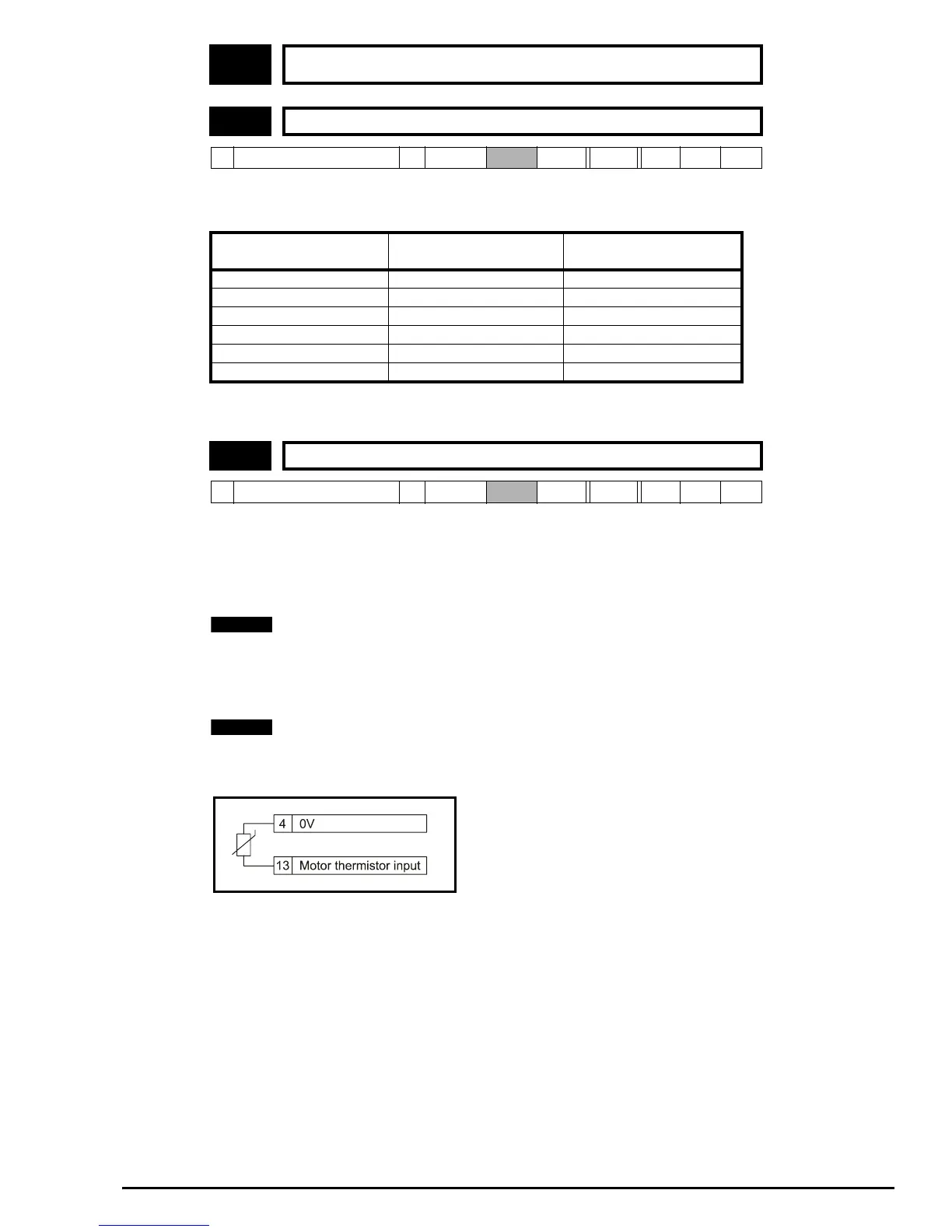Commander SE Advanced User Guide 69
Issue Number: 4
When this parameter is set to a 0, parameter 8.25 and 8.26 (Terminals 12 and 13 digital inputs) are set up automatically
according to the setting of the reference select parameter 1.14 (or 21.03 for motor map 2).
Setting this parameter to 1 stops this auto selection of the digital inputs on terminals 12 and 13 from taking place. This allows
the user to determine the function of these terminals.
Setting this bit to a 1 enables terminal 13 to act as a motor thermistor input. In this case, the digital input operation of this
terminal is disabled.
Trip Resistance:3kΩ
Reset Resistance:1k8
The drive will not trip if the motor thermistor goes short circuit.
The motor thermistor going short circuit will not damage the drive.
There is not a parameter to display the motor temperature.
Connect the motor thermistor between 0V and terminal 13.
When terminal 13 is set-up as a motor thermistor, it is not affected by the logic select. (See parameter 34 or 8.29.)
Connection diagram
8.32~
8.38
Unused parameters
8.39 Disable digital inputs 5 and 6 auto selection
Ú
0 or 1
Ö
0 RW Bit
Parameter 1.14
(or 21.03)
Parameter 8.21 value
Terminal 12 function
Parameter 8.23 value
Terminal 13 function
0 - Analog by terminal 1.41 - Local/Remote 6.31 - Jog
1 - Analog voltage 1.45 - Preset select bit 0 1.46 - Preset select bit 1
2 - Analog current 1.45 - Preset select bit 0 1.46 - Preset select bit 1
3 - Presets 1.45 - Preset select bit 0 1.46 - Preset select bit 1
4 - Keypad reference N/A N/A
5 - Precision reference N/A N/A
8.40 Digital input 6 as thermistor input
Ú
0 or 1
Ö
0 RW Bit R
NOTE
NOTE
