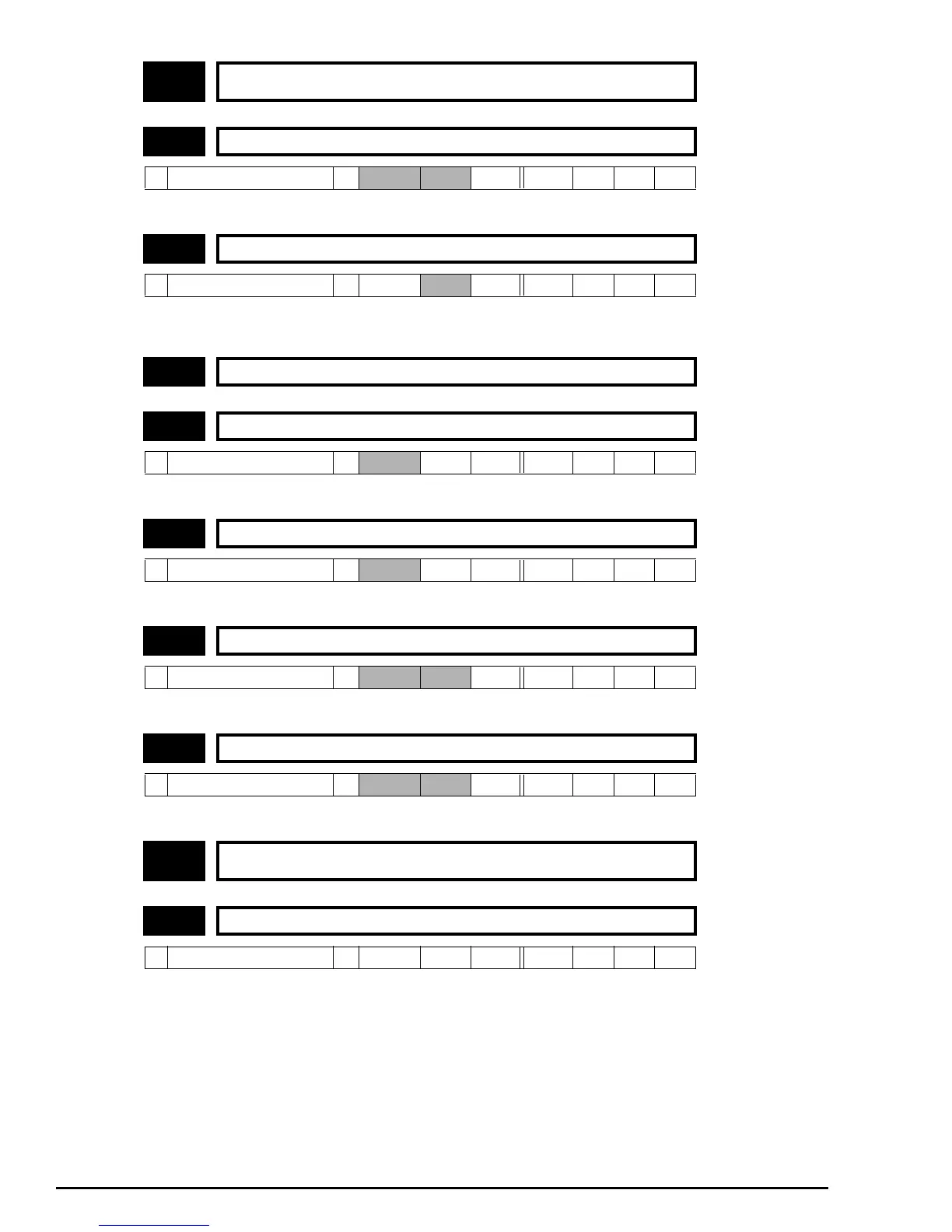86 Commander SE Advanced User Guide
Issue Number: 4
Indicates the version of drive software fitted
If any number other than 0 is programmed in this parameter a user security will be applied. When a user security code has
been programmed, none of the parameters in the basic parameter set can be altered.
This parameter indicates the drives continuous current rating in amps.
This parameter indicates the voltage rating of the drive.
Indicates the sub-version of drive software fitted.
Indicates the version of DSP software fitted.
Sets the timeout in seconds for the drive display to revert to status mode from parameter mode following no action on the
keypad.
11.27~
11.28
Unused parameters
11.29 Drive software version
Ú
1.00 ~ 9.99
Ö
RO Uni P
11.30 User security code
Ú
0 ~ 9999
Ö
0 RW Uni S P
11.31 Unused parameter
11.32 Drive rated continuous current
Ú
1.50 ~ 70.00
Ö
AROUni P
11.33 Drive voltage rating
Ú
240 ~ 480
Ö
VROUni P
11.34 Drive software sub version
Ú
0 ~ 99
Ö
RO Uni P
11.35 Drive DSP software version
Ú
0 ~ 9.9
Ö
RO Uni P
11.36~
11.40
Unused parameters
11.41 Status mode timeout
Ú
0 ~ 250
Ö
240 s RW Uni P
