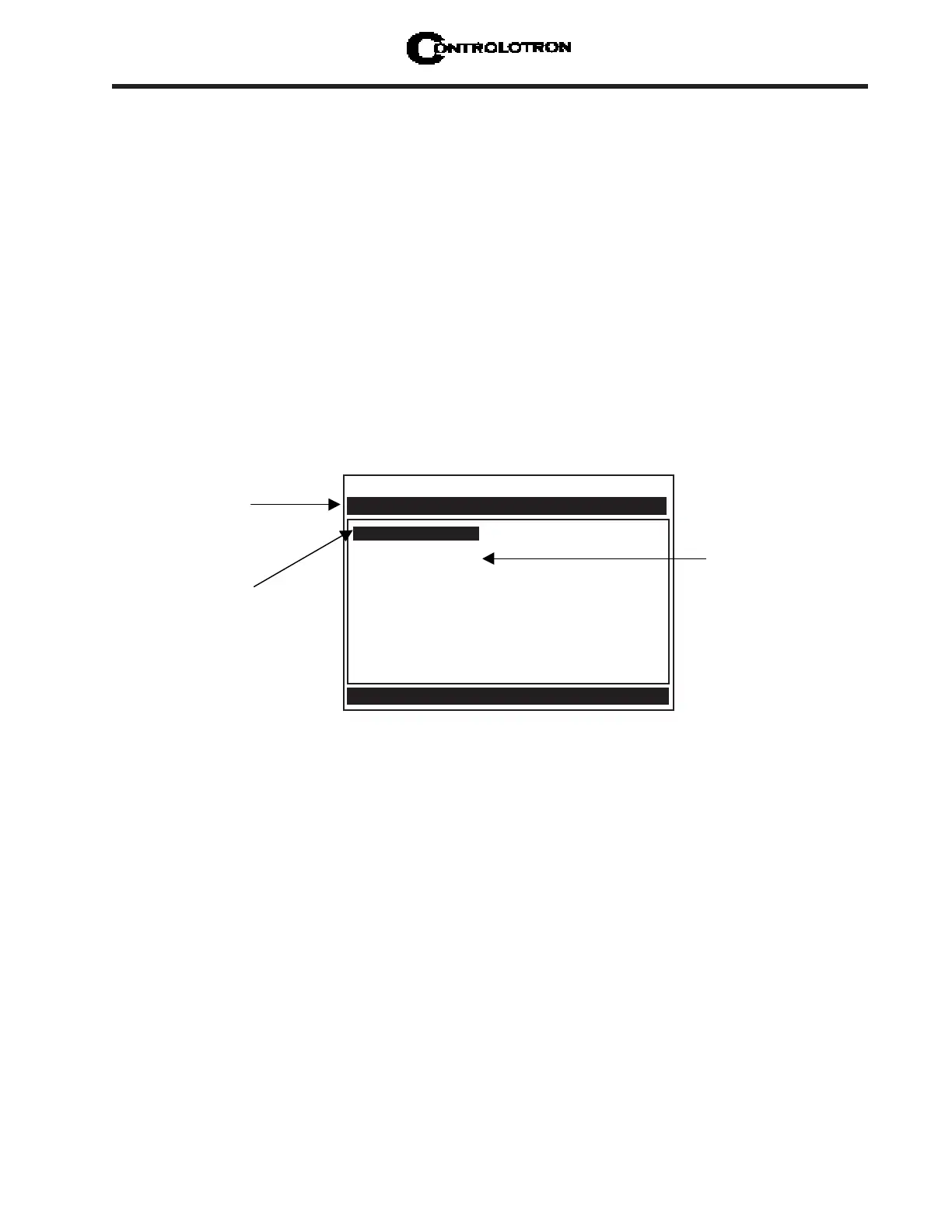2-59
1010PVNFM-3A
Section 2
NOTE: In single channel 1010PVN meters the Datalogger uses a compression scheme
that precludes backward scrolling.
Important point about Datalogger resources and dual path systems.
When logging data on both measurement channels simultaneously, the Datalogger stores reports
in a single common file. It is important that you select Site ID to appear on each line of data so
that you can always identify which channel generated report.
2.10 THE I/O DATA CONTROL MENU
This menu becomes available after picking a Meter Type and Path.
Use this menu to assign functions for the meter’s analog outputs and optional inputs. The
[Analog Out Setup] menu cell assigns functions to the meter’s current, voltage and pulse rate
outputs. Each menu cell presents an option list of the available data items. In addition, you
can set up the alarm relays, enable and span the analog input ports.
Controlotron Dual Path SITE 1
Assign Data to Analog Outputs
I/O Data Control
Analog Out Setup
Relay Setup
Analog Input Setup
Use this menu to enable
and span optional
analog inputs.
Use this menu to
assign data functions
to analog outputs.