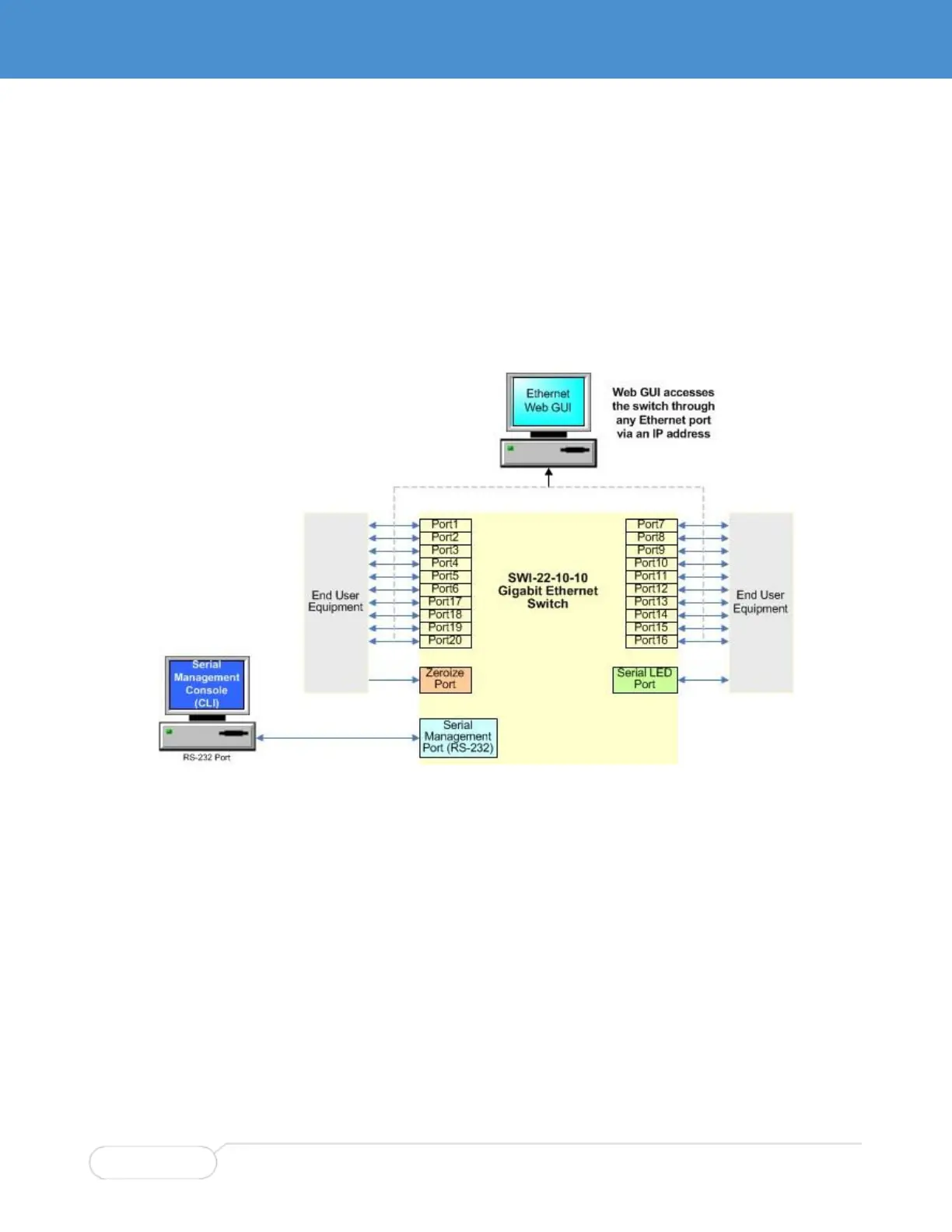MANAGEMENT INTERFACE OVERVIEW
The SWI-22-10 provides two types of console interfaces for switch configuration and management: a
serial command line interface (CLI) via RS-232 serial port, and a Web GUI via Ethernet. Each
management interface on the card connects to a host PC which acts as the console.
Serial CLI: Connect to the host PC via a serial connector.
Web GUI: Connect to the host PC via any one of the Ethernet ports.
Figure 1 and Figure 2 illustrate the SWI-22-10-10 and -01 interfaces, respectively. Chapter 4 explains
how to use each interface.
Figure 1. Management Interface Block Diagram SWI-22-10-10
