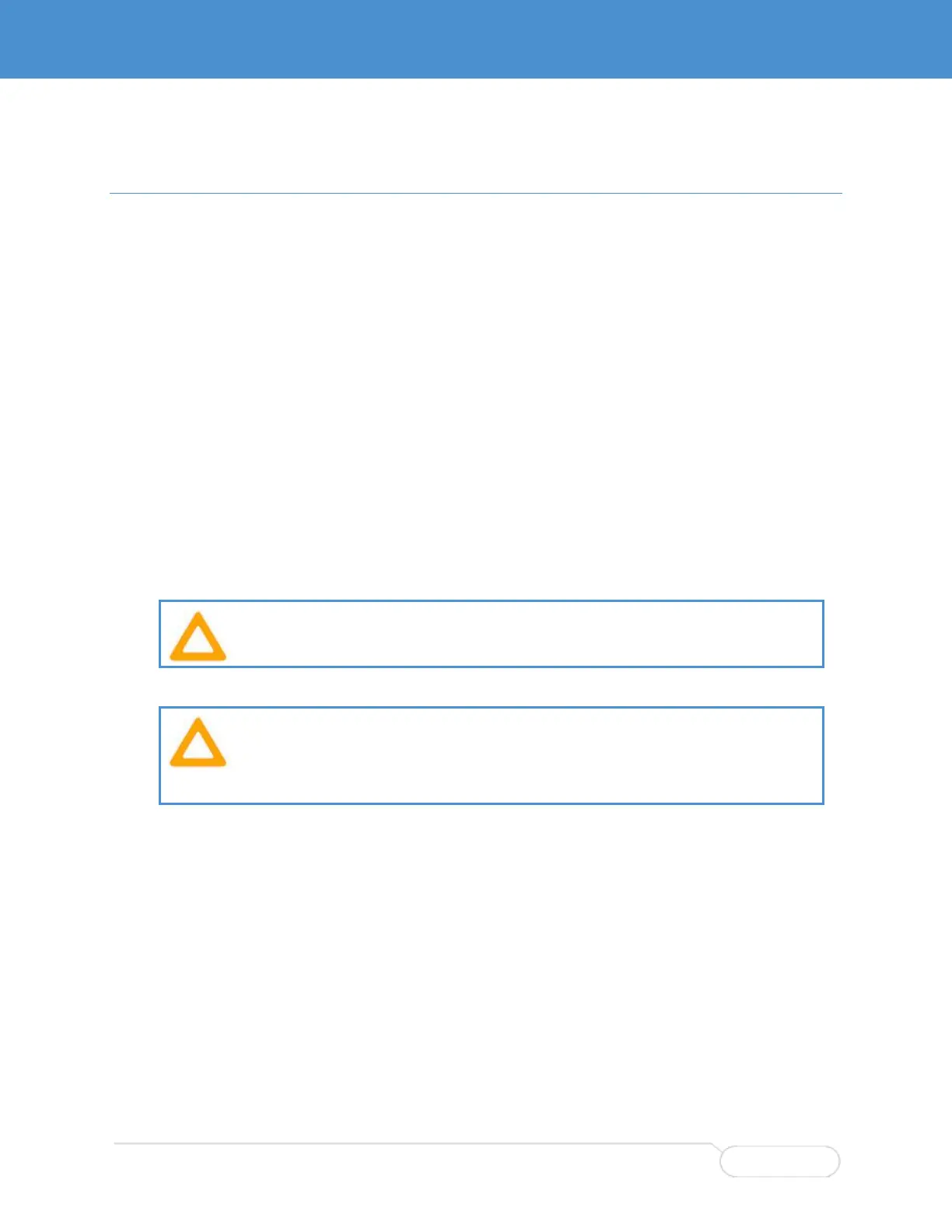CHAPTER 3. HARDWARE INSTALLATION
EQUIPMENT INSTALLATION
To use the SWI-22-10-xx in a lab environment, you must have:
Appropriate cables, such as the CBL-SWI-22-10-10 Breakout Cable Set
A power source, either:
A PCI/104 stack or a PCI/104-Express stack
+5VDC@3A supplied to the SWI-22-10 board (connected at P3). A power cable is included
with the Breakout Cable Set.
Thermal cooling, either:
SWI-22-10 Thermal Plate factory-installed on the SWI-22-10-10T or the SWI-22-10-01T
A custom cooling solution (a small fan blowing across the top of the board will do).
A host PC with a free RS-232 port and/or an Ethernet port. See “Serial CLI Setup” and “Using the
Web GUI” in chapter four to setup the serial and Ethernet ports on the host PC.
INSTALLATION PRECAUTIONS
ESD Warning!
This product uses components that can be damaged by electrostatic discharge (ESD). Observe
precautions for handling electrostatic-discharge sensitive devices.
Exercise extreme caution when installing or removing the board. The interface pins are very
easily bent.
Ensure proper line-up with receptacles before applying force.
Apply force as evenly as possible to prevent the interface pins from inserting at an angle.
If the stack requires disassembly, apply even force while disassembling components.
