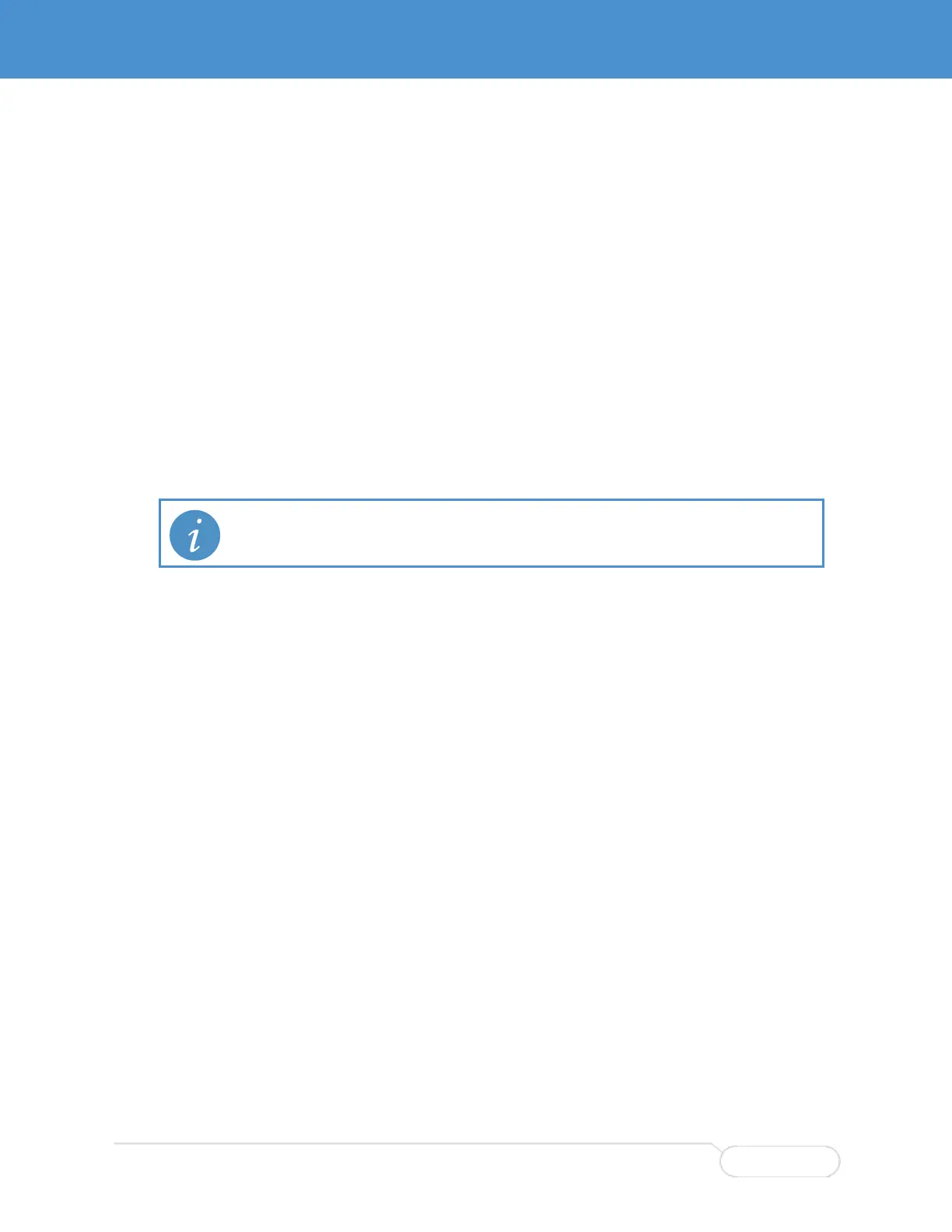USING THE WEB GUI
The web-based software management method allows the network administrator to configure, manage,
view, and control the switches remotely. The Web based Management method also provides help pages
for assisting the switch administrator in understanding the usage. SNMP management is standards-
based, with configuration parameters specified in the supported MIBs.
The supported web browsers are:
Internet Explorer 7.0 and above
Firefox 3.6 and above
Google Chrome 8.0 and above
Safari S5 and above
Opera 11 and above
Connect to the host PC via any Ethernet port. The factory-default IP address is: 192.168.1.13 and the
default subnet mask is 255.255.255.0.
Note: You must use the CLI to change the VLAN 1 IP address from the factory default; refer to
the "CLI Quick Start" section. For all other management activities, you can use either the CLI or
the Web GUI.
ETHERNET GUI FEATURES
The Web GUI is divided into four different trees:
Configuration of features
Monitoring of the configured features, with ‘Auto-Refresh’ option
Diagnostics
Maintenance-related features
Figure 14 is an alphabetized list of the top-level features in each group.
