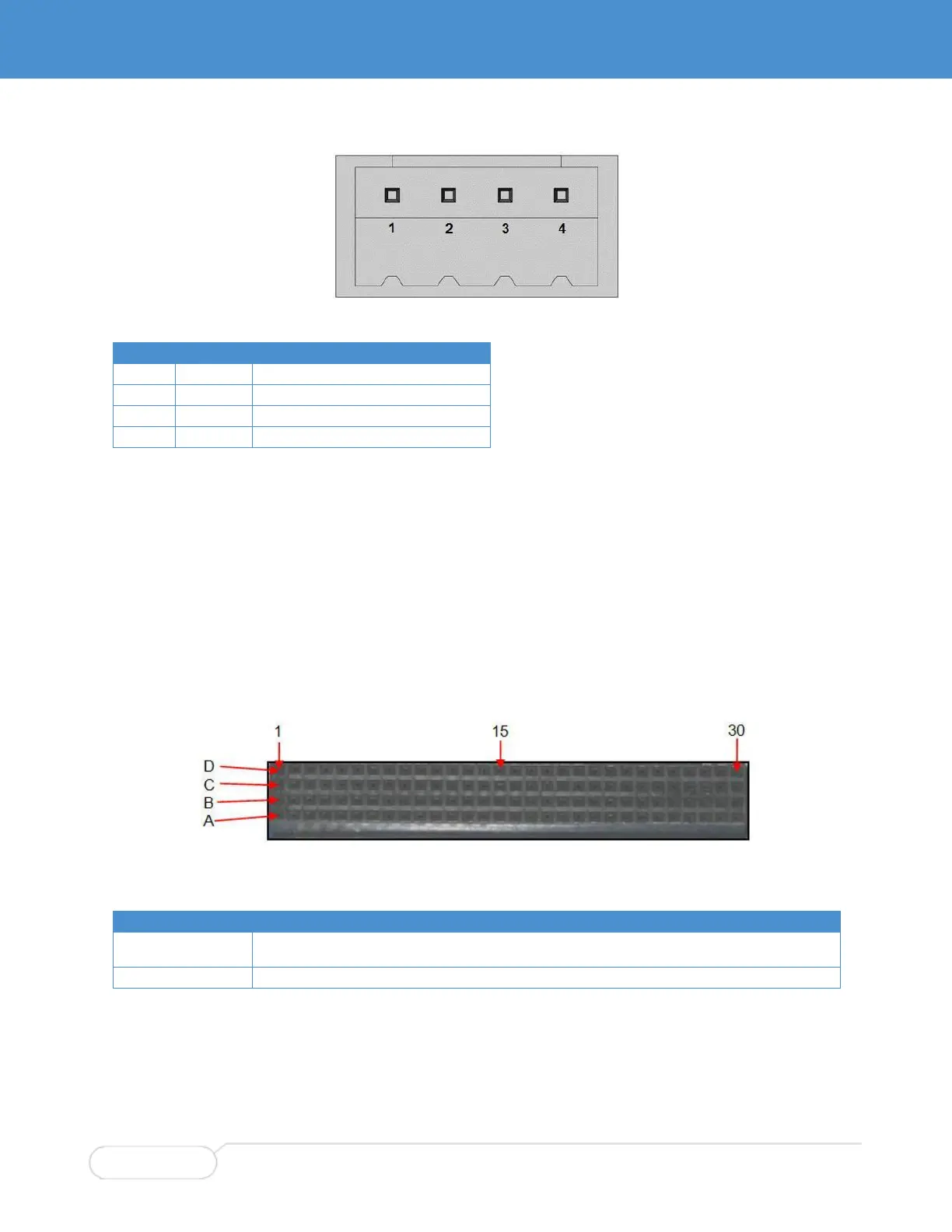Chapter 5 Connector Descriptions
Figure 20. Auxiliary Power Connector Pin Orientation (P3)
+3.0-5.5VDC Input (measured at P3)
+3.0-5.5VDC Input (measured at P3)
MOUNTING HOLES (MTG1, MTG2)
Figure 19 shows the location of the card mounting holes. MTG1 and MTG2 must be connected to system
chassis ground via a 4-40 screw and star washer. Refer to "Test Setup SWI-22-10-10" or "Test Setup
SWI-22-10-01" for instructions.
PCI CONNECTORS (J1 & J6)
See www.pc104.org for standardization details.
Figure 21 shows the pin orientation for the PCI connectors.
Figure 21. PCI Connectors (J1 & J6)
A1, A5, A10, A14, A20, A24, A28, B3, B9, B13, B18, B23, C4, C7, C12, C16, C22, C26, D5, D11, D15,
D20, D25, D27, D30
A22, A26, B21, B27, C1, C24, C28, D2
