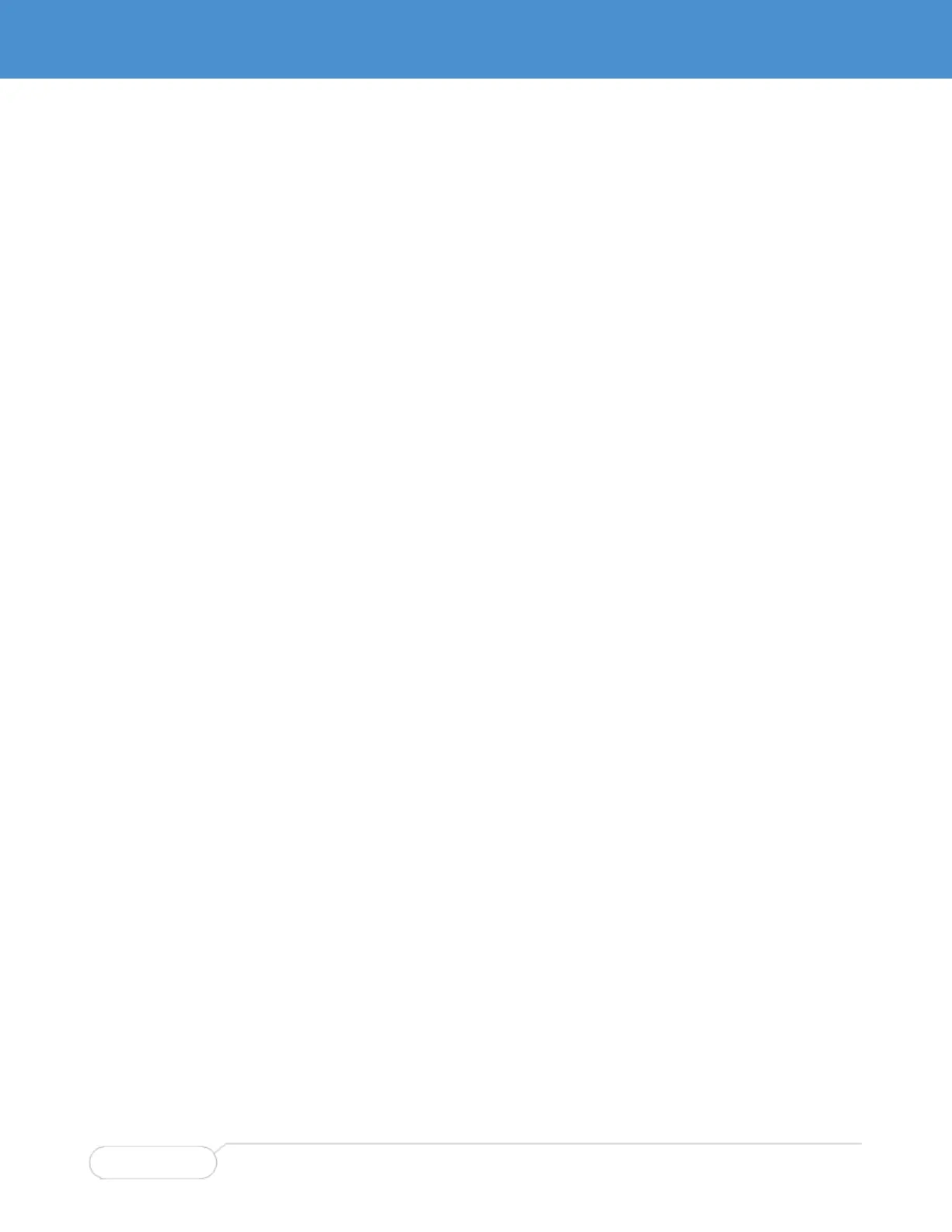USING ‘NO’ FORMS TO RESET OR REMOVE CONFIGURATION VALUES
Almost all configuration commands have a “no” form to negate or set its default. In general, the no form is
used to reverse the action of a command or reset a value back to the default. For example, the ‘no ip
routing’ configuration command reverses the ‘ip routing’ of an interface.
The ‘no’ form is syntactically similar (but not necessarily identical) to the configuration command, but
either resets the parameters to defaults for the configurable item being addressed, or removes the item
altogether.
In many cases ‘no’ can be read as “no(t) different from default settings”.
Example: Using ‘no’ Forms
The following example:
Configures the VLAN 1 interface IP address to use DHCP.
Configures the DNS name server to be taken from DHCP.
Inspects the configuration.
Removes the DNS name server.
Removes the IP address on the VLAN 1 interface.
Inspects the configuration again.
Both ‘no’ operations can be viewed as reset-to-default, with the defaults being: No DNS name server and
IP address.
SWI2210-XXXX# configure terminal
SWI2210-XXXX(config)# interface vlan 1
SWI2210-XXXX(config-if-vlan)# ip address dhcp
SWI2210-XXXX(config-if-vlan)# exit
SWI2210-XXXX(config)# ip name-server dhcp
SWI2210-XXXX(config)# end
SWI2210-XXXX# show ip interface brief
Vlan Address Method Status
---- -------------------- -------- ------
1 172.16.1.15/24 DHCP UP
SWI2210-XXXX# show ip name-server
Current DNS server is 172.16.1.1 set by DHCP.
SWI2210-XXXX# configure terminal
SWI2210-XXXX(config)# no ip name-server
SWI2210-XXXX(config)# interface vlan 1
SWI2210-XXXX(config-if-vlan)# no ip address
SWI2210-XXXX(config-if-vlan)# end
SWI2210-XXXX# show ip name-server
Current DNS server is not set.
SWI2210-XXXX# show ip interface brief
Vlan Address Method Status
---- -------------------- -------- ------
SWI2210-XXXX#
Note how the syntax of the configuration commands and their ‘no’ forms are different. The ‘no’ forms
usually do not take as many parameters.
CLI COMMAND GROUPS
The CLI implements a number of modes that control the available command set (refer to XXX for more
information on modes). The commands are divided into command groups as shown below. Help texts
are available on groups and specific commands.
