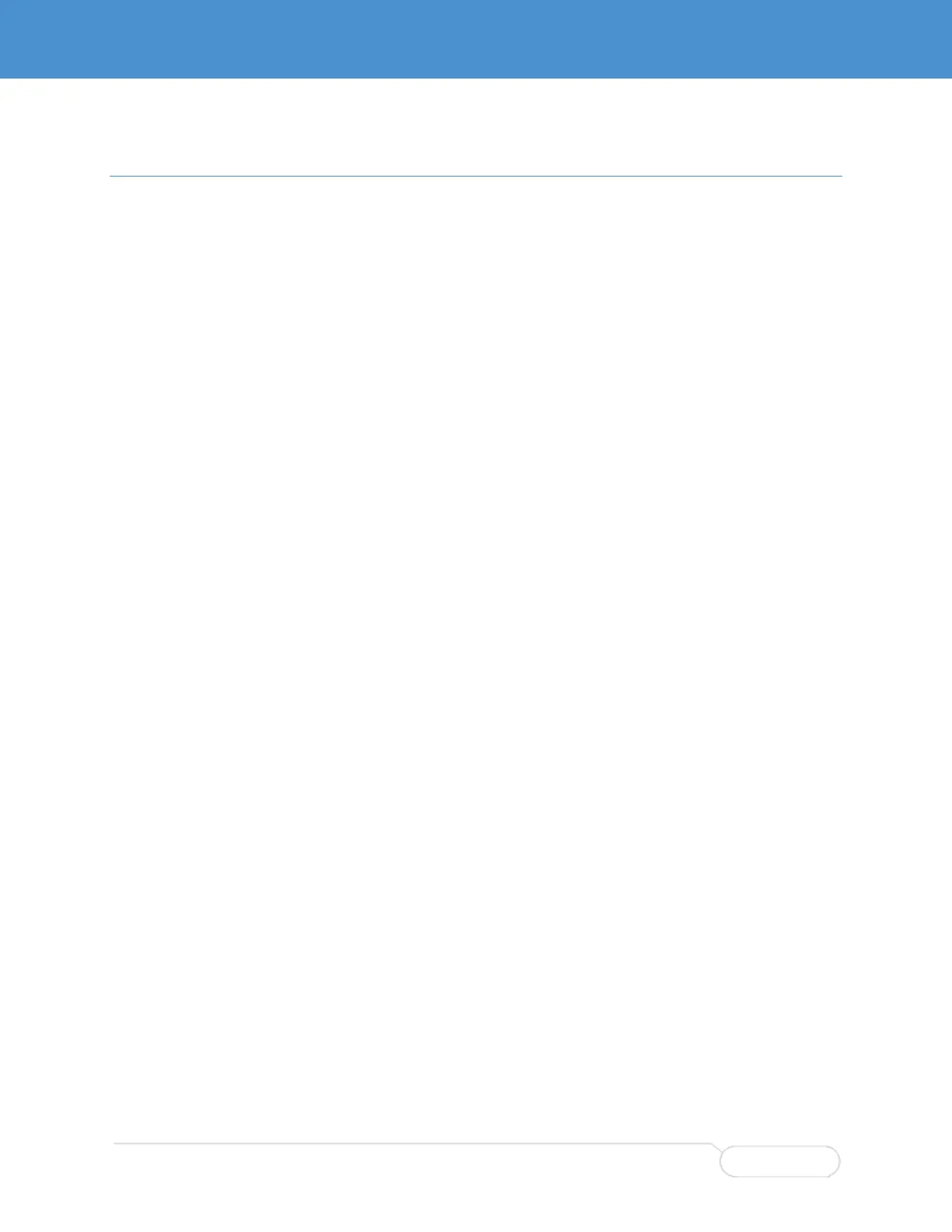Table of Contents
Chapter 1 Introduction ............................................................................................................. 9
About This Document .................................................................................................................................... 9
Definitions ............................................................................................................................................... 9
Description of Safety Symbols ................................................................................................................ 9
Functional Description ................................................................................................................................. 10
Configurations ....................................................................................................................................... 10
Special Order Options .......................................................................................................................... 10
Features ................................................................................................................................................ 11
High Port Density ........................................................................................................................... 11
Rugged Design .............................................................................................................................. 11
Carrier Grade ................................................................................................................................. 11
Layer 2 Switching ........................................................................................................................... 11
Layer 3 Routing: ............................................................................................................................. 11
Management .................................................................................................................................. 11
Declassification .............................................................................................................................. 11
Low Power ..................................................................................................................................... 11
Bus or External Powering............................................................................................................... 11
Integration Flexibility ...................................................................................................................... 11
Management Interface Overview .......................................................................................................... 12
Chapter 2 Hardware Description ........................................................................................... 14
Card Layout ................................................................................................................................................. 14
SWI-22-10-10 Card .............................................................................................................................. 14
SWI-22-10-01 Card .............................................................................................................................. 14
SWI-22-10 Thermal Plate ............................................................................................................................ 15
Chapter 3. Hardware Installation ........................................................................................... 19
Equipment Installation ................................................................................................................................. 19
Installation Precautions ........................................................................................................................ 19
Breakout Cable Set .............................................................................................................................. 20
Test Setup SWI-22-10-10 ..................................................................................................................... 22
Test Setup SWI-22-10-01 ..................................................................................................................... 23
Zeroization................................................................................................................................................... 24
Initiating Zeroization ............................................................................................................................. 24
Zeroization Recovery ............................................................................................................................ 24
Chapter 4 Management Interface Description ...................................................................... 26
Understanding the Switch Configuration Files ............................................................................................ 27
Using the CLI .............................................................................................................................................. 28
Serial CLI Setup.................................................................................................................................... 28
CLI Quick Start ..................................................................................................................................... 28
Log In ............................................................................................................................................. 28
Set VLAN 1 IP Address .................................................................................................................. 29
Check Connectivity ........................................................................................................................ 29
Save the Configuration................................................................................................................... 30
Create a Backup Copy of the Configuration .................................................................................. 30
CLI Command Groups .......................................................................................................................... 31
Working with Configuration Files .......................................................................................................... 32
Saving and Deleting Configuration Files ........................................................................................ 32
Reverting to the Default Configuration ........................................................................................... 33
