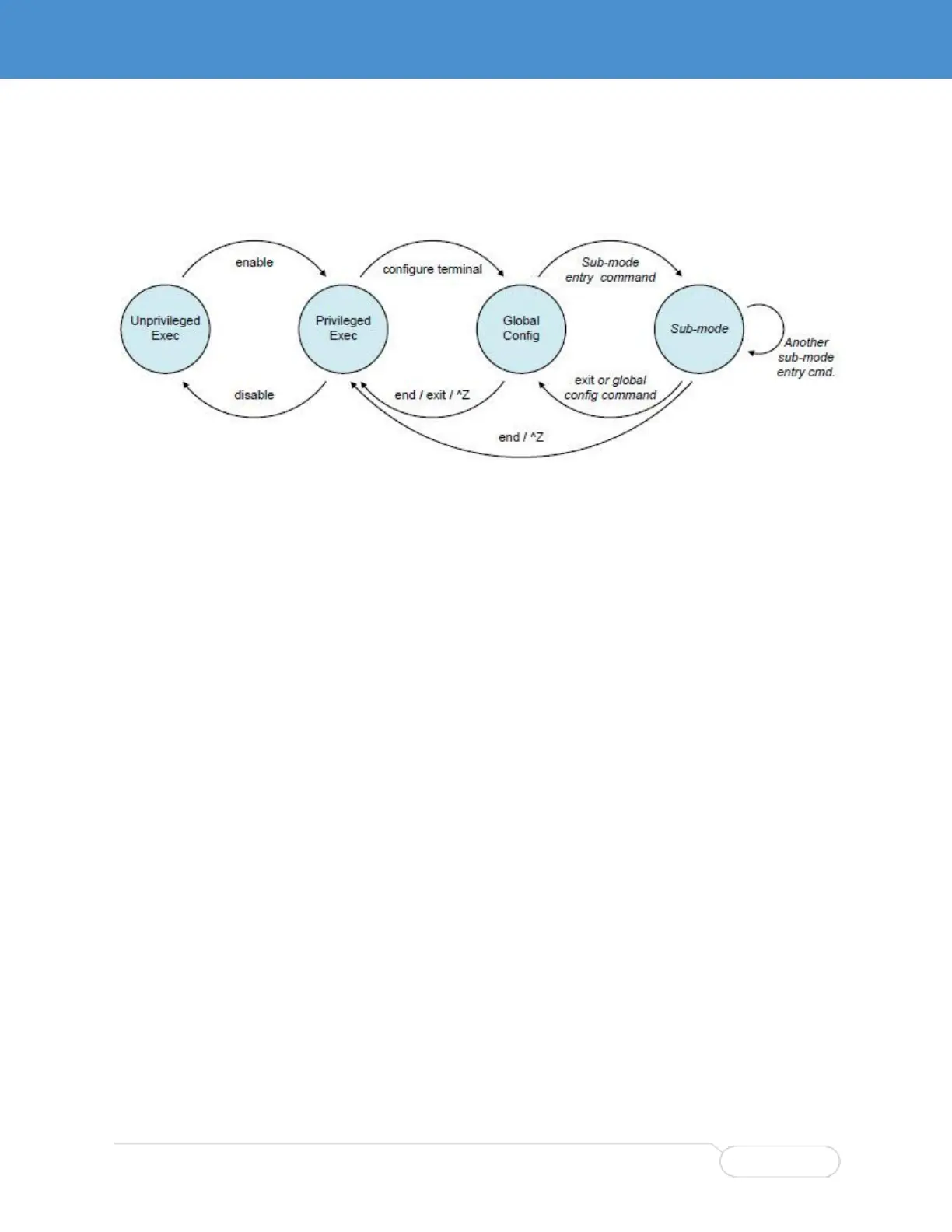CLI Mode Transitions
Figure 24 illustrates the possible transitions between major modes and sub-modes, and some of the
relevant commands.
Figure 24. CLI Mode Transition Commands
Example: Changing Between CLI Modes
! Initial mode for this example is Unprivileged Exec. Raise level
! (and change mode):
SWI2210-XXXX> enable
Password: ***
SWI2210-XXXX#
! Note how the prompt changed from ‘>’ to ‘#’ to indicate the privileged exec mode
! Enter Global Configuration mode:
SWI2210-XXXX# configure terminal
! Now create VLAN 100 and give it a name. This enters the VLAN sub-mode, as
! indicated by a new prompt:
SWI2210-XXXX(config)# vlan 100
SWI2210-XXXX(config-vlan)# name MyVlan
! Change directly from VLAN sub-mode into Ethernet interface sub-mode for
! interface instance 4 on switch 1, and set link speed to ‘auto’
SWI2210-XXXX(config-vlan)# interface GigabitEthernet 1/4
SWI2210-XXXX(config-if)# speed auto
! Then enter a command from the global configuration mode; this leaves Ethernet
! interface sub-mode
SWI2210-XXXX(config-if)# hostname SWI2210-XXXX
! Exit Global Configuration mode and go back to Privileged Exec
SWI2210-XXXX(config)# end
! And use ‘disable’ to go back to Unprivileged Exec:
SWI2210-XXXX# disable
SWI2210-XXXX>
