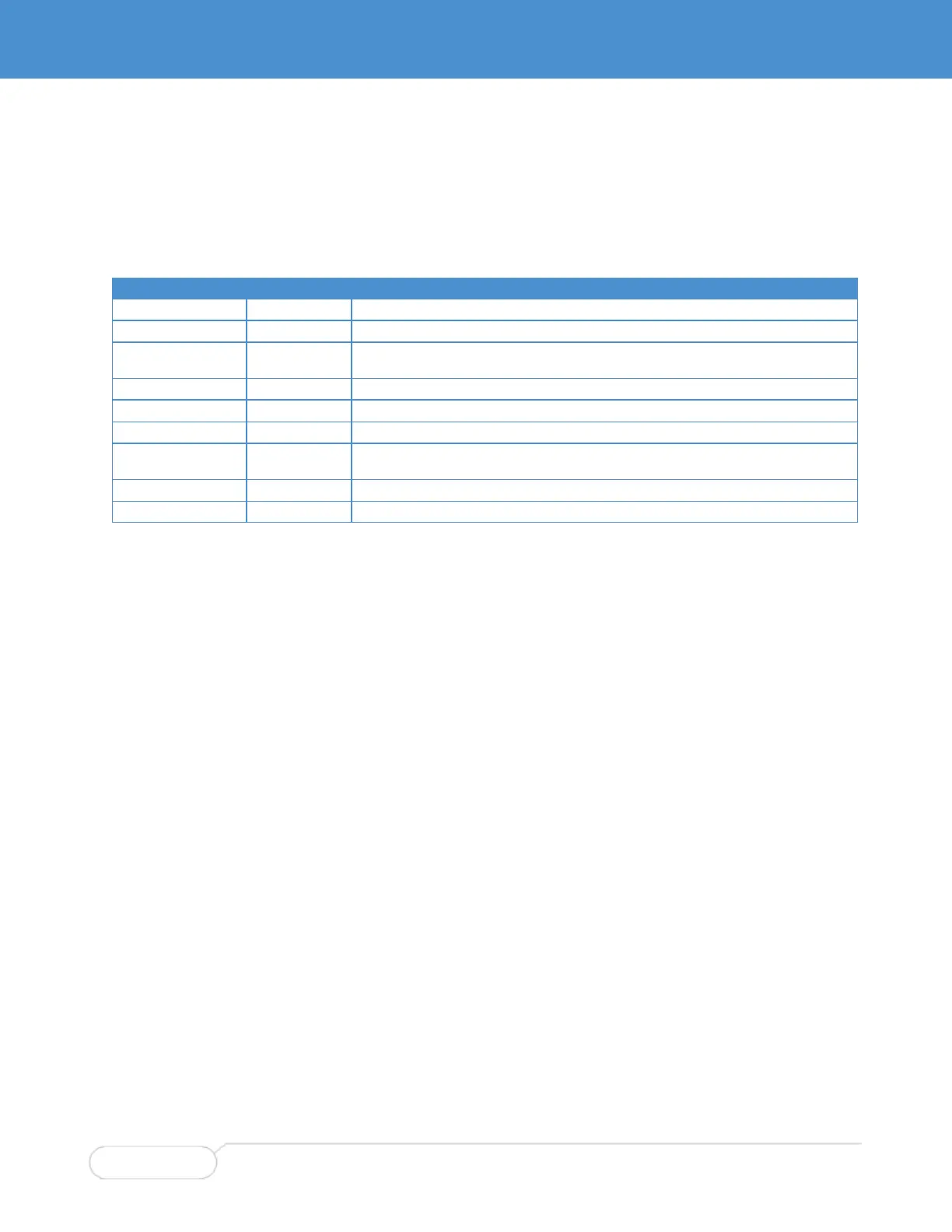UNDERSTANDING TERMINAL PARAMETERS
Each login to the system--whether via the serial console or telnet or ssh-- creates a session. The session
is initialized with settings that are configurable from the ‘line’ configuration sub-mode, but most of them
can also be changed from exec mode while the session is active. Such changes are not persistent,
however, and are lost when the session is terminated.
The table lists the available settings and the modes where each can be configured.
Enable/disable command line scrolling.
Enable/disable display of the Exec banner (configured with ‘banner exec ...’).
Inactivity timer; automatically log out after a period of inactivity. A value of zero disables
automatic logout.
Length of command history buffer.
Terminal length in lines, used for pagination. Zero disables pagination.
A line of text that describes the terminal location, e.g., “Server room”.
Enable/disable display of Message-Of-The-Day banner (configured with ‘banner motd
...’).
Assign default privilege level.
Terminal width in characters, used for pagination.
The system allows one serial console session and up to 16 network sessions. The console session is
called “console 0” whereas each network session is called “vty X”, where X is a value between 0 and 15
(vty is an abbreviation for virtual TTY).
The configuration appears near the bottom of the ‘running-config’ output and looks like this:
line console 0
exec-timeout 0
!
line vty 0
!
line vty 1
!
line vty 2
! [...]
It is possible to specify different settings for each vty, but this is generally not recommended since there is
no way to associate an incoming ssh or telnet connection with a specific vty.
