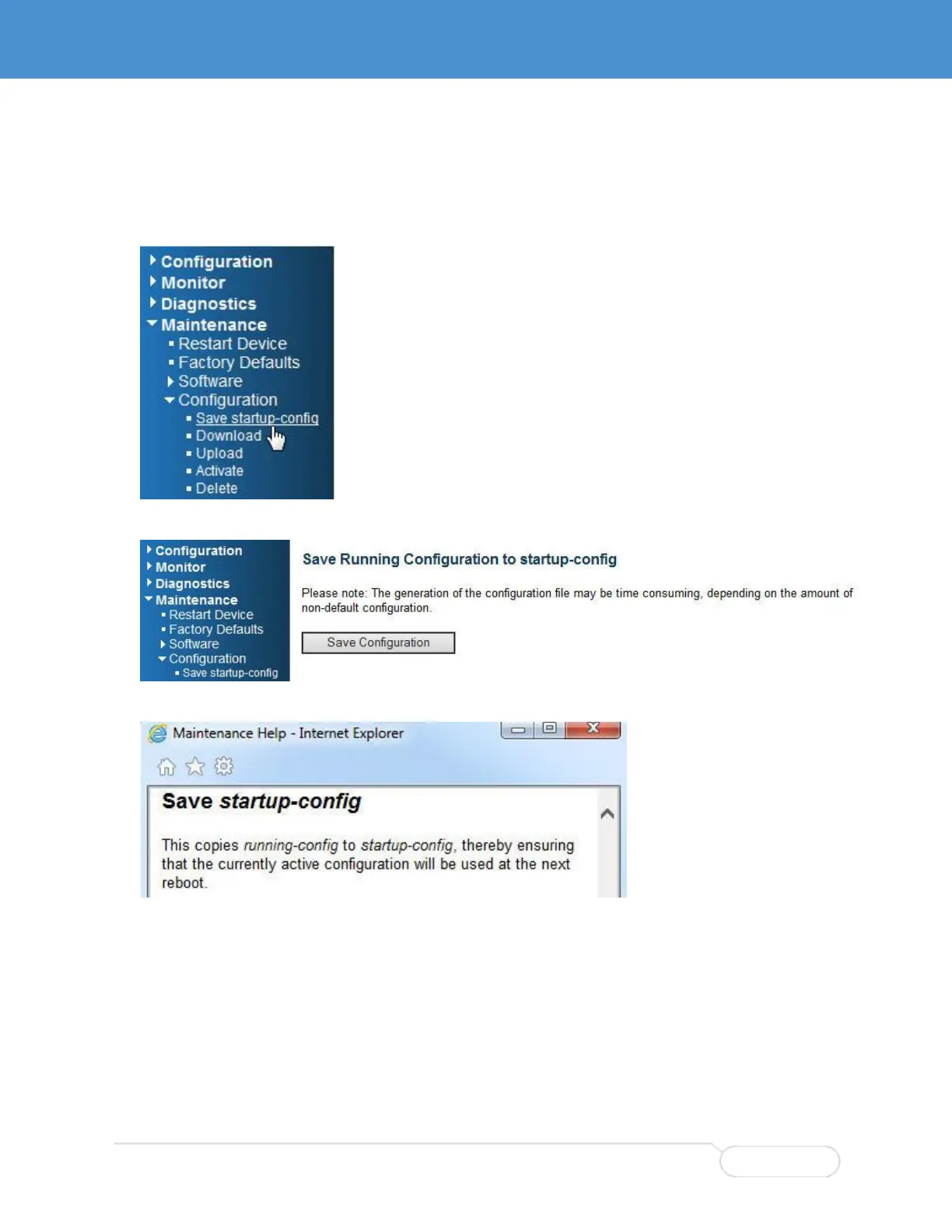Saving the Configuration via the Web GUI
This section explains how to copy running-config to startup-config, thereby ensuring that the currently
active configuration will be available at the next reboot.
1. Use the navigation pane to find the appropriate page. Save startup-config is under Maintenance >
Configuration.
2. Click Save start-up config.
3. Display help if you're unsure what this command does.
4. Click the Save Configuration button. A confirmation message is displayed, indicating that startup-
config has been updated.
5. To make a backup copy of startup-config, refer to "Managing Configuration Files". You must
download the file from the switch to the browser. If you want to store the backup file in the switch
flash, you can then upload the file from the browser to the switch.
