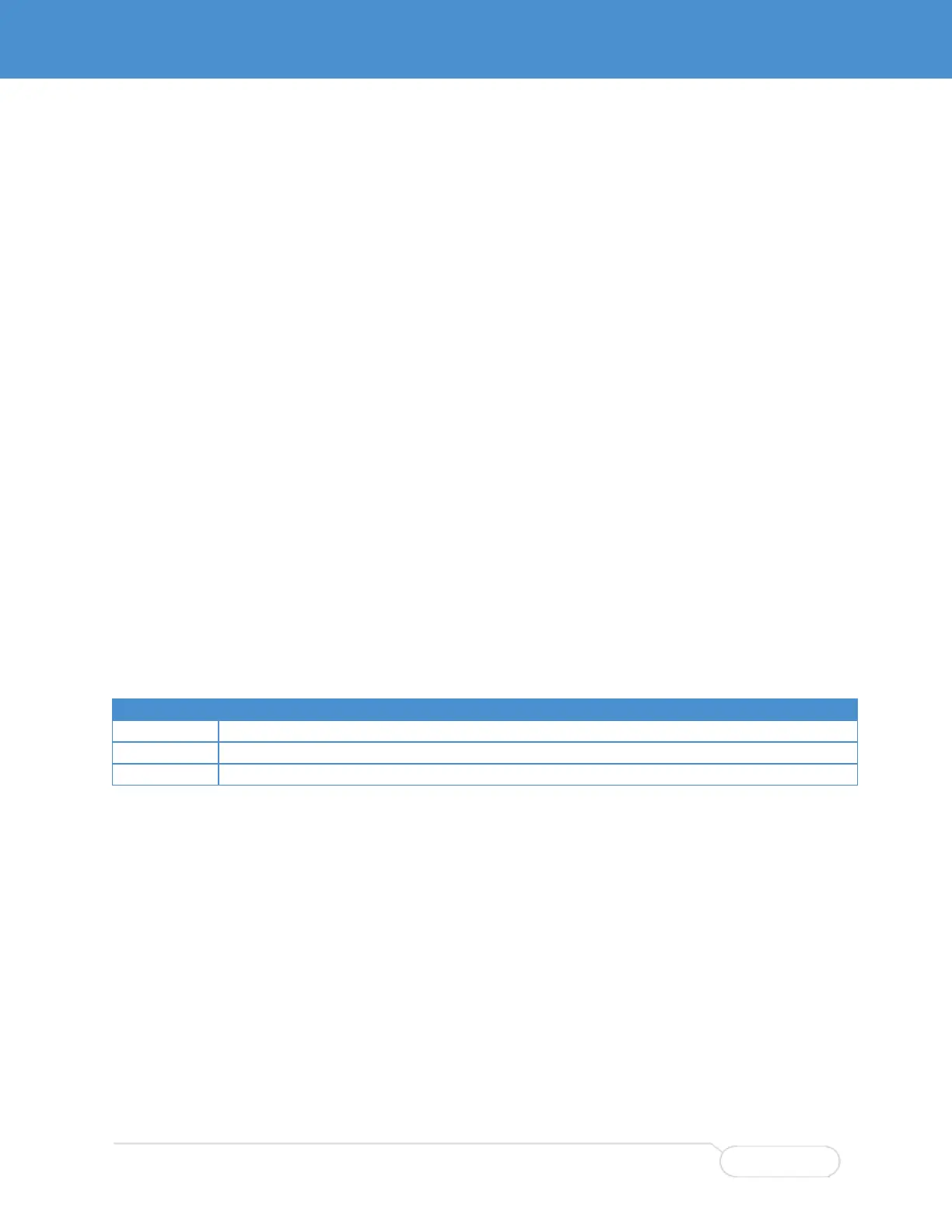ACCESSING THE CLI HELP MENU
To view the top-level help, type help or ? at the system prompt. If you use the ?, the help is displayed as
soon as you type the ?—you don't need to press Enter.
SWI2210-XXXX# help
Help may be requested at any point in a command by entering
a question mark '?'. If nothing matches, the help list will
be empty and you must backup until entering a '?' shows the
available options.
Two styles of help are provided:
1. Full help is available when you are ready to enter a
command argument (e.g. 'show ?') and describes each possible
argument.
2. Partial help is provided when an abbreviated argument is entered
and you want to know what arguments match the input
(e.g. 'show pr?'.)
To view a list of commands available in a particular mode, change to the mode and then type ?. A list of
commands is displayed. (This example shows only the beginning of the list.)
SWI2210# conf t
SWI2210(config)# ?
aaa Authentication, Authorization and Accounting
access Access management
access-list Access list
...
If a help list or any other output to the screen is long (more than one screen), the display pauses and
shows a "more" message at the bottom of the screen. Press Space to view the next page, g to continue
the list, or Ctrl+C to quit.
...
logging Syslog
loop-protect Loop protection configuration
mac Mac Address Table information
-- more --, next page: Space, continue: g, quit: ^C
For help with an individual command, enter the command and press one of the keys in the table.
