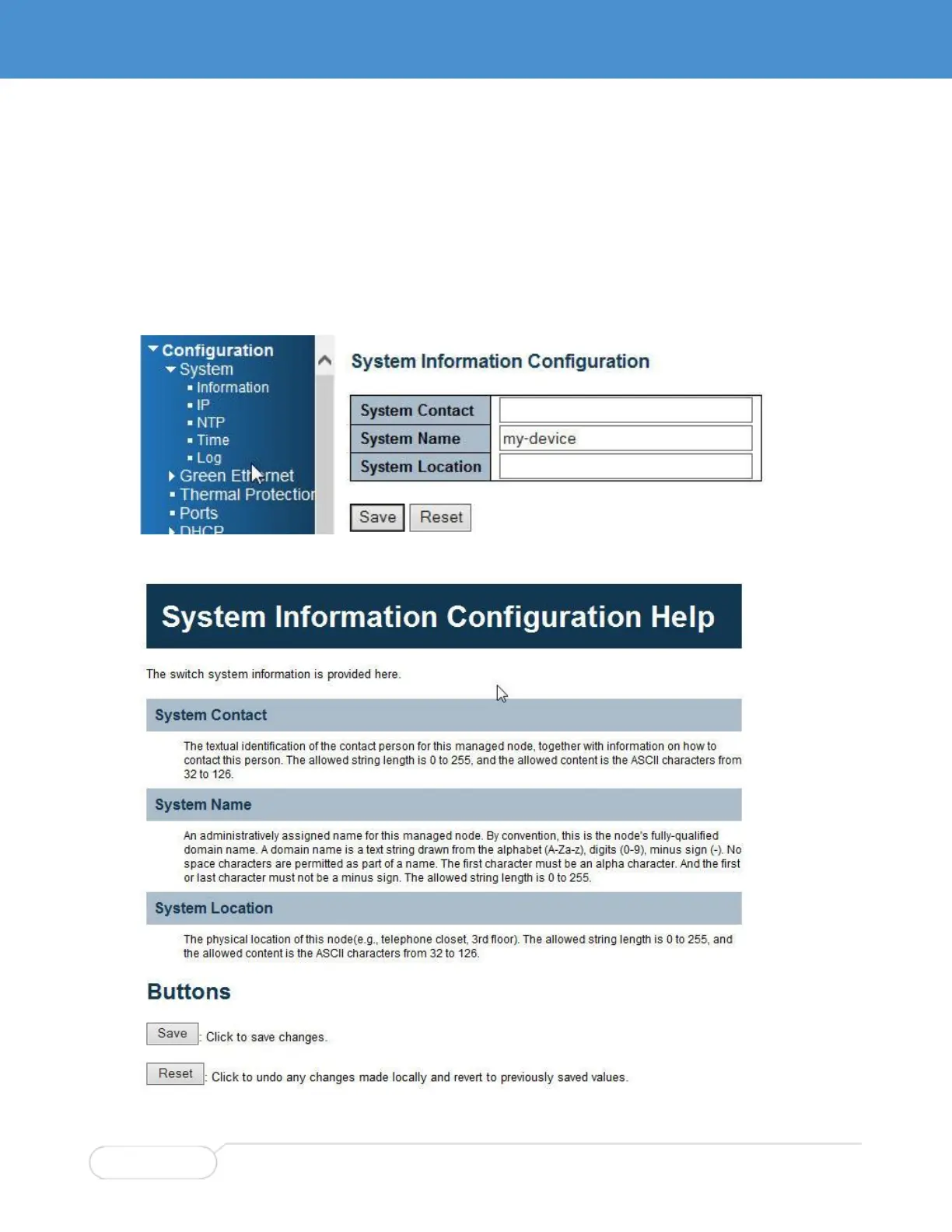CHANGING AND SAVING CONFIGURATION SETTINGS
These instructions walk you through the processes for changing the switch hostname and the admin
password, providing tips that are relevant to any configuration change. The instructions then explain how
to save the configuration.
Changing the Switch Hostname (Example)
The basic process for changing any configuration setting is illustrated here, using changing the switch
host name from my-device to SW2210-XX as an example.
1. Use the navigation pane to find and display the appropriate page.
2. Display help if you're unsure what a field means.
3. Complete all required fields on the page.
