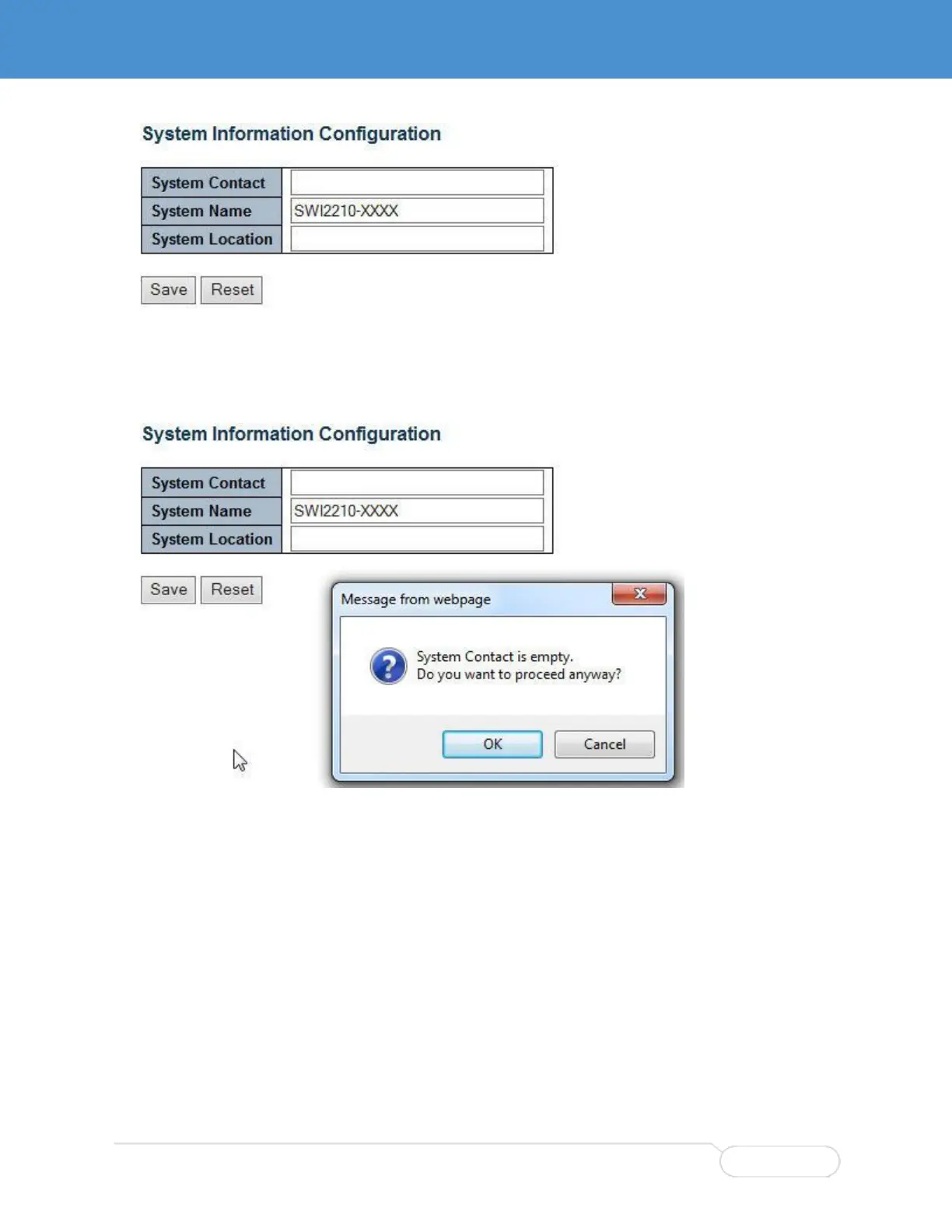4. Click the Save button.
If you left any optional fields blank, a reminder that the field is empty is displayed. Click OK or
return to the page and supply a value.
Once all fields have been checked, the change goes into effect immediately.
5. Repeat steps 1-4 to make any other configuration changes you need.
6. When you're finished making changes, save the changes to startup-config, following the instructions
in the next section. If you do not copy the changes to startup-config, they will be lost when power is
turned off.
