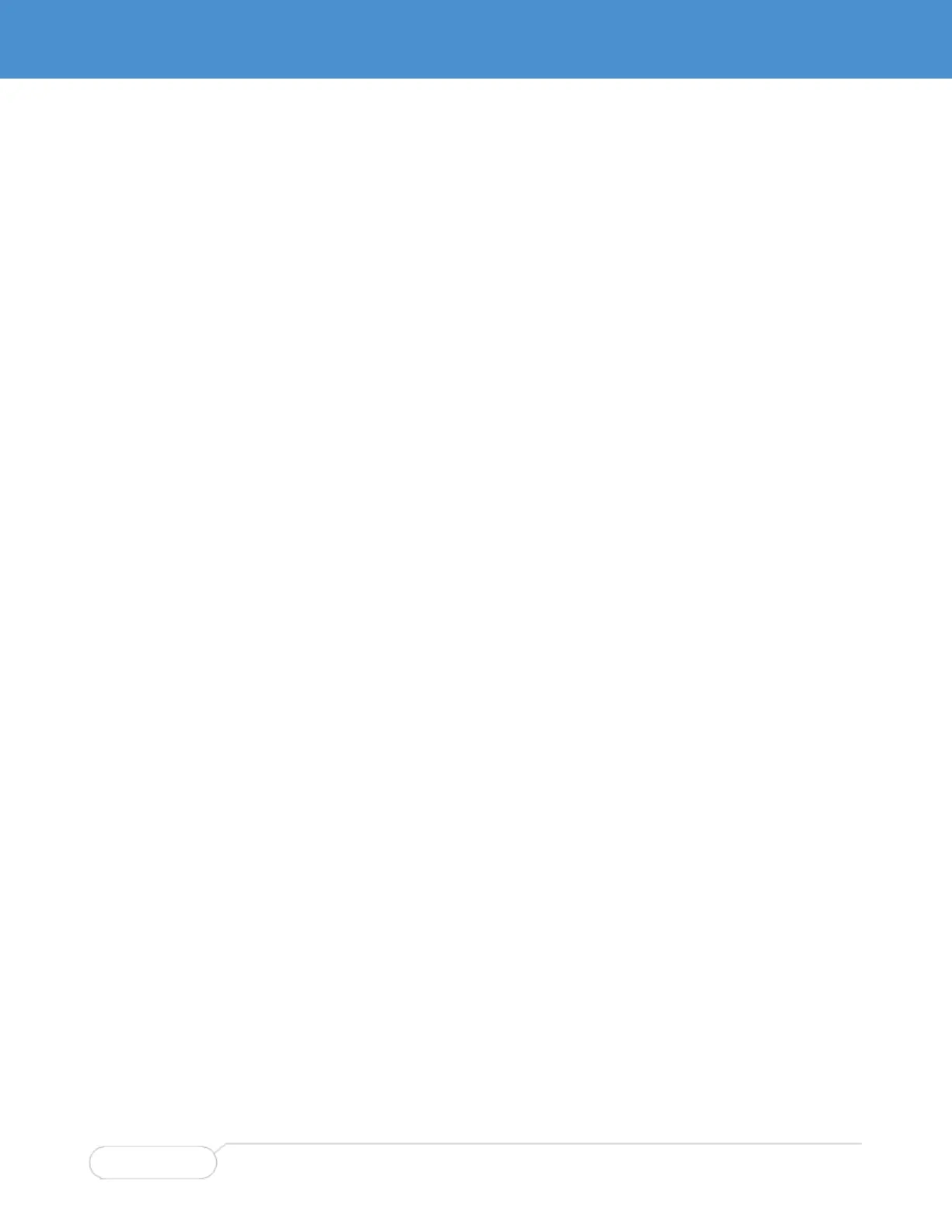5. Connect one Ethernet port to your host computer or to a network shared by your host computer for
access to the Web GUI management interface (GUI).
6. Connect other Ethernet ports to desired equipment for testing.
7. Turn on the power supply.
8. After about 18 seconds, a green LED should start flashing on the edge of the board next to the PCI-
Express connector. The flashing LED indicates that the card is ready for operation. During this boot
process the CLI port will output information about the progress of the booting process.
ZEROIZATION
For data security, the SWI-22-10 provides a zeroization capability to erase the configuration data stored
on the card. In normal operation, zeroization is used only if the user loses or forgets the SWI-22-10
password. The SWI-22-10 has no way to recover the password. The only way to resolve the issue and
regain access to the SWI-22-10 management interface is to zeroize the configuration back to the default
configuration. The user can then reload the user configuration.
INITIATING ZEROIZATION
During lab testing, the breakout cable set provides zeroization capability. The breakout cables (CBL-
2444-01 for the SWI-22-10-10 and CBL-2562-01 for the SWI-22-10-01) have a pair of wires protruding
from the rear of the DB-9 shell, for use as the zeroization interface.
Before you can test zeroization, you must enable zeroization using the CLI command optzenable,
described in Appendix B. The default time to zeroize is 2 seconds, but the time is adjustable through the
CLI command optzdelay.
The hardware setup must generate the off-board Zeroize trigger, a nominal +12VDC signal pulse. For
testing purposes, a fresh 9V battery can be used for the Zeroize trigger.
1. Attach the zeroize ground return (orange wire) to the negative terminal of the 9V battery.
2. Attach the zeroize input (green wire) to the positive terminal for more than the optzdelay delay
time to initiate the zeroize operation.
Caution! Do not apply +9VDC or +12VDC to any other pin.
For information on user-made cabling, refer to the pinouts in Chapter 5: “J3 Pinout” for the SWI-22-10-10
or “P7 Pinout” for the SWI-22-10-01.
ZEROIZATION RECOVERY
Zeroization erases the configuration data stored in startup-config. When the switch is restarted after
power down, the switch will start up with the factory-default configuration. You can then reload the user
configuration if you have a backup config file, otherwise, you have to reconfigure the switch.
On units that have firmware version 1.0.0, to ensure the system operates properly, logon with the user
name admin and no password. Issue the following commands to the console:
1. configure terminal
2. Thermal-protect prio 0 temperature 255
3. Thermal-protect prio 1 temperature 255
4. Thermal-protect prio 2 temperature 255
5. Thermal-protect prio 3 temperature 255
6. hostname SWI-xxxx (xxxx is the unit serial number).
