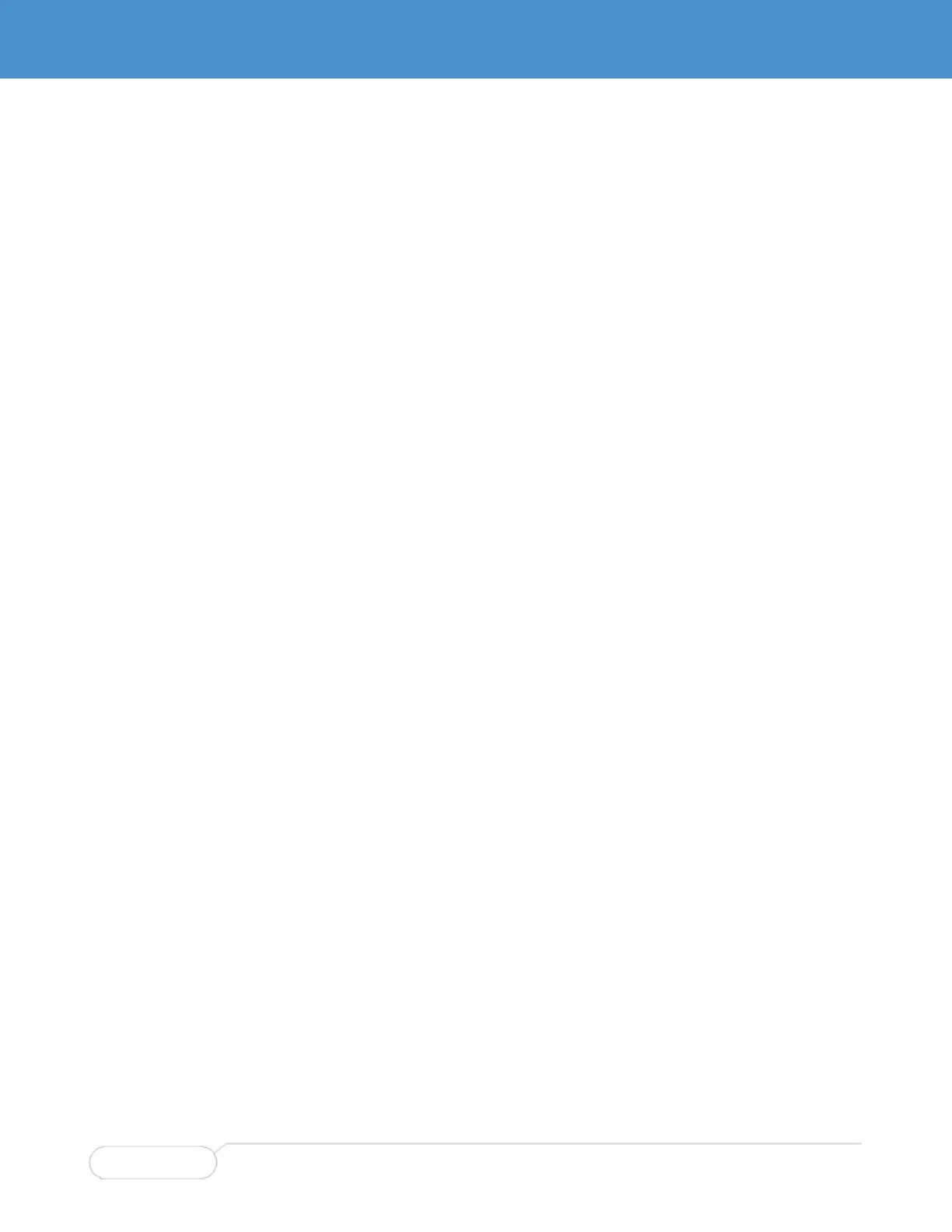WORKING WITH CONFIGURATION FILES
Configuration file names are case-sensitive.
Saving and Deleting Configuration Files
The available operations are copy, dir, more, and delete.
copy <source> <destination>
Copies source to destination. The source and destination can be one of:
running-config
startup-config (or flash:startup-config)
flash:<filename>
tftp://<server>[:<port>]/<path-to-file>
dir
Lists the contents of the flash: file system.
more flash: <filename>
Outputs the contents of the specified file <filename>to the terminal.
delete flash: <filename>
Deletes the specified file <filename>.
Example: Working With Configuration Files
The following example assumes a file system which contains a user-defined configuration file called
‘backup’, previously created with a ‘copy’ command.
! List files in flash:
SWI2210-XXXX# dir
Directory of flash:
r- 1970-01-01 00:00:00 648 default-config
rw 1970-01-06 03:57:33 1313 startup-config
rw 1970-01-01 19:54:01 1237 backup
3 files, 3198 bytes total.
! Display the contents of the file ‘backup’ (output is abbreviated):
SWI2210-XXXX# more flash:backup
hostname SWI2210-XXXX
...
end
! Use file ‘backup’ for the next boot by overwriting startup-config:
SWI2210-XXXX# copy flash:backup startup-config
% Saving 1237 bytes to flash:startup-config
! Verify that the sizes are identical:
SWI2210-XXXX# dir
Directory of flash:
r- 1970-01-01 00:00:00 648 default-config
rw 1970-01-06 05:30:41 1237 startup-config
rw 1970-01-01 19:54:01 1237 backup
3 files, 3122 bytes total.
! Delete startup-config. Note how ‘flash:’ is required:
SWI2210-XXXX# delete flash:startup-config
SWI2210-XXXX# dir
Directory of flash:
r- 1970-01-01 00:00:00 648 default-config
