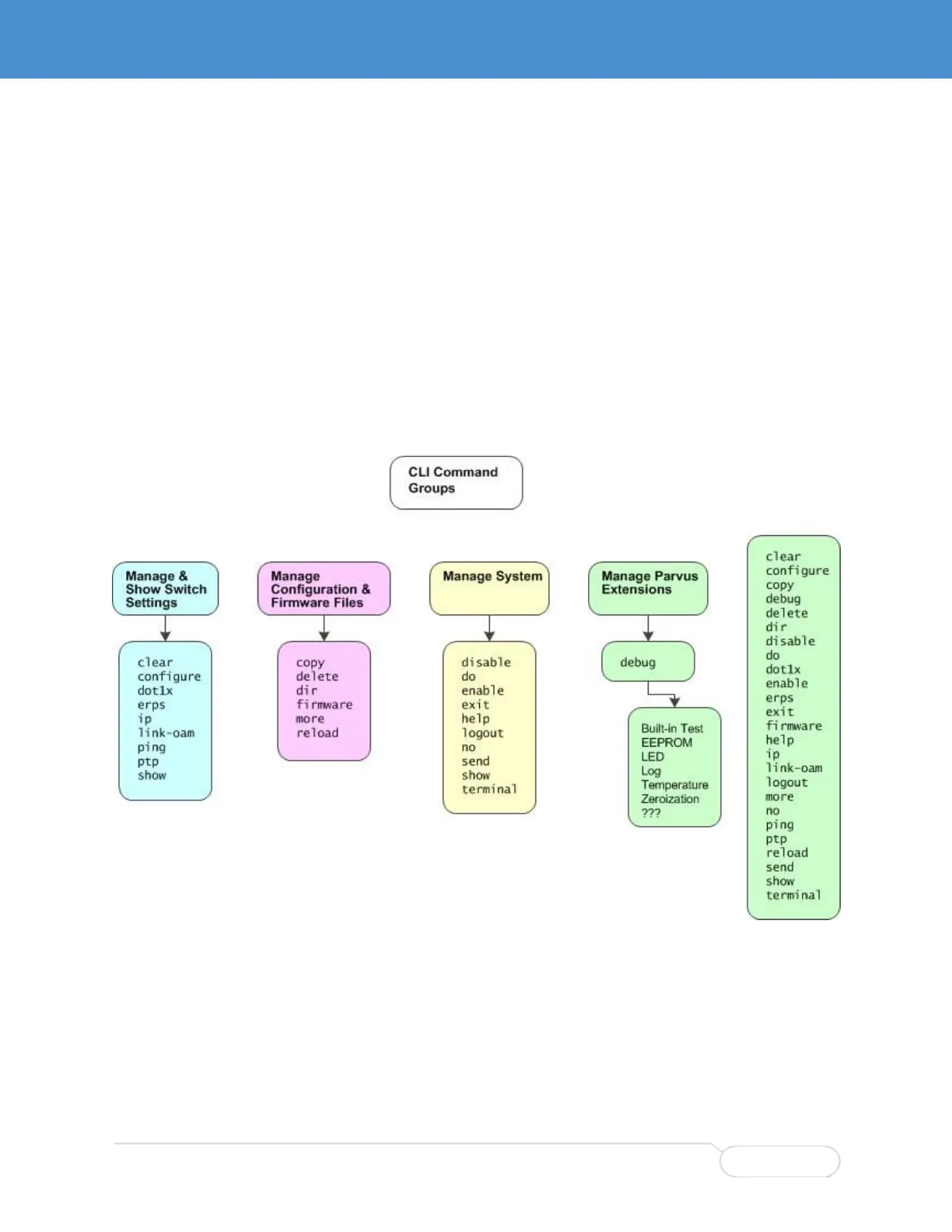CLI COMMAND GROUPS
CLI commands can be grouped into the following functional categories:
Manage and show switch settings.
Manage configuration and firmware files.
Manage system.
Manage Parvus extensions.
Figure 13 shows the list of Exec commands and the commands available in each group. Appendix A
provides more information on the first three command groups, with multiple examples of their use.
Appendix B describes the Parvus extensions, which are specialized commands for viewing board status
and enabling optional board features like zeroization.
Figure 13. CLI Functional Groups
