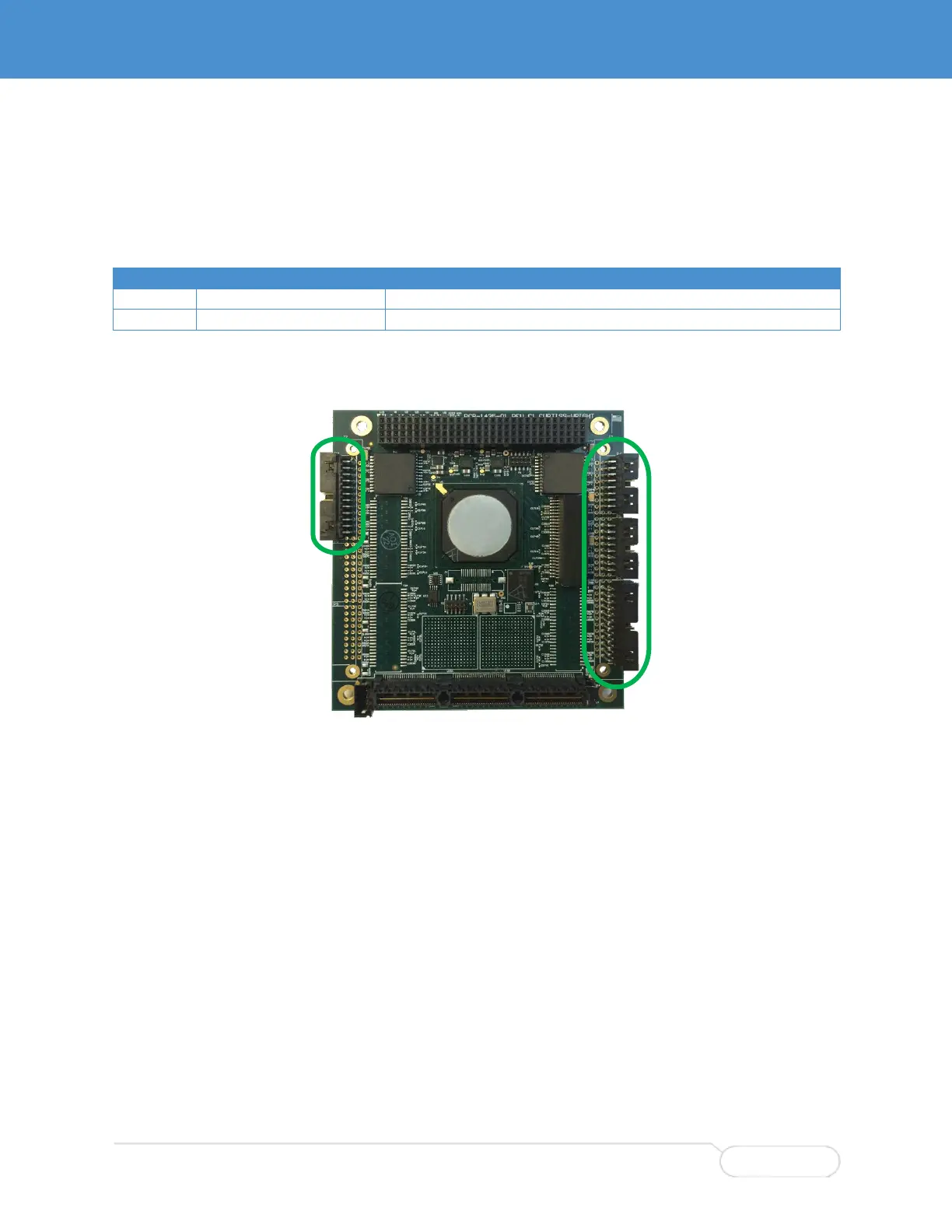SWI-22-10-01 CARD-SPECIFIC CONNECTORS
PART NUMBERS
The following table shows the manufacturer part numbers for the SWI-22-10-01 connectors (identified in
Figure 17), together with the suggested mating connectors.
Figure 17. SWI-22-10-01 Ethernet Connectors
DESCRIPTION AND PINOUTS
Connectors P4, P5, P6, and P7 form the Ethernet Switch Interface for the SWI-22-10-01.
8 Gigabit Ethernet Ports.
The ports are numbered 1 through 8.
Each port has four differential matched pairs: A, B, C, and D (e.g., GBE8_A_P and GBE8_A_N).
These connectors also provide the signals for the console port, the zeroize port, and the LED port.
Figure 18 shows the physical orientation for P4, P5, P6, and P7.
