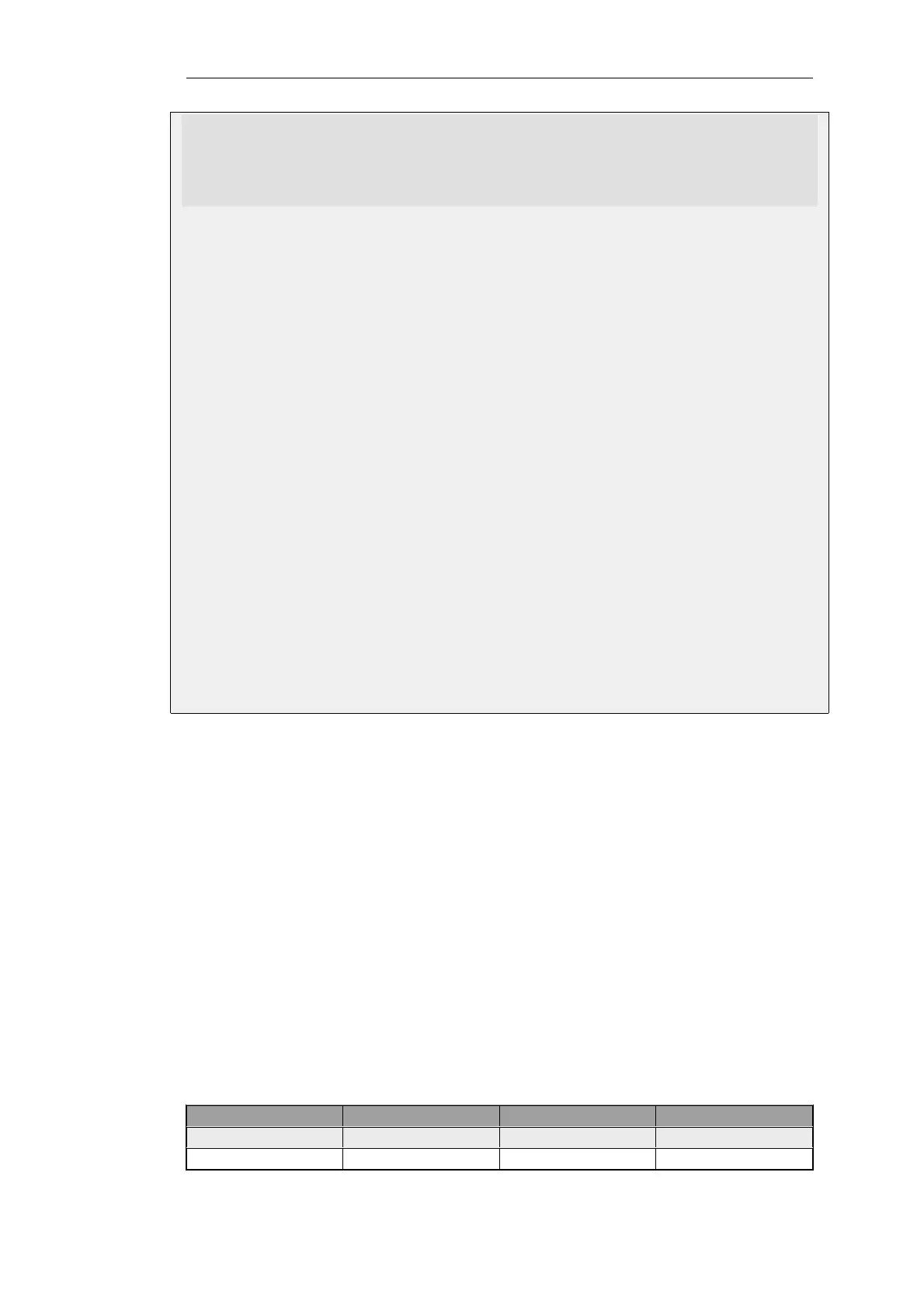SourceNetwork=all-nets
DestinationInterface=any
DestinationNetwork=my_network
ForwardRoutingTable=MyPBRTable
ReturnRoutingTable=MyPBRTable
Name=my_routing_rule
Web Interface
1. Go to: Network > Routing > Routing Tables > Add > RoutingTable
2. Now enter:
• Name: my_routing_rule
• Service: http
• SourceInterface: any
• SourceNetwork: all-nets
• DestinationInterface: any
• DestinationNetwork: my_network
• ForwardRoutingTable: MyPBRTable
• ReturnRoutingTable: MyPBRTable
3. If Remove Interface IP Routes is enabled, the default interface routes are removed, that is
to say routes to the core interface (which are routes to NetDefendOS itself).
4. Click OK
Routing Rules can use IPv4 or IPv6 Addresses
Routing rules support either IPv4 or IPv6 addresses as the source and destination network for a
rule's filtering properties.
However both the source and destination network must be either IPv4 or IPv6. It is not
permissible to combine IPv4 and IPv6 addresses in a single rule. For further discussion of this
topic, see Section 3.2, “IPv6 Support”.
The Forward and Return Routing Table can be Different
In most cases, the routing table for forward and return traffic will be the same. In some cases it
can be advantageous to have different values.
Take the example of a firewall with two hypothetical interfaces wan1 and wan2 connected to
two ISPs plus a protected network If1_net on the If1 interface. There are two routing tables, the
main routing table and an isp2 routing table which look like the following:
The main routing table
Index # Interface Network Gateway
1 If1 If1_net
2 wan1 all-nets isp1_ip
Chapter 4: Routing
311