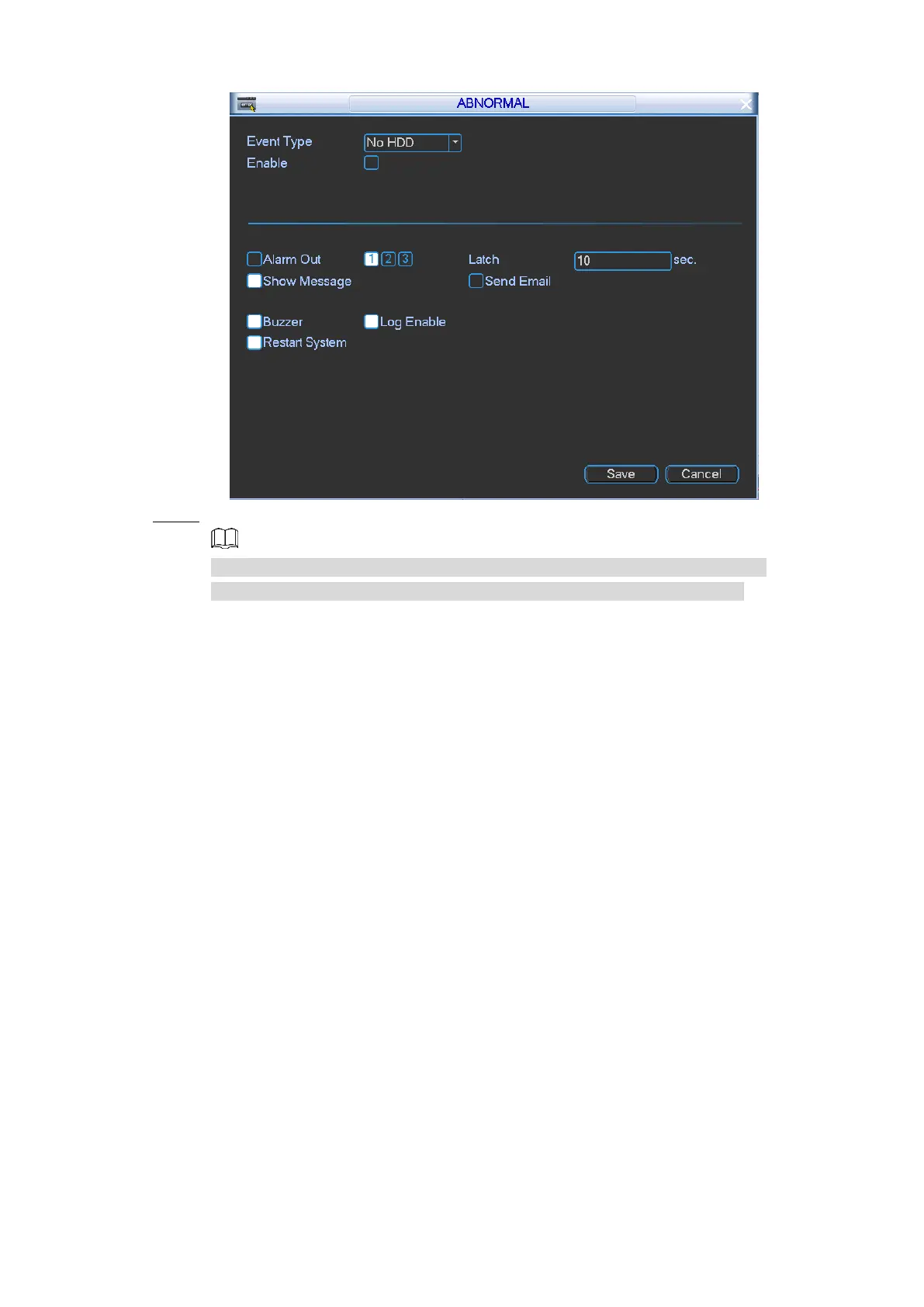Local Configurations 97
Abnormal event settings Figure 4-80
Select an event type. Step 2
The supported event type and linkage settings parameters might be different
depending on the model you purchased. The actual interface shall prevail.
No HDD: When there is no HDD installed with the Device, the system generates
alarm and links the configured actions.
HDD Error: When there is error occurs to HDD, the system generates alarm and
links the configured actions.
HDD No Space: When the remaining HDD space is less than the set percentage,
the system generates alarm and links the configured actions.
Temperature Too High: When the temperature exceeds the set temperature limit,
the system generates alarm and links the configured actions.
Battery Low Voltage: When the vehicle ACC status is off, the voltage supplied to
the Device is lower than set minimum percentage, the system generates alarm
and links the configured actions.
Over Speed: When the vehicle is driving faster than the set maximum speed, the
system generates alarm and links the configured actions.
Low Speed: When the vehicle is driving slower than the set minimum speed, the
system generates alarm and links the configured actions.
Turnover: When the vehicle rolls over, the system generates alarm and links the
configured actions.
Crash: When the vehicle crashes, the system generates alarm and links the
configured actions.
Collision: When the vehicle takes a sudden turn, the system generates alarm and
links the configured actions.
Rapid Speedup: When the vehicle is accelerating rapidly, the system generates
alarm and links the configured actions.
Rapid Slowdown: When the vehicle is decelerating rapidly, the system generates
alarm and links the configured actions.