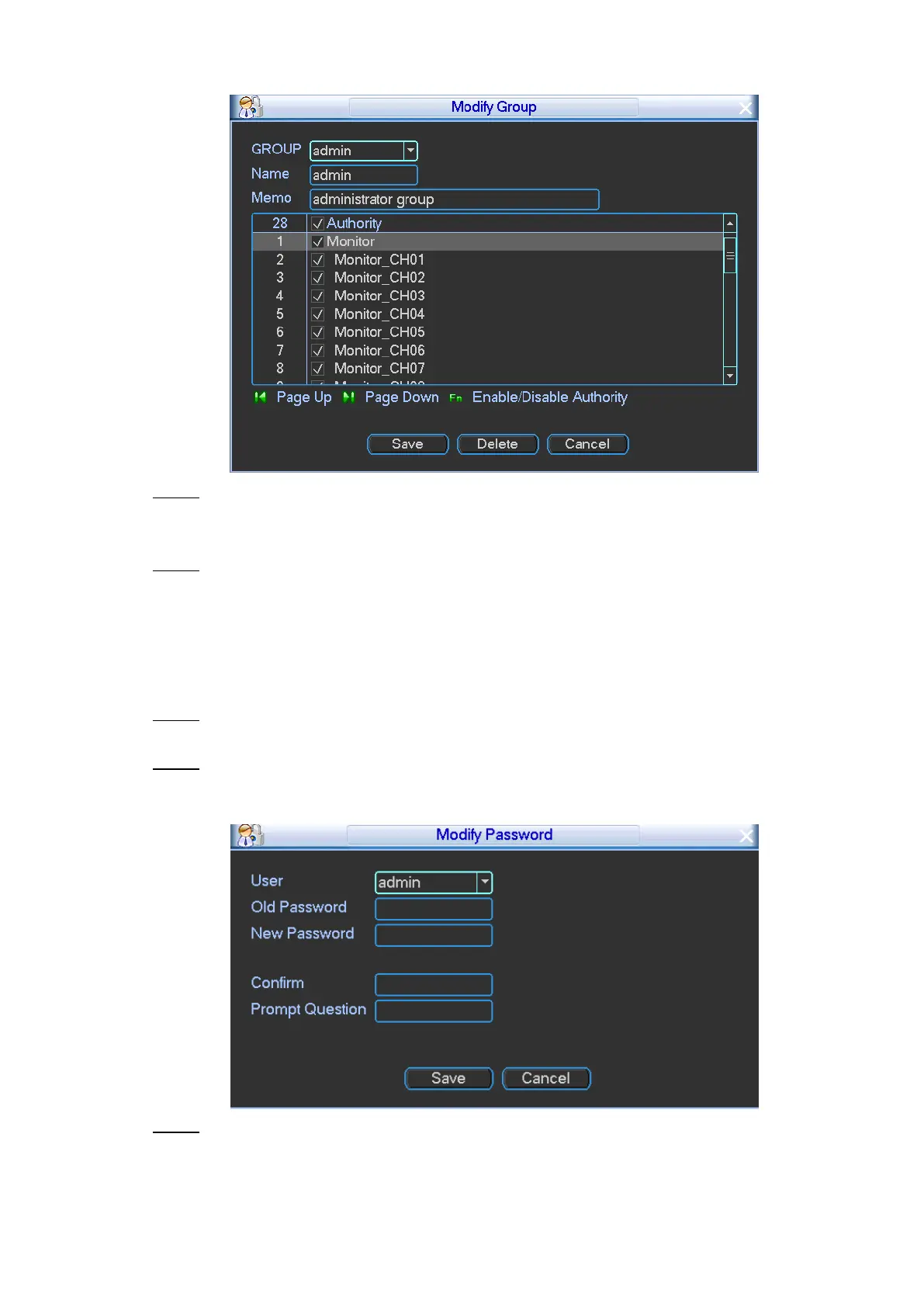Local Configurations 106
Modify group Figure 4-88
In the Group list, select a group that you want to modify. Step 3
Modifying admin group and user group are not supported.
Click Delete to delete the added user group.
Click Save. Step 4
The message pops up. Click OK.
4.3.6.5 Modifying Password
You can modify user password if needed.
Select Main Menu > ADVANCED > ACCOUNT. Step 1
The ACCOUNT interface is displayed.
Click Modify Password. Step 2
The Modify Password interface is displayed. See Figure 4-89.
Modify password Figure 4-89
In the User list, select a user that you want to modify password. In the Old Password Step 3
box, the New Password box, and the Confirm box, enter the password.