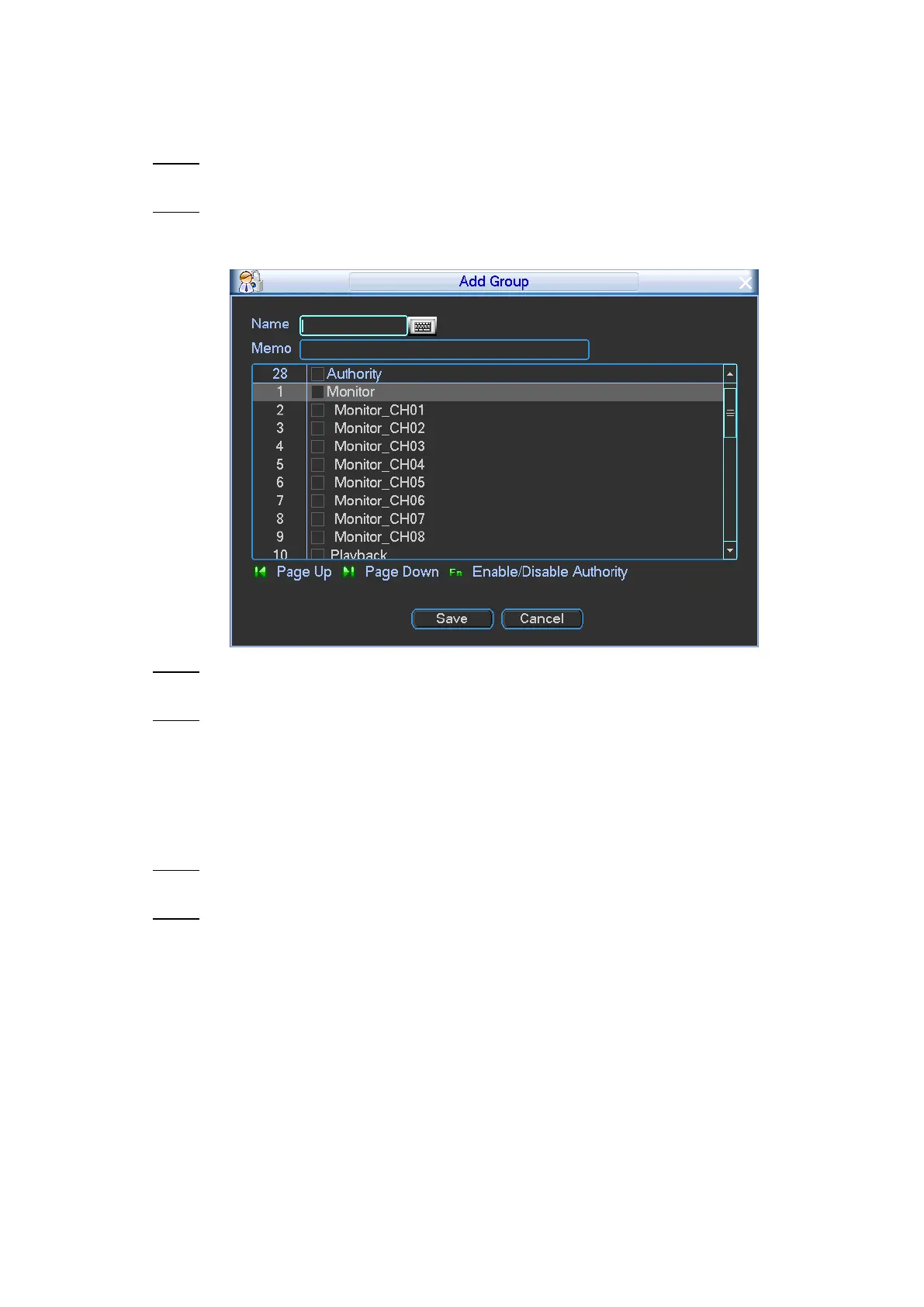Local Configurations 105
4.3.6.3 Adding a Group
You can add a group and set the necessary authority.
Select Main Menu > ADVANCED > ACCOUNT. Step 1
The ACCOUNT interface is displayed.
Click Add Group. Step 2
The Add Group interface is displayed. See Figure 4-87.
Add group Figure 4-87
In the Name box, enter a name for the group. In the Memo box, enter a description for Step 3
the group. Then select authorities for the new group.
Click Save. Step 4
The message pops up. Click OK.
4.3.6.4 Modifying a Group
You can modify the group name, memo, and authority.
Select Main Menu > ADVANCED > ACCOUNT. Step 1
The ACCOUNT interface is displayed.
Click Modify Group. Step 2
The Modify Group interface is displayed. See Figure 4-88.