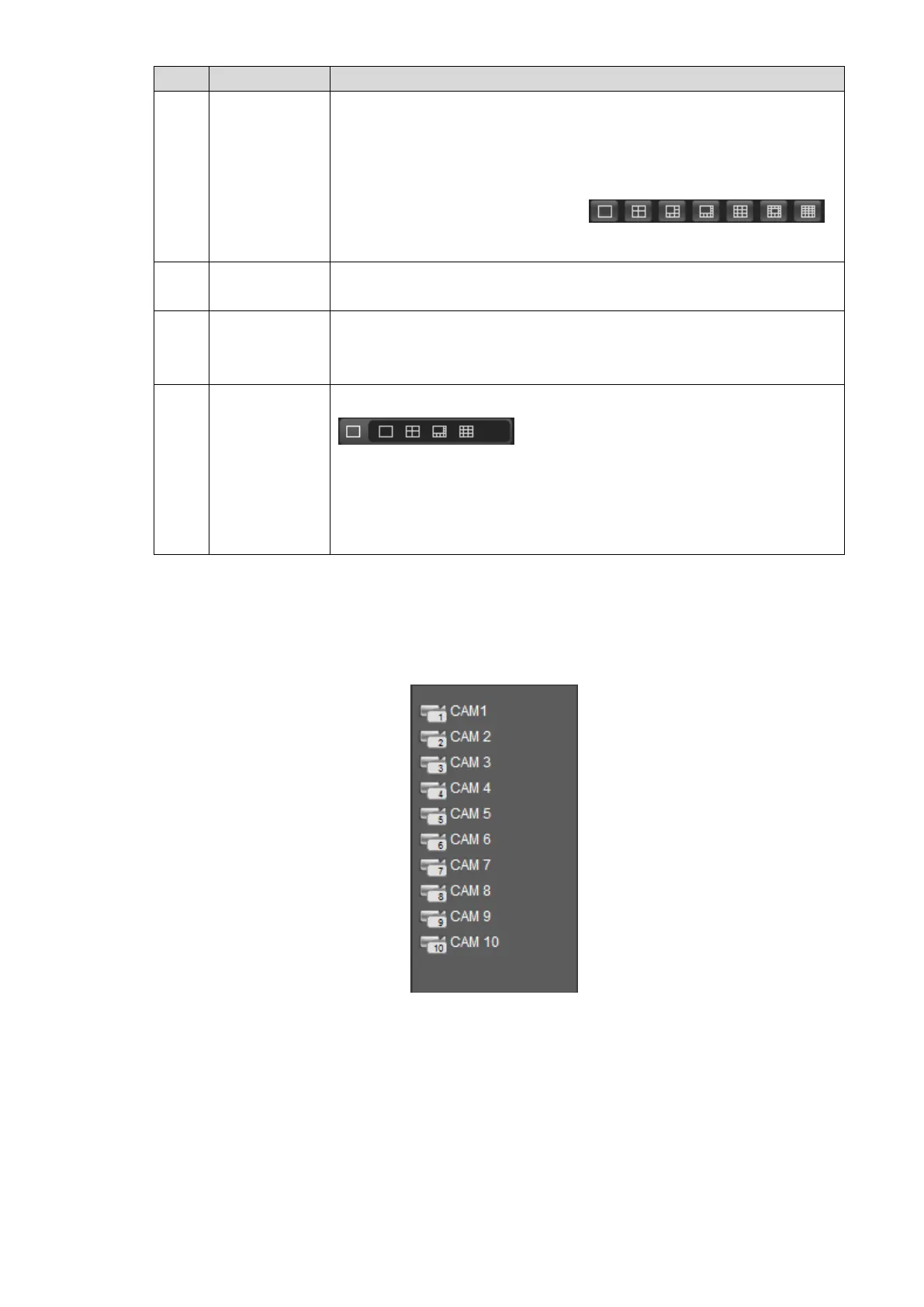Web Operations 145
Configure the image quality, playback fluency, full screen,
vertical sync, and window split mode.
For real-time monitoring, you can select the fluency or real-time
to be the priority according to your actual requirement.
Select the window split mode
For details, see "5.2.1.4PTZ control panel."
Image
setting/Alarm
output
For details, see "5.2.1.5Image and Alarm out Settings."
Configuring
Zero-Channel
Settings
After the Zero-Channel Encode function is enabled, the
displays on the PREVIEW interface. Select
the split mode if needed. For details, see "5.2.1.5.3 Configuring
Zero-Channel Settings."
For details about enabling Zero-Channel Encode function, see
"5.3.5.1.3 Configuring Zero-Channel Settings."
5.2.1.2 Real-time Monitoring Channels
This area displays the monitoring channels that are connected successfully to the Device.
Monitoring channels Figure 5-23
Operations in monitoring channels
Click any monitoring channel to display its live video on the screen. See Figure 5-24.