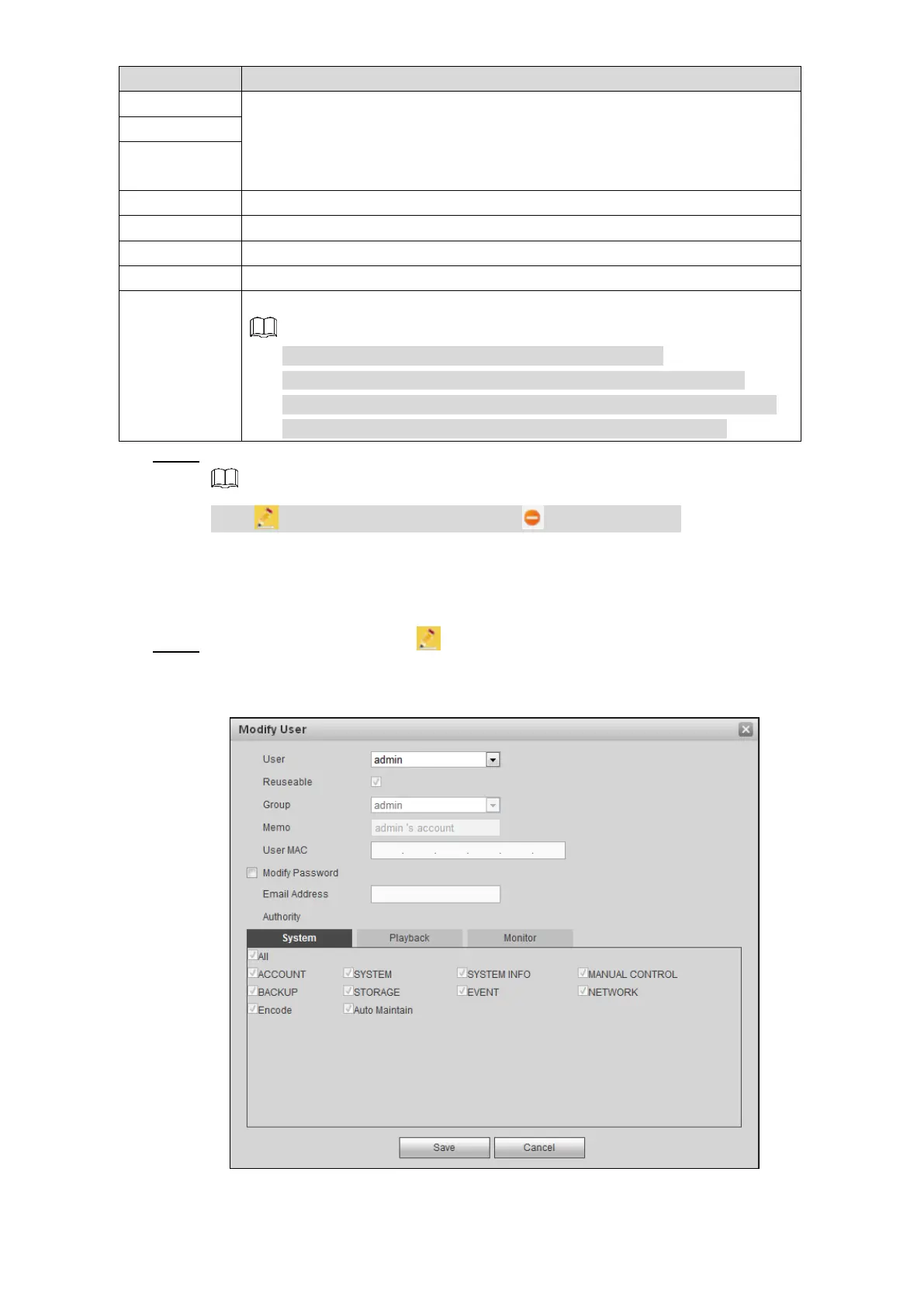Web Operations 205
Enter the user name and password, and conform the password.
Select the check box, user name can also be used to login the web.
Enter a description of the user.
Select a group for the user.
Enter user MAC address that is allowed to login the Device.
Select the authorities to the user of a group.
The authority for admin account cannot be changed.
To management account easily, when defining the user account
authority, it is recommended not to give the authority to the common
user account lower than the advanced user account Authority.
Click Save. Step 4
Click to modify user information; click to delete the user.
Modifying Password
On the User interface, click . Step 1
The Modify User interface is displayed. See Figure 5-93.
Password modification Figure 5-93