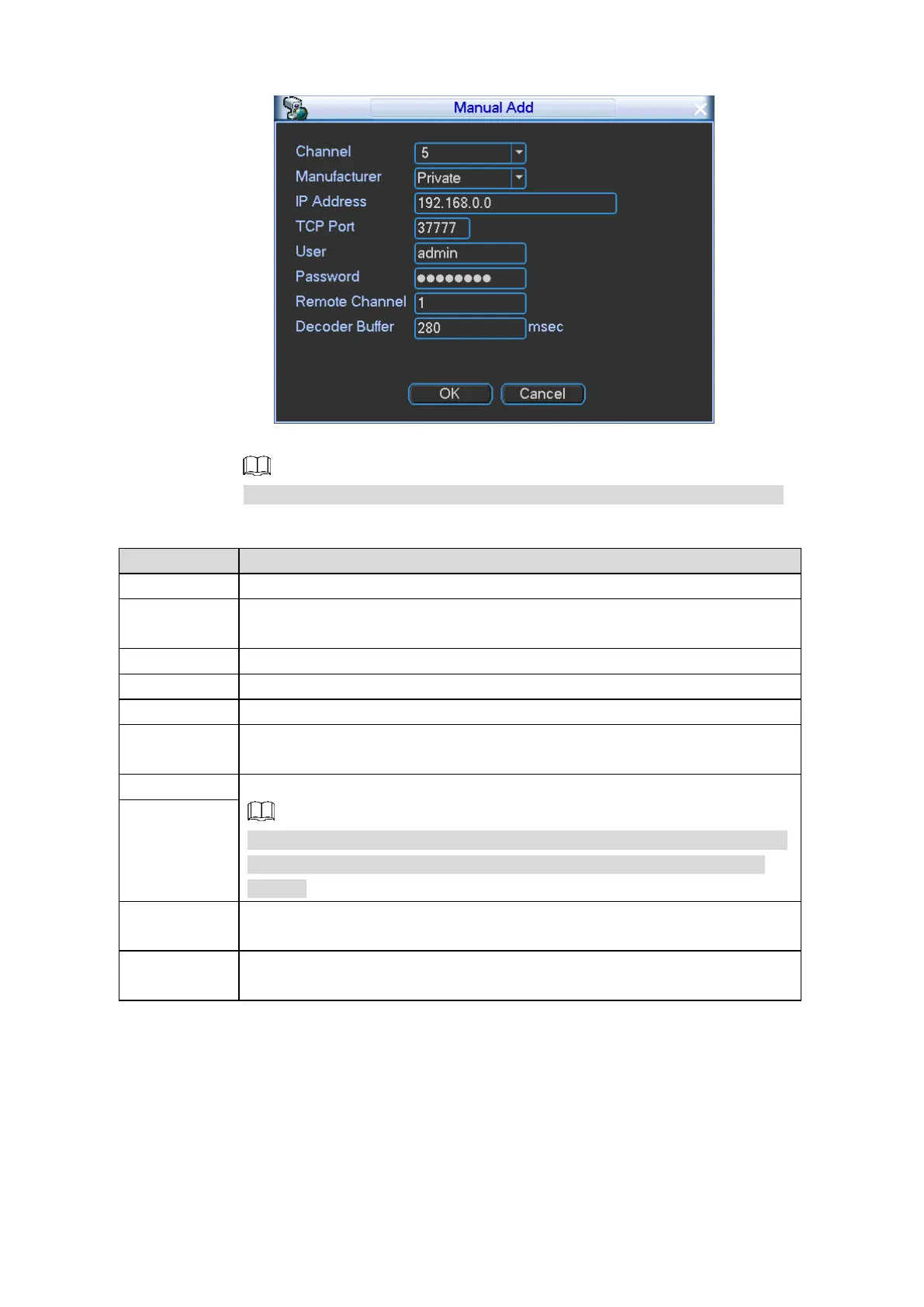Local Configurations 31
Manual add Figure 4-14
2) Configure the parameters. For details, see Table 4-3.
The parameters might be different depending on the model you purchased.
Table 4-3 Manual add parameters description
In the Channel list, select a channel number for the remote device.
In the Manufacturer list, select a manufacturer according to the actual
situation.
In the IP address box, enter the IP address of remote device.
RTSP Port number of remote device. The default setting is 554.
HTTP Port number of remote device. The default setting is 80.
TCP service port. The default setting is 37777. You can configure this
parameter according to your actual situation.
Enter the user name and password for login the remote device.
If the remote device was not added before, the password of remote device
is the one that was set during initializing. Please modify the password if
needed.
Select the channel number that you want to connect.
Enter the time for reserving buffer for decoding.
3) Click Save.
The remote device is displayed in the Added Device area. After the connection
succeeded, the video of the remote device is displayed in the corresponding
channel on the live view screen.
4.1.5.3 Modifying IP Address of Remote Device
You can modify the IP address of remote device according to your network plan.